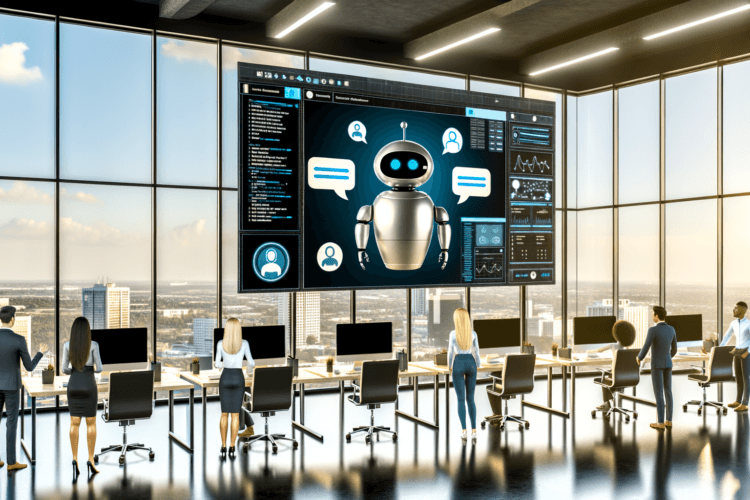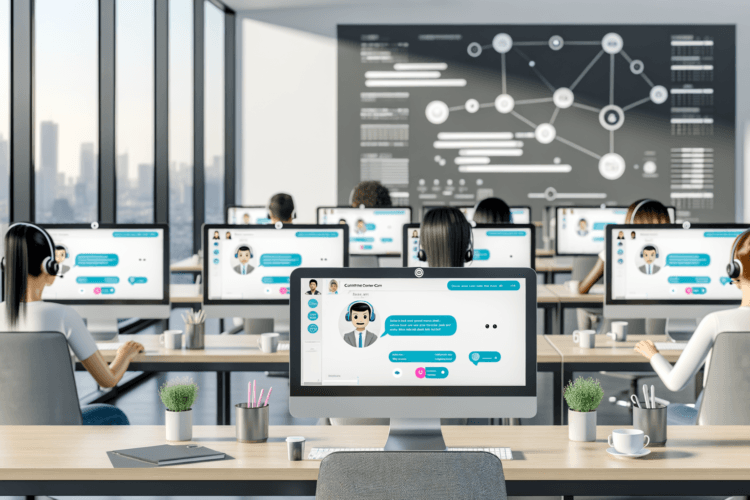In the digital age, where attention spans are shorter than ever, providing an outstanding user experience (UX) on your website is paramount. With millions of options available at their fingertips, users are quick to abandon websites that don’t meet their expectations. Thus, to thrive in the competitive online landscape, businesses must prioritize and continually seek to improve user experience on their websites. In this comprehensive guide, we’ll explore ten effective strategies that can transform your website into a user-friendly haven, keeping visitors engaged and coming back for more.
Understanding the Importance of User Experience
Before diving into the strategies, it’s essential to understand why user experience is crucial. User experience encompasses all aspects of a user’s interaction with a website. A positive user experience means visitors can easily find information, navigate pages effortlessly, and enjoy a visually appealing design. Ultimately, an excellent UX leads to increased user satisfaction, higher conversion rates, and improved brand loyalty.
1. Optimize Website Speed and Performance
Website speed is a critical factor in improving user experience. Research shows that users expect websites to load within two seconds, and any delay can result in increased bounce rates. To improve your website’s speed:
- Compress Images: Use image compression tools to reduce the file size without compromising quality.
- Minimize HTTP Requests: Reduce the number of elements on your page like scripts, images, and CSS files.
- Enable Browser Caching: Store elements of your site in users’ browsers so that they don’t have to be loaded from scratch each time.
- Use a Content Delivery Network (CDN): Distribute your content across various servers worldwide to ensure fast delivery to users regardless of their location.
2. Enhance Mobile Responsiveness
With more users accessing websites from mobile devices, ensuring mobile responsiveness is non-negotiable. A mobile-friendly website adapts seamlessly to different screen sizes and provides a consistent experience across all devices. To improve mobile responsiveness:
- Use a Responsive Design: Implement a flexible grid-based layout that adjusts according to the user’s device.
- Prioritize Mobile-First Design: Design your website with mobile users in mind first, then scale up for desktops.
- Test on Multiple Devices: Regularly test your website on various devices and browsers to ensure compatibility.
3. Simplify Navigation
A website’s navigation structure is a cornerstone of user experience. Visitors should be able to find what they are looking for without confusion. To simplify navigation:
- Use Clear Labels: Ensure that your menu items are descriptive and easy to understand.
- Implement a Search Feature: Provide a search bar to help users quickly find specific information.
- Limit Menu Options: Avoid overwhelming users with too many choices; stick to essential items.
4. Design for Accessibility
Designing for accessibility ensures that everyone, including people with disabilities, can use your website effectively. Improving accessibility not only broadens your audience but also enhances overall user experience. Consider the following:
- Use Alt Text for Images: Describe images with alt text to aid screen readers used by visually impaired users.
- Ensure Keyboard Navigation: Allow users to navigate your site using just a keyboard.
- Maintain Color Contrast: Use contrasting colors for text and backgrounds to improve readability.
5. Create Engaging Content
Content is king, but engaging content is what keeps users interested. To improve user experience through content:
- Prioritize Quality Over Quantity: Focus on creating valuable, relevant, and well-researched content that addresses your audience’s needs.
- Incorporate Visuals: Use images, videos, infographics, and other multimedia elements to break up text and enhance engagement.
- Update Regularly: Keep your content fresh and up to date to maintain credibility and authority in your niche.
6. Improve Call-to-Action (CTA) Effectiveness
CTAs guide users toward desired actions, such as signing up for a newsletter or making a purchase. To improve CTA effectiveness:
- Use Actionable Language: Use verbs and persuasive language to motivate users to take action.
- Make CTAs Stand Out: Use contrasting colors and strategic placement to draw attention to your CTAs.
- Test Different Variations: Experiment with different CTA designs, placements, and wording to see what works best.
7. Personalize User Experience
Personalization involves tailoring content and interactions to meet individual users’ needs and preferences. To personalize the user experience:
- Use Data and Analytics: Leverage user data to understand behaviors and preferences.
- Implement Dynamic Content: Display content based on user actions or demographics.
- Offer Personalized Recommendations: Suggest products, services, or content based on past interactions.
8. Build Trust with Security Measures
Security is a significant component of user experience, as users need to feel safe while interacting with your website. To build trust:
- Implement HTTPS: Ensure that your website is secure by using HTTPS, which encrypts data exchanged between the user and the server.
- Display Trust Seals: Use trust seals to assure users that your website is legitimate and secure.
- Protect User Data: Clearly communicate your data privacy policies and ensure robust security measures are in place.
9. Gather and Analyze User Feedback
User feedback is invaluable for understanding what works and what doesn’t on your website. To gather and analyze feedback:
- Conduct Surveys and Polls: Use surveys to ask users about their experience and gather suggestions for improvement.
- Monitor Social Media and Reviews: Pay attention to what users are saying about your website on social platforms and review sites.
- Use Analytics Tools: Analyze user behavior with tools like Google Analytics to identify areas for improvement.
10. Continuously Test and Iterate
Improving user experience is an ongoing process that requires continuous testing and iteration. To keep your website user-friendly:
- Conduct A/B Testing: Regularly test different versions of your website to see which changes lead to better user engagement.
- Monitor Performance Metrics: Keep an eye on key performance indicators such as bounce rate, conversion rate, and time on page.
- Stay Updated with UX Trends: Follow industry trends and best practices to ensure your website remains competitive.
Conclusion: A User-Centric Approach to Success
In conclusion, to improve user experience on your website, it’s crucial to adopt a user-centric approach. By prioritizing speed, mobile responsiveness, simplified navigation, accessibility, engaging content, effective CTAs, personalization, security, user feedback, and continuous testing, you can create a seamless and satisfying experience for your visitors. Remember, a website that puts users first is more likely to achieve success, foster loyalty, and drive conversions. Embrace these strategies, and watch your website transform into a digital destination that users love to explore.