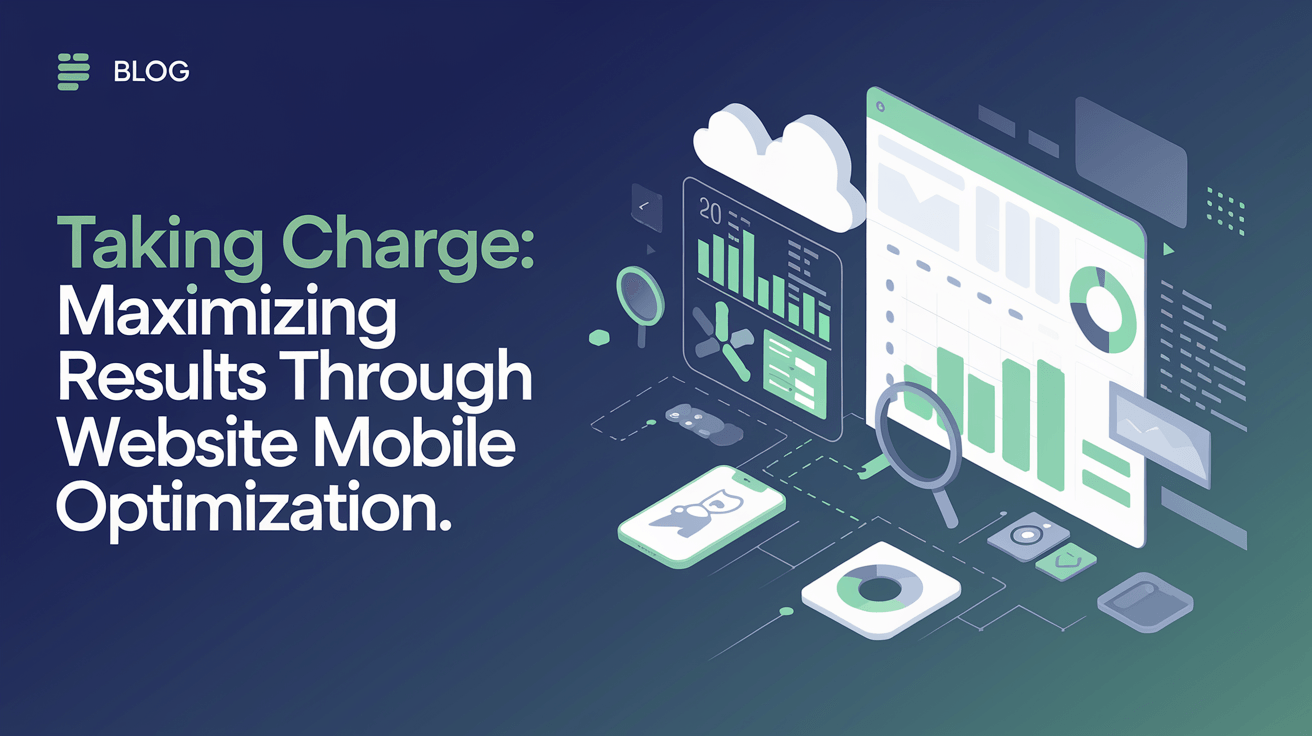
Enhancing Website Mobile Optimization
Importance of Mobile Optimization
Let’s face it, the world’s phone-happy. More than 60% of site traffic comes from folks swiping away on their phones. Given this stat, it’s a must to have mobile-friendly websites if we wanna keep this crowd happy.
It’s no secret that mobile optimization is like the secret handshake for SEO. Google and its buddies love sites that load quickly and don’t make mobile users wanna pull their hair out. Fast-loading pages climb higher on the search engine ladders, leaving the slowpokes behind in the dust. That’s why making our site speedy is a big part of our mobile game plan.
Challenges in Mobile Optimization
Even when you know your stuff about mobile optimization, it can still throw some curveballs.
1. Screen Size Circus: Phones come in all shapes and sizes. Making our site look snazzy and work well on every single one takes some creativity and a flexible design.
2. Speed Demons: Over half of mobile users will bolt if a page takes more than three seconds to load. Slow sites mean higher bounce rates, which take a toll on user interest and how we rank in searches.
3. User Experience Makeover: It’s more than just about speed; we need our site to be a breeze to use. That means easy navigation, spruced-up calls to action, and ensuring that forms play nice with mobile devices.
4. Google’s New Playbook: They’ve swapped things around, focusing more on the mobile version of our site for indexing and ranking. If our mobile version’s a mess, we’ll see our search rank and visibility take a hit.
| Challenge | Impact |
|---|---|
| Screen Size Circus | Calls for a nifty, responsive design |
| Speed Demons | Affects bounce rates and search rankings |
| User Experience | Sways engagement and conversion rates |
| Google’s New Playbook | Means reduced visibility if mobile isn’t up to snuff |
Tackling these challenges calls for a smart strategy. We’ll jump into the nitty-gritty of ways to boost mobile optimization soon. To dig deeper into what makes or breaks mobile site performance, check out our section on website performance optimization. For the full playbook, see our website structure optimization guidelines.
Factors for Successful Mobile Optimization
Successful mobile optimization boils down to a few critical pieces that can make or break your site’s performance on smartphones and tablets. We’re diving into three main ingredients for stellar mobile performance: Core Web Vitals, speeding up page load times, and making sure your site looks fab on any screen size.
Core Web Vitals
Core Web Vitals are like the bread and butter of web performance — part of Google’s push to make the internet a better place. The big three metrics to keep an eye on are:
- Largest Contentful Paint (LCP): How fast the page content shows up.
- First Input Delay (FID): How quick the page reacts when a user taps or clicks.
- Cumulative Layout Shift (CLS): How stable things are on your page when it loads.
Google cares about these numbers, and so should you, since they affect how you’re ranked in search results (Boostability).
| Core Web Vital | Aim For This! |
|---|---|
| LCP | Less than 2.5 seconds |
| FID | Under 100 milliseconds |
| CLS | Below 0.1 |
To make these scores look good, developers should work on:
- Optimizing Images: Tidy up those pics and use formats that load quickly.
- Minimizing JavaScript: Trim the fat so your scripts don’t drag.
- Implementing Lazy Loading: Let stuff load when needed, not all at once.
Curious about boosting your site’s performance? Check out our thoughts on website performance optimization.
Page Speed Optimization
Page speed matters because nobody likes a slowpoke website. Search engines notice, and so do your visitors (Boostability). Faster sites can climb the search rankings and keep folks hanging around.
Here’s how to kick your page speed into high gear:
- Minify Your Code: Chop out all the extras in CSS, JavaScript, and HTML.
- Enable Compression: Use gzip to shrink files and speed things up.
- Leveraging Browser Caching: Hold onto files in the user’s browser so they load faster next time.
| Optimization Trick | Load Time Magic |
|---|---|
| Code Minification | Slice file sizes by up to 70% |
| Compression | Cut transferred data by up to 90% |
| Caching | Speed up repeat visits like crazy |
Want the skinny on speeding up your site? We’ve got a handy website speed optimization guide.
Responsive Design Implementation
Responsive design is non-negotiable these days. Your site has to look good on anything from a flip phone to a massive TV screen (VWO). This adaptability makes users happy and boosts your conversions.
Here’s how to keep your design in line:
- Use a Flexible Grid Layout: Go with percentages rather than pixels.
- Flexible Images and Media: Ensure graphics adjust to screens of all sizes.
- Media Queries: Tweak your CSS based on device specifics.
Testing and tweaking your responsive design is a must to make it all gel across different devices. For tips on getting that website structure just right, wander over to our article on website structure optimization.
By zoning in on Core Web Vitals, Page Speed, and Responsive Design, developers can set up a mobile experience that keeps users coming back while also pleasing the SEO gods.
Strategies for Improved Mobile Performance
To jazz up mobile performance, we’ve got to hone in on a bunch of tactics that’ll make our website zip along smoothly. Here’s the lowdown on what we can do with performance testing, firing up speed, and taming the cache.
Tool Utilization for Performance Testing
Gotta keep an eye on our website’s mojo with the right tools. They spill the beans on what needs fixing and tell us how we stack up in different scenarios.
| Tool Name | Purpose | Key Info |
|---|---|---|
| Core Web Vitals | Grades user experience | LCP, FID, CLS |
| Google PageSpeed Insights | Checks speed, dishes out tips | Page Load, Server Response |
| GTmetrix | Gives the rundown on performance | Load Time, Page Size |
| Google Analytics | Keeps tabs on the site | Bounce Rate, Page Load |
| Screaming Frog | Digs up SEO hiccups | Crawl Depth, Redirects |
| Pingdom | Watches uptime and performance | Downtime, Load |
| AMP | Makes pages fly on mobile | Load Time, AMP Pass |
Wanna know how to speed up your site? Hit up our go-to guide.
Speed Optimization Techniques
Shaving off load time perks up user experience and SEO. Google likes a sprightly site. Here’s how to get it:
- Browser Caching: Park data in the browser to cut return trips. Set rules for what’s what.
- Skip Landing Page Redirects: Keep it clean. Fewer HTTP requests mean faster loads.
- Shrink Resources: Squeeze down CSS, HTML, and JavaScript.
- Turn On Compression: Gzip’s your pal for shrinking HTML, styles, and scripts.
- Tighten Up Images: Crunch those pics and watch the magic unfold.
- Boost Server Speed: A peppy server means snappy retrieval.
- Focus on the Main Event: Show the good stuff first to keep ’em happy.
- Sort Out CSS and JavaScript: Ditch scripts and stylesheets holding things up.
Need more tricks? Dive into our load time wizardry guide.
Cache Management Best Practices
Lock down caching plans for better mobile surfing. Here’s the scoop:
- Cache Static Stuff: Google says let static bits hang around for up to a year for speedier follow-ups.
- Keep Dynamic Things Fresh: Use shorter times for items that change on the fly.
- Squeeze and Squash: Minify HTML, CSS, JavaScript, and gzip those files.
- Set Browser Cache Right: Configure
.htaccessor a similar setup for caching control.
For a deeper dive on these techniques, check out our write-up on structured website magic.
| Cache Types | Best Duration |
|---|---|
| Static Assets | 1 week to 1 year |
| Dynamic Content | Quick turnarounds |
With these moves, mobile performance, user happiness, and SEO get a serious boost. Using the right gear, zipping up speed tricks, and smart caching, the web folks can keep mobile devices cruising. Grab more SEO savvy for mobile magic from our other resources.
Critical Elements of Mobile-Friendly Design
Getting a website to play nice with mobile gadgets means nailing some key points. Our mission is to make it super easy for folks on their phones or tablets to enjoy a smooth ride while browsing.
Navigation Menu Simplification
Simplifying how users get around the website is a big deal for mobile-friendliness. You want a menu that doesn’t make folks feel like they’re trying to find Waldo. The “hamburger” menu (you know, those three lines) keeps things neat and tidy, letting visitors find what they’re after without tapping their fingers to the bone (Blue Frog Digital Marketing).
| Navigation Style | Screen Space Saver | Easy to Use? |
|---|---|---|
| Old-School Top Menu | Nope | Kinda |
| Hamburger Menu | Yes! | Yes! |
Switching to the hamburger menu means folks can breeze through your site, checking out more pages and content. If you’re keen on organizing your site like a real pro, you might want to peek at our website hierarchy structure guide.
Optimizing Calls to Action (CTAs)
CTAs are like the little nudges that guide users to do what we want. Placing these gems where users can spot ’em fast makes a big difference. Depending on where they’re lounging on a mobile screen, you’ll see varying results (Blue Frog Digital Marketing).
| Placement | Tapping Frenzy |
|---|---|
| At the Top | High |
| Somewhere in the Middle | Medium |
| Chillin’ at the Bottom | Low |
CTAs should be easy to tap, so don’t cram ’em with other stuff around. If you’re itchin’ to level up your site’s performance, head over to our website performance optimization article for more tricks.
Form Optimization for Mobile Devices
Forms on mobiles can be like fitting an elephant through a keyhole. Keep it chill by cutting down on the info you ask for and using dropdowns and checkboxes who doesn’t love those? (Forbes Business Council).
| Form Piece | Mobile Ease |
|---|---|
| Text Boxes | Hard |
| Dropdowns | Easy Peasy |
| Checkboxes | Meh |
Cutting down on typing and sticking to easy-peasy options makes filling out forms less of a struggle. A smooth form design can crank up mobile conversion rates. If you’re all about tweaking your site layout even more, give our website structure optimization section a look.
Nailing these key elements can soup up the user experience for folks browsing on mobile and boost engagement and conversions.
Impact of Mobile Optimization on User Experience
Making our website mobile-friendly is like giving our users a VIP pass. Folks are flocking to surf the web on their phones and tablets, expecting rapid responses and smooth rides. And that’s exactly what we aim to deliver.
How We Improve Conversion Rates
Ever tried buying socks online and thrown your phone across the room because the checkout was slower than a Monday morning? A mobile-friendly site turns that frustration into joy. Users can zip through purchases, fill out those pesky forms, or subscribe to our fantastic newsletter without hiccups. And seriously, since more than half of web browsing happens on phones, we’re bridging this gap like champs, drawing more users to take action on our site.
Keeping People Hooked
Imagine landing on a site and it takes ages to load. Annoying, right? Our upgraded mobile site means folks spend more time with us, and they’re more likely to return for that encore performance. Over half of mobile users will ghost a site if it doesn’t load in three seconds. We’re talking Olympic-speed load times here; folks aren’t just sticking around—they’re clapping for an encore.
| What We Measure | Why It Matters |
|---|---|
| Time on Site | More time, more smiles |
| Bounce Rate | Fast sites equal less bouncing |
| Session Duration | Smooth sailing means longer stays |
Encouraging a Comeback
Who doesn’t love a good comeback story? Our site’s easy navigation and smartly placed buttons entice users to return like old friends. We smooth the path by keeping things simple and streamlined—everything’s in reach, without having to go on a wild goose chase. Plus, with smart cache tricks, we’re making second visits even faster, so users spend less time waiting and more time enjoying.
By tinkering in these areas, we make sure our digital home is welcoming and efficient. For more geeky goodness, check out our guide on website infrastructure SEO.
Mobile Optimization for SEO
Why Mobile-First Indexing Matters
Folks, back in September 2020, Google decided to shake things up by putting mobile-first indexing at the front and center for all websites. Imagine their little crawlers now cozying up to the mobile version of your site! So if you haven’t fixed up the mobile side, you might just tumble down the search rankings ladder. Yep, it’s that vital to follow Google’s guidelines and keep up with Core Web Vitals to stay on top of that search engine game.
Boosting Your Site’s Mobile Mojo
Want to get that site mobile-ready and rise in those search results? You’re gonna need a game plan. Responsive design, buddy, is your new best friend. It lets your site do a little dance to fit any screen size or orientation. Google’s got its beady eye on three main players here:
- Largest Contentful Paint (LCP): This one checks how fast stuff loads.
- First Input Delay (FID): Looks at how quickly folks can interact with your site.
- Cumulative Layout Shift (CLS): Mind those jiggly elements, we want stability here.
Nail these, and you’ll be the talk of the search engine town, with speed and user experience on your side.
Pro Tips for Mobile SEO Play
Get in the SEO big leagues by sticking to these top tips for mobile development:
- Responsive Design: Make sure your site’s got that adaptable vibe, whatever the screen.
- Speed Demon Loading: Tweak those images, smart-cache your data, and don’t keep users waiting forever to load.
- Keep It Simple, Smarty: Design easy-peasy navigation menus that work like a charm on phones.
- Content They Can See: Nobody enjoys pinching and zooming, so keep text legible and clickable bits far apart.
- Pop-ups Be Goners: Ditch any annoying pop-ups that could earn you a Google slap on the wrist.
Here’s a quick little cheat sheet for your mobile conquests:
| SEO Best Practice | What It Does |
|---|---|
| Responsive Design | Makes your layout dance to any tune—er, screen size |
| Fast Loading Times | Supercharges speed so users aren’t twiddling thumbs |
| Simplify Navigation | Keeps it user-friendly and mobile nifty |
| Accessible Content | No eye strain or fat-finger mishaps |
| Minimize Pop-ups | Keeps users and Google happy by ditching disturbances |
Stick to these practices, and you’ll see your mobile SEO power soar. And hey, if you feel like geeking out even more, check out our resources on website speed optimization or website performance optimization. To really master your site’s structure, check out the bits on website hierarchy structure and website structure optimization.




