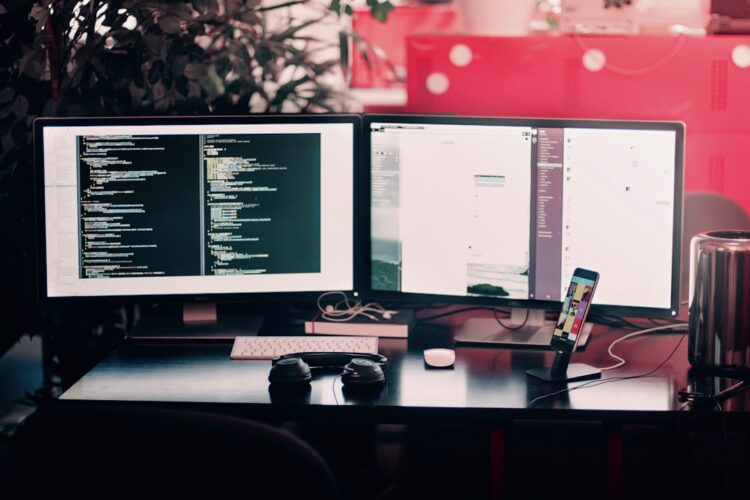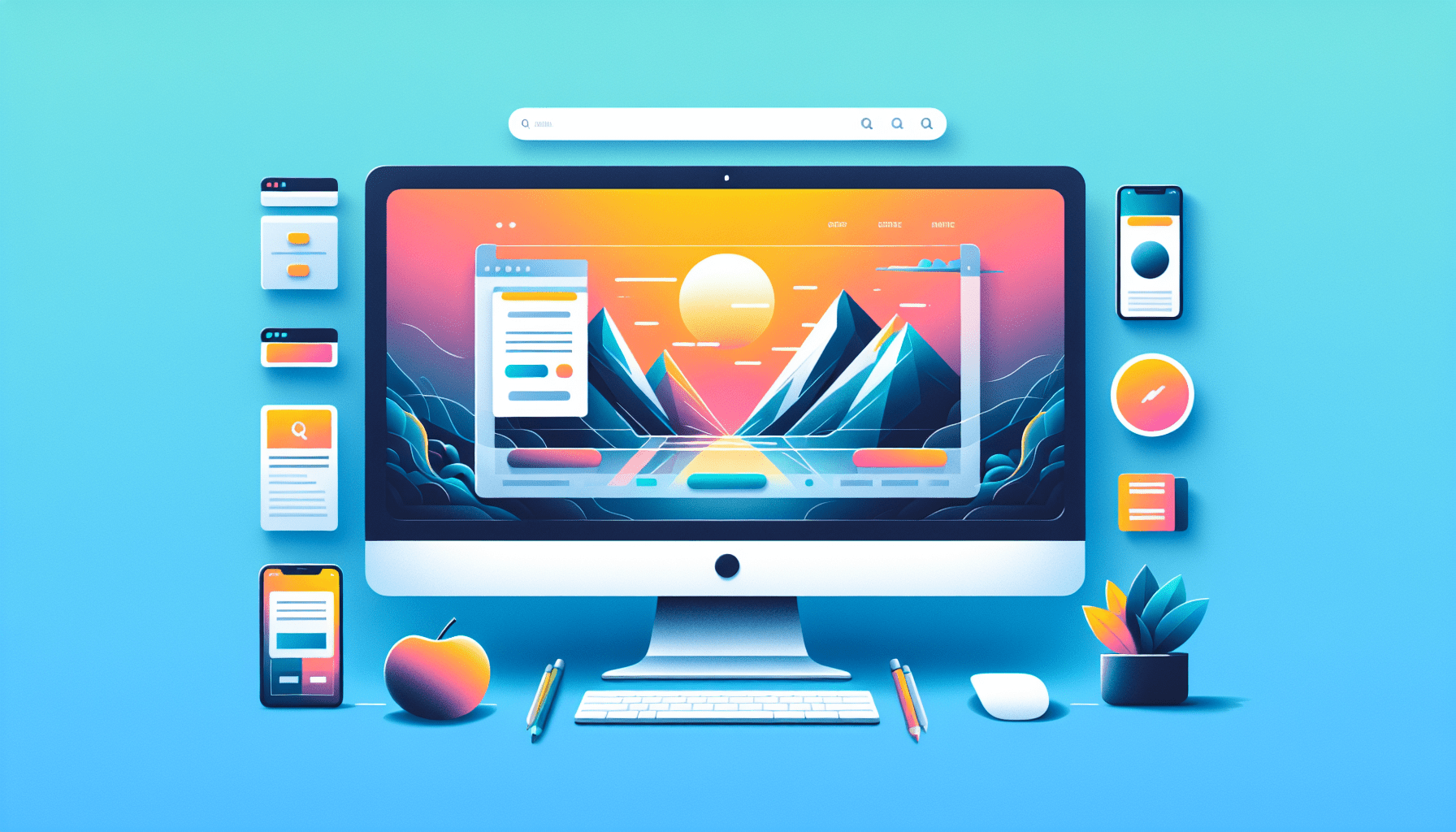
Are you looking to enhance your website and make it more user-friendly? Look no further! In this article, we will provide you with useful tips and tricks to create a website that is not only visually appealing but also easy to navigate and interact with. Whether you are a beginner or an experienced web developer, these tips will help you improve your website’s user experience and keep your visitors engaged. So, let’s get started on creating an exceptional user-friendly website that will leave a lasting impression on your audience.
Understanding the Essentials of User-Friendly Design
Defining user-friendly design
User-friendly design refers to the practice of creating websites or applications that are easy for users to navigate, understand, and interact with. It focuses on ensuring that the user experience is intuitive, efficient, and enjoyable, ultimately aiming to satisfy the needs and expectations of the target audience.
Importance of user-friendly design
User-friendly design is crucial for the success of any website or application. It directly impacts user satisfaction, retention, and conversion rates. When a website is user-friendly, visitors are more likely to stay longer, explore more pages, and complete desired actions such as making a purchase or submitting a form. It also helps build trust and credibility, as users perceive a well-designed site as more reliable and professional.
Key principles of user-friendly design
There are several key principles that guide user-friendly design:
-
Simplicity: Keep the design clean, uncluttered, and free from unnecessary distractions. Focus on essential elements and provide clear and concise information.
-
Consistency: Maintain consistency in terms of visual style, layout, and navigation across different pages. This helps users develop a mental model of how the site works and enhances usability.
-
Intuitiveness: Design the interface and navigation in a way that requires minimal cognitive effort from the users. Make it easy for them to understand how to navigate and interact with the website.
-
Accessibility: Ensure that the website is accessible to all users, including those with disabilities. Consider factors such as color contrast, keyboard navigation, and text alternatives for images.
-
Responsiveness: Optimize the design for various devices and screen sizes. A responsive design ensures that the website looks and functions well on desktops, laptops, tablets, and mobile devices.
Planning Your Website
Identifying your target audience
Before diving into the design process, it’s essential to identify your target audience. Understanding who your website is intended for helps you tailor the design, content, and functionality to their specific needs and preferences. Conduct market research, analyze demographics, and create user personas to gain insights into your target audience.
Setting clear goals of your website
Clearly defining the goals of your website is crucial for effective design. Are you looking to drive sales, generate leads, provide information, or create an online community? By setting clear goals, you can prioritize the design elements and structure the content in a way that supports these objectives.
Conducting competitor research
Analyzing your competitors’ websites can provide valuable insights and inspiration for your own design. Take note of elements that work well, identify areas for improvement, and aim to differentiate your website by offering a unique and innovative user experience. Be sure not to copy or plagiarize, but rather use competitor research as a starting point for creating something even better.
Creating a Clear and Simple Navigation
Designing intuitive navigation
Navigation plays a critical role in user-friendly design. Aim to create a navigation system that is intuitive and easy for users to understand and interact with. Use clear and descriptive labels for navigation items, organize them logically, and place them consistently across the website. Avoid complex dropdown menus or excessive layers of navigation that can confuse or overwhelm users.
Importance of a search bar
Including a search bar on your website can significantly enhance user experience, especially for sites with a large amount of content or e-commerce platforms. A search bar allows users to quickly find specific information, products, or pages without having to navigate through multiple menus or sections. Make sure the search bar is prominently placed and easily accessible on every page of your website.
Creating a comprehensive menu
A comprehensive menu provides users with a clear and organized overview of the website’s content and navigation options. Consider using different types of menus, such as a top menu, side menu, or hamburger menu, depending on the complexity of your website. Group similar items together, use clear headings, and provide dropdown options when necessary. Be mindful of the menu’s visual design to ensure it is aesthetically pleasing and easy to read.

Optimizing Site Speed
Importance of quick loading time
Site speed is a critical factor in user-friendly design. Research has shown that users have little patience for slow-loading websites and are likely to abandon them if they take too long to load. Slow loading times can lead to a poor user experience, high bounce rates, and a negative impact on search engine rankings. Optimize your website’s performance to ensure fast loading times and a smooth browsing experience.
Ways to improve website speed
There are several ways to improve your website’s speed:
-
Optimize images: Compress and resize images without compromising their quality. Large image files can significantly slow down page loading times.
-
Minify code: Eliminate unnecessary characters, spaces, and line breaks from your HTML, CSS, and JavaScript files. Minifying code reduces file sizes and improves loading speed.
-
Enable caching: Implement browser caching to store static files such as HTML, CSS, and JavaScript locally on the user’s device. This allows subsequent page visits to load more quickly.
-
Reduce HTTP requests: Minimize the number of external files, such as stylesheets and scripts, that need to be loaded. Limit the use of plugins and third-party scripts to reduce the number of HTTP requests.
-
Use a content delivery network (CDN): A CDN distributes your website’s files across multiple servers worldwide, reducing the distance between users and the server. This can significantly improve loading times for users in different geographic locations.
Impact of site speed on user satisfaction
User satisfaction is directly influenced by website speed. Slow-loading websites frustrate users, leading to a negative perception of your brand and a higher likelihood of them leaving your site. Conversely, fast-loading websites provide a seamless experience, allowing users to find information quickly, navigate effortlessly, and achieve their goals efficiently. Prioritize site speed to increase user satisfaction and achieve better results.
Investing in Mobile Optimization
Rising trend of mobile users
The number of users accessing the internet through mobile devices has been steadily increasing. Mobile optimization, therefore, is no longer optional but a necessity. Websites that are not mobile-friendly risk losing a significant portion of their audience. To cater to the growing population of mobile users, it is crucial to invest in mobile optimization.
Elements of mobile-friendly design
Mobile-friendly design involves adapting your website to ensure it displays correctly and functions seamlessly on mobile devices. Key elements of mobile-friendly design include:
-
Responsive layout: Design your website to be responsive, meaning it automatically adjusts and adapts to different screen sizes and orientations.
-
Large, touch-friendly buttons: Ensure that buttons and interactive elements are large enough and have adequate spacing to be easily tapped with fingers.
-
Readable text: Use legible fonts and font sizes that are easy to read on small screens. Avoid excessive use of text and prioritize concise and relevant content.
-
Optimized media: Optimize images and videos for mobile devices to reduce loading times and bandwidth usage.
-
Streamlined forms: Simplify and optimize forms to be mobile-friendly by using input fields that are easy to tap, minimizing the number of required fields, and utilizing auto-fill options where possible.
How to test for mobile friendliness
There are various tools and methods to test the mobile-friendliness of your website:
-
Google’s Mobile-Friendly Test: This free tool from Google allows you to enter your website URL and provides a report on how well your site performs on mobile devices.
-
User testing: Conduct user testing with individuals who use mobile devices regularly. Observe their interaction with your website and gather feedback on any issues they encounter or improvements they suggest.
-
Emulator or simulator tools: Use software tools or online platforms that simulate the experience of viewing your website on different mobile devices. These tools can help identify potential layout, formatting, and functionality issues.
To ensure a positive user experience and harness the growing mobile audience, prioritize mobile optimization in your website design.
Writing Engaging and Clear Content
Choosing the right tone
The tone of your website’s content plays a crucial role in engaging and connecting with your target audience. Consider your brand personality, target demographics, and the goals of your website when determining the appropriate tone. Whether it’s professional, conversational, or informal, the tone should resonate with your audience and align with your brand image.
Content organization and structuring
The organization and structure of your content can significantly impact usability and user engagement. Follow a logical hierarchy, breaking the content into sections and sub-sections. Utilize headings, subheadings, and bullet points to make the content scannable and easy to digest. Incorporate relevant images, videos, and infographics to enhance visual appeal and complement the written content.
Balancing visuals and text
Balancing visuals and text is essential to create an engaging user experience. While high-quality images and videos can capture attention and convey information effectively, don’t overlook the importance of well-written text. Use text strategically to provide context, explanations, and guidance. Find the right balance between visuals and text to create a harmonious and cohesive design that draws users in and encourages them to explore further.
Designing with SEO in Mind
Importance of SEO for visibility
Search engine optimization (SEO) is crucial for improving your website’s visibility and driving organic traffic from search engines. By optimizing your website design and content for relevant keywords, you increase the chances of appearing higher in search engine results pages (SERPs), making it easier for users to find your website.
Incorporating keywords in your design
When designing your website, consider incorporating keywords strategically in the following areas:
-
Page titles: Include relevant keywords in your page titles, as these are one of the most important factors considered by search engines when determining the relevance of a webpage.
-
URL structure: Create clean and descriptive URLs that contain relevant keywords, making it easier for search engines and users to understand the content of a page.
-
Headings and subheadings: Use keywords naturally in your headings and subheadings to give search engines additional context about the content on the page.
-
Image alt text: Write descriptive alt text for images, incorporating relevant keywords where appropriate. Alt text helps search engines understand the content of images.
-
Meta descriptions: Craft compelling meta descriptions that contain keywords and provide a concise summary of the page’s content. Although not a direct ranking factor, meta descriptions can influence click-through rates from search engine results.
Understanding the basics of SEO-friendly designs
In addition to keyword optimization, there are a few other design considerations to ensure your website is SEO-friendly:
-
Mobile responsiveness: With the increasing importance of mobile optimization, search engines prioritize websites that provide a seamless mobile experience.
-
Website speed: Fast-loading websites are favored by search engines, as they provide a better user experience. Optimize your website’s speed as discussed earlier.
-
Schema markup: Implementing schema markup helps search engines understand the content and structure of your website better. It can enhance search engine visibility by providing additional context and rich snippets in search results.
-
URL structure: Use descriptive and user-friendly URLs that include relevant keywords to facilitate search engine crawling and improve user experience.
By considering these SEO-friendly design principles, you can increase your website’s visibility and attract more organic traffic.
Implementing Accessible Design
What is web accessibility
Web accessibility refers to the practice of designing and developing websites that can be accessed and used by people with disabilities. It ensures that individuals with visual, auditory, motor, or cognitive impairments can perceive, understand, navigate, and interact with websites effectively.
Essential components of accessible design
To implement accessible design, consider the following essential components:
-
Color contrast: Ensure sufficient contrast between text and background colors to accommodate individuals with visual impairments.
-
Keyboard navigation: Design the website to be easily navigable using a keyboard. This is vital for individuals who cannot use a mouse or have motor disabilities.
-
Alternative text for images: Provide alternative text descriptions for images to make the content accessible for individuals who use screen readers.
-
Captioned and transcribed media: Include captions and transcripts for videos and audio content to accommodate individuals with hearing impairments.
-
Clear and concise content: Write content that is clear and concise, avoiding complex language or jargon. This benefits individuals with cognitive impairments or reading difficulties.
Benefits of designing for accessibility
Designing for accessibility not only ensures compliance with legal requirements but also offers several benefits:
-
Expanded audience: By making your website accessible, you open it up to a broader audience, including individuals with disabilities who could become potential customers or users.
-
Improved usability: Accessible design often improves the overall usability of your website, benefiting all users, not just those with disabilities.
-
Enhanced SEO: Accessibility practices align with some SEO requirements, such as optimizing for mobile devices and providing descriptive alternative text for images.
-
Positive brand image: Demonstrating commitment to inclusivity and accessibility can enhance your brand’s reputation, foster goodwill, and attract customers who prioritize accessibility.
By implementing accessible design principles, you create an inclusive user experience that accommodates the needs of all individuals.
Utilizing User Feedback and Analytics
Methods for gathering user feedback
Gathering user feedback is essential for understanding how users perceive and interact with your website. Some methods for gathering user feedback include:
-
Surveys: Create online surveys to gather feedback on different aspects of your website, such as usability, design, and content. Offer incentives to encourage participation.
-
User testing: Conduct user testing sessions, where individuals perform tasks on your website while providing live feedback and insights. Observe their interactions, identify pain points, and gather suggestions for improvement.
-
Feedback forms: Include feedback forms on your website to allow users to report issues, suggest improvements, or ask questions. Make sure the form is easily accessible and straightforward to complete.
-
Social media listening: Monitor social media platforms for mentions, comments, and conversations related to your website. This can provide valuable insights into user experiences and sentiments.
Understanding basic website analytics
Website analytics provide valuable data and insights into user behavior, preferences, and performance. Some basic website analytics metrics to monitor include:
-
Page views: The number of times a particular page on your website has been viewed, indicating its popularity and relevance.
-
Bounce rate: The percentage of visitors who leave your website after viewing only one page. A high bounce rate may indicate a user experience issue or irrelevant content.
-
Conversion rate: The percentage of visitors who complete a desired action, such as making a purchase or filling out a form. Tracking conversion rates helps measure the effectiveness of your website’s design and content.
-
Traffic sources: Understanding where your website traffic comes from can help you optimize your marketing efforts and identify which channels are driving the most valuable traffic.
Applying feedback and data into design
User feedback and website analytics data should be used to inform design decisions and drive continuous improvement. Analyze feedback and data to identify patterns, prioritize areas for improvement, and generate actionable insights. Use this information to make informed design changes, test new elements, and refine your website based on user preferences and behavior.
Testing and Iterating Your Design
Implementing A/B testing
A/B testing, also known as split testing, involves comparing two different versions of a webpage to determine which performs better. By testing variations of design elements, layouts, content, or functionality, you can identify the most effective elements that improve user engagement, conversion rates, or other key performance metrics.
The importance of iteration in design
Design is an iterative process, and continuous improvement is crucial for user-friendly design. Iteration allows you to refine your website based on user feedback, data analysis, and best practices. By consistently identifying areas for improvement and implementing design tweaks, you can create a website that continuously evolves to meet the changing needs and expectations of your target audience.
Methods for successful design tweaks
When implementing design tweaks, consider the following methods for success:
-
Data-driven decision-making: Base design changes on user feedback, analytics data, and research insights. This ensures that design decisions are backed by evidence and have a higher chance of success.
-
Incremental changes: Instead of making drastic changes, implement small and incremental design tweaks. This allows you to measure the impact of each change more accurately and avoids overwhelming users with sudden and drastic shifts in design.
-
User testing and feedback: Test design tweaks with real users and gather feedback before implementing them on a larger scale. Involving users in the design process helps validate changes and ensures they resonate with the target audience.
By embracing testing and iteration, you can continuously improve your website’s design, enhance user experience, and achieve better results in terms of engagement, conversions, and overall satisfaction.
In conclusion, user-friendly design is essential for creating a successful website that meets the needs and expectations of your target audience. By following key principles of user-friendly design, planning effectively, optimizing site speed, investing in mobile optimization, creating engaging content, considering SEO, implementing accessible design, utilizing user feedback and analytics, and incorporating iterative testing, you can create a website that provides an exceptional user experience, drives user engagement, and achieves your business goals. Remember, user-friendliness should always be a top priority in your website design endeavors.