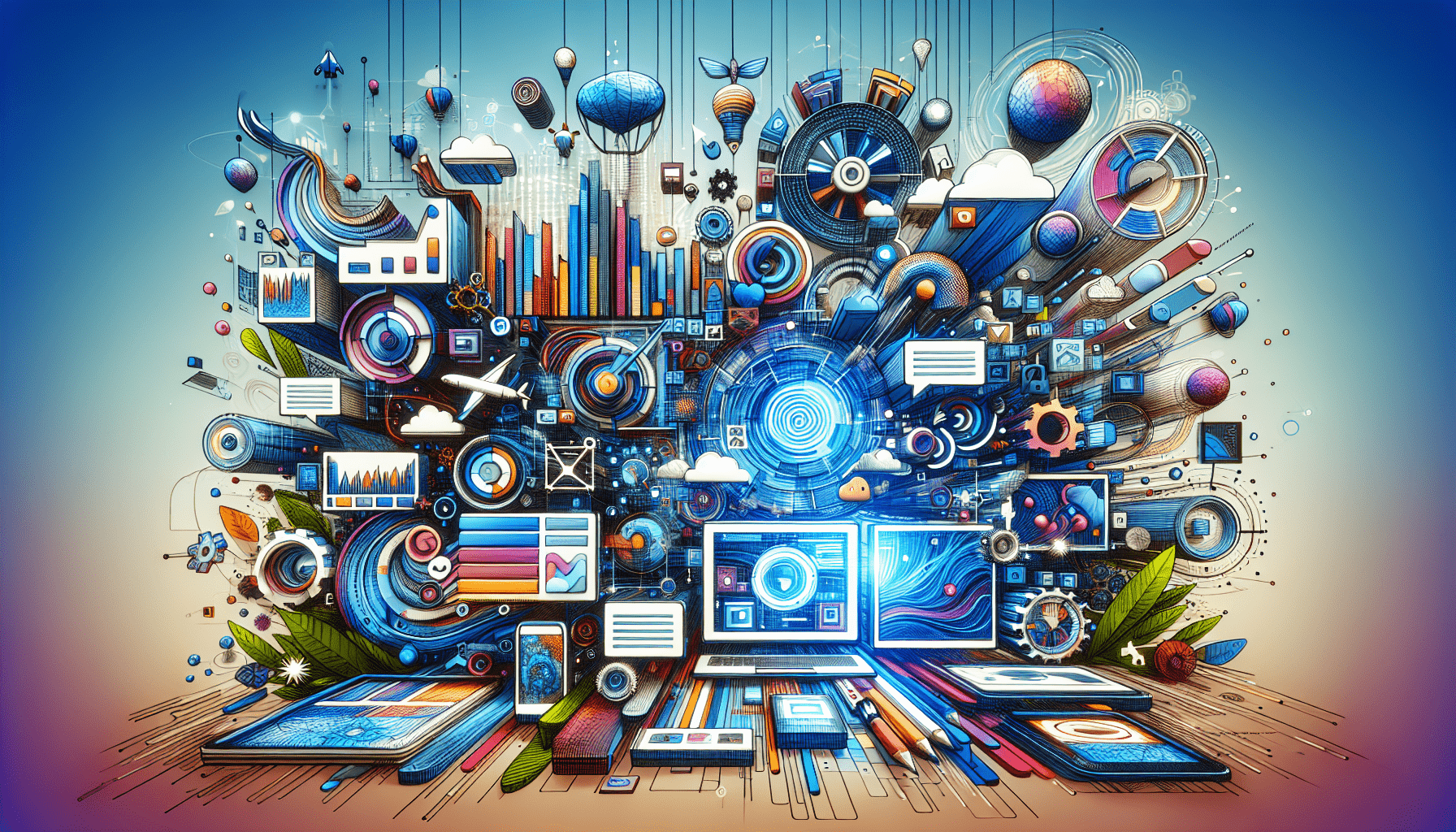
In today’s digital age, having a website is essential for businesses and individuals alike. However, simply having a website is not enough; it’s crucial to create a positive user experience that keeps visitors coming back. Whether you’re a small business owner or a web designer, this article will provide you with practical tips on how to enhance the user experience on your website. From intuitive navigation to engaging content, implementing these strategies will not only make your website more enjoyable to use but also increase conversions and customer satisfaction. So, let’s dive in and discover how to improve user experience on your website.
Understanding User Experience
Definition of User Experience
User Experience (UX) refers to the overall experience that a user has while interacting with a website, application, or any other digital product. It encompasses every aspect of the user’s interaction, including their perception, emotions, and satisfaction. UX is influenced by factors such as ease of use, accessibility, and visual design. A positive user experience is vital for ensuring customer satisfaction, engagement, and retention.
Importance of User Experience
User Experience plays a pivotal role in determining the success of a website or digital product. A well-designed user experience can significantly impact various metrics, including conversion rates, bounce rates, and user engagement. By enhancing the user experience, businesses can build customer loyalty, improve brand perception, and gain a competitive advantage in the market. Investing time and resources in understanding and improving user experience can lead to increased user satisfaction, better retention rates, and higher conversions.
Knowing Your Users
Identifying Your Target Audience
To create a successful user experience, it is crucial to have a deep understanding of your target audience. By identifying your target audience, you can tailor your website or application to meet their specific needs and preferences. Conducting market research, analyzing demographics, and studying customer behavior can help you gain insights into your target audience. Understanding their motivations, goals, and pain points will enable you to design a user experience that resonates with them.
Understanding User Behavior Patterns
To optimize user experience, it is essential to understand how your users behave when they interact with your website or application. By analyzing user behavior patterns, such as click-through rates, session duration, and navigation patterns, you can gain valuable insights into how users perceive and interact with your digital product. This knowledge can guide you in making informed decisions about design changes, content optimization, and user flow improvements.
Website Design and User Experience
Influence of Web Design on User Experience
Web design plays a critical role in shaping the user experience. A well-designed website should not only be visually appealing but also intuitive and user-friendly. Elements such as layout, color scheme, typography, and visual hierarchy all contribute to the overall user experience. A cluttered or confusing design can frustrate users and drive them away. On the other hand, a clean and intuitive design enhances usability, encourages exploration, and guides users towards their desired actions.
Fundamentals of User-Centric Design
User-Centric Design is an approach that prioritizes the needs and preferences of the users throughout the design process. It involves creating a user experience that is intuitive, accessible, and enjoyable. To adopt a user-centric design approach, it is essential to involve users in the design process through user testing, feedback collection, and iterative design improvements. By incorporating user feedback, designers can better understand user expectations and create interfaces that cater to their needs.

Improving Website Speed for Better User Experience
Why Speed Matters
Website speed is a crucial factor in determining user experience. Slow-loading websites can lead to high bounce rates, frustrated users, and lower conversion rates. In today’s fast-paced digital landscape, users expect websites to load quickly, and any delays can result in lost opportunities. A fast-loading website not only improves user satisfaction but also positively impacts SEO rankings, as search engines consider website speed as a ranking factor.
Tips to Boost Website Speed
To enhance website speed and improve user experience, consider implementing the following tips:
Optimize Images: Compress and resize images to reduce file sizes without compromising image quality.
Minify Code: Remove unnecessary characters, white spaces, and comments from your website’s HTML, CSS, and JavaScript files to reduce file sizes.
Utilize Caching: Enable browser caching to store static files on the user’s device, reducing the need to fetch them from the server on subsequent visits.
Content Delivery Network (CDN): Use a CDN to distribute your website’s content across multiple servers worldwide, reducing latency and improving load times for users in different geographical locations.
Upgrade Web Hosting: Consider upgrading your web hosting plan to a faster server or a dedicated hosting solution to ensure optimal website performance.
Implementing these tips can significantly improve website speed, resulting in a faster and more seamless user experience.
Making Your Website Mobile-Friendly
Importance of Mobile Optimization
With the increasing use of smartphones and tablets, it is crucial to optimize your website for mobile devices. Mobile optimization ensures that your website is accessible, readable, and functional on smaller screens. A mobile-friendly website not only enhances the user experience for mobile users but also has a positive impact on SEO rankings, as search engines prioritize mobile-friendly websites in their mobile search results.
Ways to Ensure Mobile Compatibility
To make your website mobile-friendly, consider the following practices:
Responsive Design: Adopt a responsive design approach that automatically adjusts the layout and elements of your website based on the user’s screen size.
Mobile-Friendly Navigation: Simplify your website’s navigation menu for mobile users, utilizing collapsible menus or hamburger icons to save space.
Touch-Friendly Elements: Ensure that buttons and interactive elements on your website are large enough to be easily tapped with a finger.
Fast Loading on Mobile: Optimize your website’s performance on mobile devices by implementing the same speed optimization techniques mentioned earlier.
Test on Multiple Devices: Regularly test your website on various mobile devices to ensure compatibility and a consistent user experience across different screen sizes.
By implementing these mobile optimization strategies, you can provide a seamless user experience to your mobile users and maximize user engagement.
User-Friendly Navigation
Structuring Your Website for Seamless Navigation
User-friendly navigation is vital for creating a positive user experience. To structure your website for seamless navigation, consider the following practices:
Clear and Intuitive Menu: Design a clear and intuitive navigation menu that allows users to easily find the information or services they are looking for. Use descriptive labels and organize menu items logically.
Consistent Navigation Structure: Maintain consistency in your navigation structure throughout the website to ensure users can navigate between pages without confusion.
Breadcrumbs: Implement breadcrumb navigation to provide users with clear visibility of their current location within the website’s hierarchy. This helps users understand how content is organized and allows them to navigate back easily.
Easy Access to Contact Information: Make it easy for users to find contact information, including phone numbers, email addresses, and social media links. This instills trust and improves user satisfaction.
Implementing a Search Function for Easy Content Discovery
In addition to intuitive navigation, implementing a search function can greatly enhance the user experience. A search functionality allows users to quickly find specific content or products without manually navigating through the website’s structure. When implementing a search feature, ensure that it provides accurate results, supports auto-suggestions, and displays relevant filters for users to refine their search. Effective search functionality can save users time and effort, ultimately improving their overall experience on your website.
Effective Use of Call-To-Action (CTA)
What is a Call-To-Action
A Call-To-Action (CTA) is a prompt that encourages users to take a specific action, such as making a purchase, signing up for a newsletter, or contacting the company. CTAs are crucial for guiding users towards desired actions and driving conversions. When designing CTAs, consider their placement, design, and wording to ensure they are highly visible, visually appealing, and compelling.
Implementing Effective CTAs
To implement effective CTAs, consider the following tips:
Clear and Action-Oriented Language: Use concise and persuasive language that clearly communicates the value proposition and the action users should take.
Contrast and Visual Hierarchy: Design your CTAs to stand out from other elements on the page by utilizing contrasting colors, larger font sizes, or surrounding white space.
Strategic Placement: Position CTAs strategically, making them highly visible and easily accessible to users. Place CTAs within relevant content or at key decision points in the user’s journey.
A/B Testing: Experiment with different designs, colors, and placements for your CTAs to identify which variations result in higher click-through rates and conversions.
By implementing effective CTAs, you can guide users towards their desired actions and maximize the potential for conversions on your website.
Optimizing Content for Better User Experience
Creating Engaging and Quality Content
Quality content is essential for providing a positive user experience. Create content that is valuable, relevant, and engaging to your target audience. Consider the following practices when optimizing content:
Clear and Concise Writing: Use simple and jargon-free language, presenting information in a concise and easily understandable manner.
Headings and Subheadings: Organize content using clear headings and subheadings to improve readability and allow users to skim through the content quickly.
Bulleted Lists and Paragraph Breaks: Utilize bulleted lists to present information in a scannable format and break content into shorter paragraphs to improve readability and user engagement.
Visual Content: Incorporate relevant images, videos, infographics, or other multimedia elements to enhance the visual appeal of the content and improve user engagement.
Proper Use of Multimedia Elements
Multimedia elements, such as images and videos, can greatly enhance the user experience when used properly. Consider the following practices when incorporating multimedia elements:
Optimization for Loading Speed: Compress images and videos to reduce file sizes, ensuring they load quickly without affecting the overall website speed.
Relevance and Context: Use multimedia elements that are relevant to the content and provide additional context or visual support.
Accessibility: Ensure multimedia elements are accessible to all users, including those with disabilities. Provide alternative text for images and captions or transcripts for videos to accommodate users with visual or hearing impairments.
By optimizing content and incorporating multimedia elements effectively, you can create a compelling user experience that engages and retains your audience.
Ensuring Website Accessibility
What is Website Accessibility
Website accessibility refers to the practice of designing and developing websites that are accessible to all users, including those with disabilities. A website should be usable and perceivable by individuals with various impairments, such as visual, hearing, or motor disabilities. Ensuring website accessibility is not only a legal obligation in many jurisdictions but also a crucial aspect of providing an inclusive user experience.
Improving Accessibility for all Users
To improve website accessibility and provide a better user experience for all users, consider the following practices:
Use Semantic HTML: Utilize proper HTML tags to structure content, making it easier for assistive technologies to interpret and present the information to users.
Alt Text for Images: Provide descriptive alternative text for images to ensure users with visual impairments can understand the content conveyed by the images.
Transcripts and Captions: Provide transcripts for audio content and captions for videos to accommodate users with hearing impairments.
Proper Color Contrast: Ensure sufficient color contrast between text and background elements to ensure readability for users with visual impairments.
Keyboard Accessibility: Design your website to be easily navigable using a keyboard alone, allowing users who cannot use a mouse or other pointing devices to access all functionalities.
By implementing these accessibility practices, you can make your website inclusive and accessible to all users, improving their overall experience and demonstrating your commitment to inclusivity.
Continuous User Experience Improvement
Collecting User Feedback
Collecting user feedback is invaluable for understanding user needs and preferences. Implement feedback mechanisms such as surveys, polls, or user testing sessions to gather insights directly from your users. Analyze the feedback received and identify areas for improvement in your website’s user experience.
Analyzing User Behavior and Making Adjustments
Furthermore, analyzing user behavior using tools like heatmaps, click analytics, and session recordings can provide valuable insights into how users interact with your website. Identify user pain points, areas of high engagement, and patterns of behavior to make data-driven decisions in improving user experience.
By continuously collecting user feedback and analyzing user behavior, you can make informed adjustments to your website’s design, content, and functionality, ensuring a continually improving user experience.
In conclusion, understanding and improving user experience is essential for the success of any website or digital product. By knowing your users, optimizing website design and speed, ensuring mobile-friendliness, implementing user-friendly navigation, effective CTAs, quality content, accessibility, and continuous improvement, you can create a user experience that delights and engages users, driving positive outcomes for your business.


