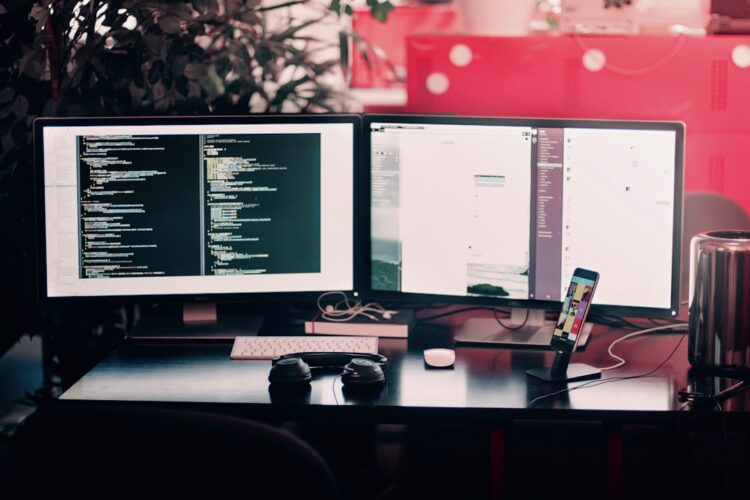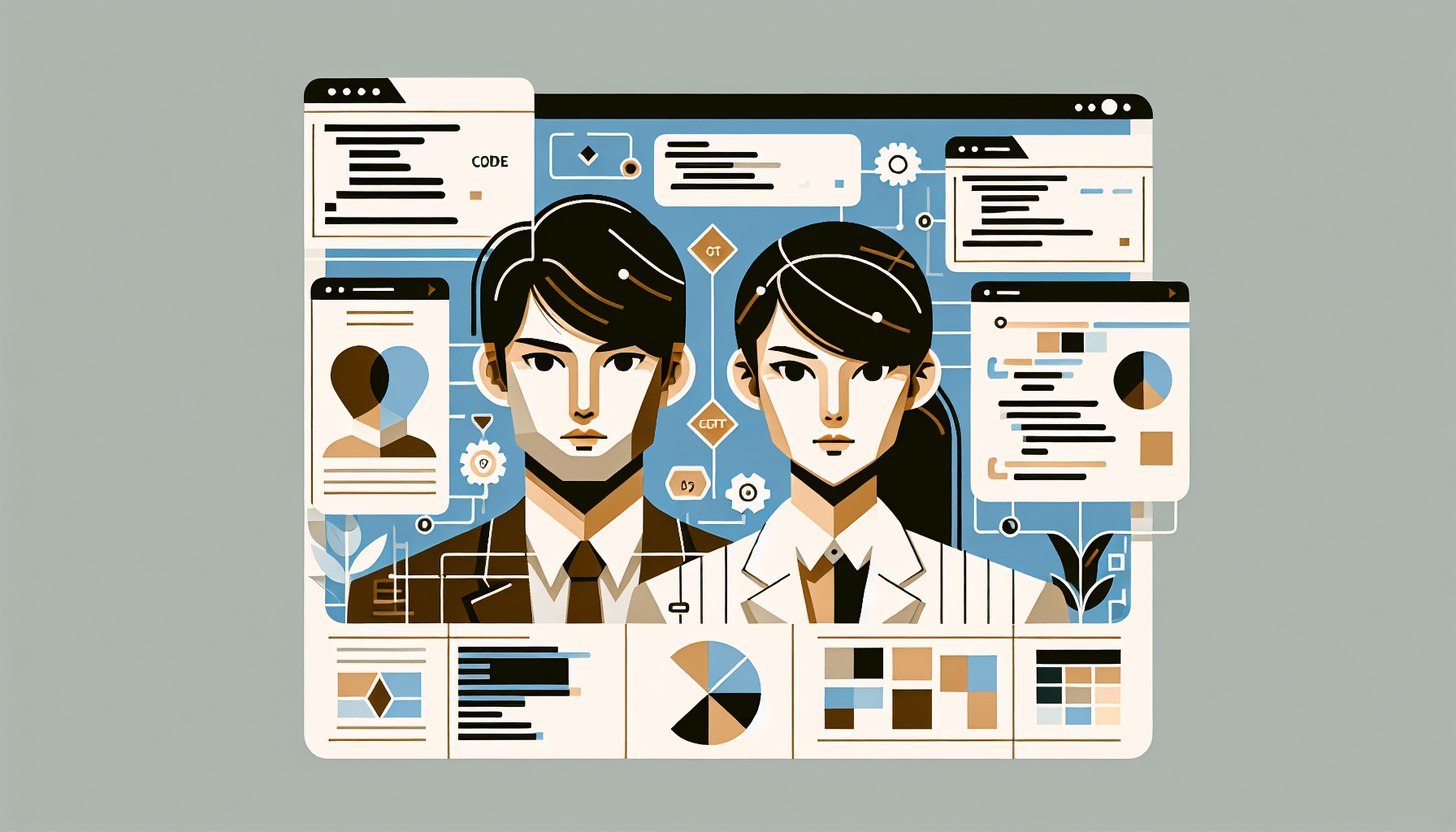
Are you ready to take your front-end development skills to the next level? In this article, we will provide you with valuable tips and insights to help you master the art of front-end development. Whether you are a beginner or already have some experience, these tips will equip you with the knowledge and skills needed for success in this fast-paced and constantly evolving field. From mastering HTML and CSS to staying updated with the latest trends and tools, we’ve got you covered. So, roll up your sleeves and let’s dive into the world of front-end development.
Understanding Front-End Development
Front-end development is a crucial aspect of building a website or a web application. It involves working on the elements of a website that users interact with directly. This includes the layout, design, and functionality of the user interface. To become a successful front-end developer, it is important to have a solid understanding of the key concepts, programming languages, libraries, and frameworks that are used in front-end development.
Defining Front-End Development
Front-end development, also referred to as client-side development, focuses on the user-facing aspects of a website or web application. It involves writing code that determines how the website or application will look and function in a browser. A front-end developer is responsible for translating the design and user experience into a working website or application using various programming languages, frameworks, and libraries.
Responsibilities of a Front-End Developer
As a front-end developer, your responsibilities will revolve around creating a visually appealing and user-friendly interface. This includes designing and implementing the layout, styling the elements using CSS, and adding interactivity using JavaScript. You will also need to ensure that the website or application is responsive and optimized for different devices and browsers. Collaboration with designers, back-end developers, and other stakeholders is also an important part of the job to ensure a seamless user experience.
Key Skills Required for Front-End Development
To excel in front-end development, you need to have a strong foundation in HTML, CSS, and JavaScript. These are the core programming languages used in front-end development. Additionally, you should have knowledge of responsive design techniques to create websites that adapt to different screen sizes. Familiarity with front-end libraries and frameworks like Bootstrap, Materialize, jQuery, AngularJS, ReactJS, and VueJs is also essential. Lastly, having an understanding of APIs, JSON, version control systems like Git, and web accessibility will help you build robust and inclusive web experiences.
Learning Essential Programming Languages
HTML: The Markup Language
HTML (Hypertext Markup Language) is the backbone of any website. It is a markup language used to structure the content of web pages. HTML tags define the various elements of a page, such as headings, paragraphs, images, and links. Learning HTML is the first step towards becoming a front-end developer as it provides the foundation for creating the structure and layout of a website.
CSS: The Style-Sheet Language
CSS (Cascading Style Sheets) is used to control the visual presentation of a website. It allows you to style the HTML elements, define layouts, and apply animations and effects. With CSS, you can customize the colors, fonts, spacing, and positioning of the elements on a web page. Knowledge of CSS is essential to bring life to the static structure created with HTML.
JavaScript: The Scripting Language
JavaScript is a programming language that enables interactivity and dynamic behavior on a website. It is used to add functionality, perform calculations, validate forms, handle user interactions, and make asynchronous requests to servers. JavaScript is a versatile language that plays a crucial role in enhancing user experience and creating interactive web applications.
Mastering Front-End Libraries and Frameworks
Understanding the Purpose of Libraries and Frameworks
Front-end libraries and frameworks are pre-written code libraries that provide ready-to-use components and functionality. They help streamline the development process by reducing the amount of code that needs to be written from scratch. Libraries such as Bootstrap and Materialize offer pre-designed CSS components that can be easily integrated into a website. Frameworks like AngularJS, ReactJS, and VueJs provide a structured environment for building complex web applications.
Learning CSS Frameworks: Bootstrap and Materialize
CSS frameworks like Bootstrap and Materialize are popular choices for front-end development. They provide a wide range of responsive components and utility classes that make it easier to create visually appealing and mobile-friendly websites. With these frameworks, you can quickly prototype and build user interfaces without having to write extensive CSS code.
Understanding JavaScript Libraries: jQuery
jQuery is a JavaScript library that simplifies HTML document traversal, event handling, and animation. It provides a concise syntax for manipulating DOM elements and making AJAX requests. jQuery is widely used to enhance the interactivity and functionality of websites. Learning jQuery can greatly speed up front-end development and allow you to create interactive experiences with ease.
Delving into JavaScript Frameworks: AngularJS, ReactJS, and VueJs
JavaScript frameworks like AngularJS, ReactJS, and VueJs offer a structured approach to building dynamic web applications. These frameworks provide tools, concepts, and patterns to help you create reusable components, manage state, handle data flow, and implement routing. They simplify the development process and allow you to create complex applications with ease. Understanding at least one of these frameworks can greatly enhance your front-end development skills.

Responsive and Mobile Design
Concepts of Responsive Design
Responsive design is an approach to web design that ensures a website can adapt and provide an optimal viewing experience on different devices and screen sizes. The layout, images, and typography of a responsive website are fluid and adjust to fit the screen they are viewed on. This is achieved through the use of flexible grid systems, media queries, and other responsive design techniques.
Importance of Mobile-First Design
With the increasing use of mobile devices, it is essential to prioritize mobile design. Mobile-first design entails designing the website for mobile devices first and then scaling it up for larger screens. This approach ensures that the website is optimized for mobile users and provides a seamless experience across different devices.
Working with Media Queries
Media queries are CSS rules that allow you to apply different styles based on the characteristics of the device or browser. By using media queries, you can target specific screen sizes and apply custom styles to adapt the layout and appearance of your website. Media queries are an integral part of responsive design and enable your website to look great on various devices.
Working with APIs and JSON
Understanding APIs and their Usage
An API (Application Programming Interface) allows different software applications to communicate and exchange data with each other. APIs provide a set of rules and protocols that developers can use to interact with services, retrieve data, and perform operations. As a front-end developer, you may need to work with APIs to integrate external services, fetch data from servers, and create dynamic web applications.
Learning JSON: JavaScript Object Notation
JSON (JavaScript Object Notation) is a lightweight data-interchange format that is easy for humans to read and write and easy for machines to parse and generate. It is widely used for transmitting data between a server and a web application. Understanding JSON is essential for handling data retrieved from APIs and manipulating it within your front-end code.
JSON APIs in Front-End Development
JSON APIs are a common way to retrieve data from servers and integrate it into front-end applications. They allow you to make HTTP requests to fetch data in JSON format. By understanding how to consume JSON APIs, you can create dynamic and data-driven user interfaces. There are various techniques and libraries available in JavaScript to make API requests and handle the data response.
Implementing Cross-Browser Compatibility
Understanding Browser Compatibility Issues
Different web browsers have their own rendering engines and may interpret HTML, CSS, and JavaScript differently. This can lead to variations in how a website looks and functions across different browsers. Achieving cross-browser compatibility is important to ensure that your website works consistently across all major browsers like Chrome, Firefox, Safari, and Internet Explorer.
Using Tools and Strategies for Cross-Browser Compatibility
There are various tools and strategies available to test and ensure cross-browser compatibility. Browsers developer tools, such as Google Chrome DevTools and Firefox Developer Tools, allow you to inspect and debug your code to identify any compatibility issues. Additionally, online testing services like BrowserStack and Sauce Labs provide the ability to test your website on different browsers and platforms. Adopting best practices and following standard coding practices also play a crucial role in ensuring compatibility.
Web Performance Optimization
Understanding the Importance of Speed
Web performance optimization is the practice of improving the speed and efficiency of a website. A fast-loading website not only enhances the user experience but also improves search engine rankings. Studies have shown that users tend to abandon websites that take too long to load, leading to higher bounce rates and decreased conversions. Optimizing your front-end code and assets is essential to deliver a snappy and responsive website.
Optimizing Images and CSS Delivery
Images and CSS are two major factors that contribute to page load times. Optimizing images by compressing them, resizing them to the appropriate dimensions, and using responsive image techniques can greatly reduce file sizes and improve loading times. Similarly, delivering CSS code efficiently by minimizing and compressing it, as well as utilizing techniques like lazy loading, can enhance the performance of your website.
Minifying CSS and JavaScript
Minification is the process of removing unnecessary characters, such as whitespace and comments, from CSS and JavaScript files. This reduces file sizes and improves download and parsing times. Minifying your code is a common practice in front-end development and can significantly improve the performance of your website.
Creating Accessible Web Content
Understanding Web Accessibility
Web accessibility ensures that people with disabilities can perceive, understand, navigate, and interact with websites and web content. It is important to create inclusive web experiences that cater to a diverse range of users, including those with visual impairments, hearing impairments, motor impairments, and cognitive disabilities. Following accessibility guidelines and best practices helps ensure equal access to information and services for all users.
Creating Accessible HTML Elements
Creating accessible HTML elements involves using semantic markup and providing appropriate attributes to enhance accessibility. Using proper heading levels, labeling form elements, providing alternative text for images, and making interactive elements keyboard accessible are some of the practices that contribute to creating accessible HTML content.
Creating Accessible CSS Styles
CSS can also impact the accessibility of a website. Using proper color contrast, providing visual focus indicators, and designing layouts that are flexible and dynamic contribute to the accessibility of CSS styles. By considering accessibility while styling your website, you ensure that it can be used by all users, regardless of their abilities.
Enhancing Skills with Version Control/Git
Purpose of Version Control Systems
Version control systems (VCS) are tools that enable developers to manage and track changes to their codebase over time. They provide a way to keep track of different versions of files, collaborate with other developers, and easily revert back to previous versions if needed. Using a VCS is crucial to maintain a well-organized codebase and streamline collaboration in front-end development projects.
Getting Started with Git
Git is the most popular distributed version control system used by developers worldwide. Learning Git is essential for front-end developers as it allows you to track changes, create branches to work on different features simultaneously, and merge changes back into the main codebase. Git provides a wide range of commands and features that can greatly enhance your productivity and efficiency as a front-end developer.
Reasons for Using GitHub
GitHub is a web-based hosting service for Git repositories. It provides additional features and functionalities on top of Git, such as collaboration tools, issue tracking, and code review. GitHub also allows you to showcase your projects and collaborate with other developers. Using GitHub can help you build a strong portfolio and create a network of like-minded individuals within the front-end development community.
Building a Front-End Developer Portfolio
Importance of a Portfolio for a Front-End Developer
A portfolio is a collection of your work that showcases your skills and demonstrates your proficiency as a front-end developer. It provides potential employers or clients with a tangible way to assess your capabilities and assess whether you are a good fit for their projects or organization. A well-curated portfolio can significantly increase your chances of landing job opportunities and freelance projects.
Best Practices When Creating a Portfolio
When creating a front-end developer portfolio, there are certain best practices to keep in mind. Firstly, focus on showcasing your best work and projects that highlight your skills and abilities. Use a clean and visually appealing design that reflects your personal brand. Provide detailed descriptions of each project, including the technologies used, your role, and the challenges faced. Including links to live projects and source code on platforms like GitHub or CodePen is also recommended.
Project Ideas for a Front-End Developer Portfolio
Building a portfolio requires working on projects that highlight your abilities and demonstrate your technical skills. Some project ideas for a front-end developer portfolio include creating a responsive landing page, developing a dynamic blog application, building an e-commerce website with payment integration, or designing a user-friendly dashboard. Choose projects that align with your interests and allow you to showcase various aspects of front-end development.