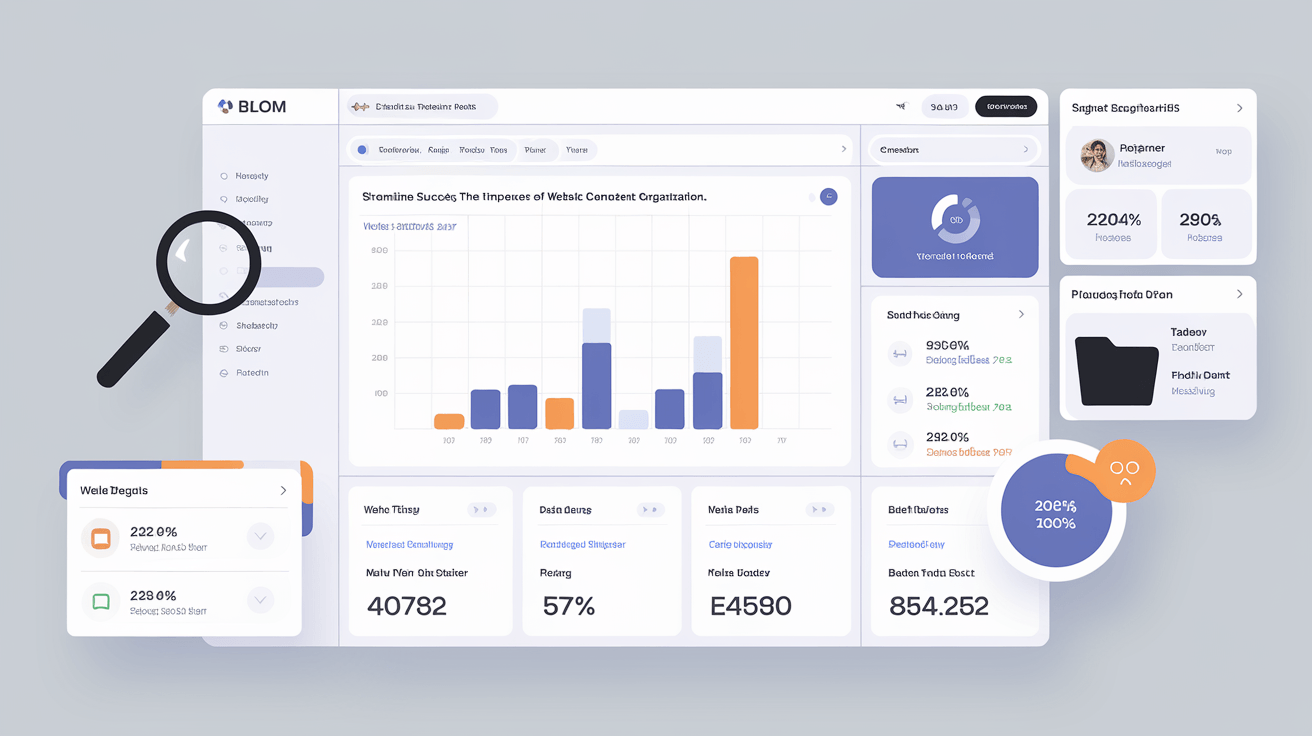
Building a Solid Foundation
Organizing website content effectively keeps users happy and search engines friendly! We’re gonna dive into the nuts and bolts: why getting your website’s structure right is important and how linking pages internally can make things smoother.
Why Your Website’s Layout Matters
Website architecture is basically how your pages are organized and linked. If it’s done right, it can turbocharge both user experience and search visibility. Here’s why it rocks:
-
Find Your Way: A neat and logical layout means folks can find what they’re looking for quickly, a cornerstone of website usability. Keep it flat and topic-based for best results.
-
Seeing is Believing: Search engines love sites that are easy to crawl. Good structure means search engines won’t miss a thing, so every page gets a chance to shine. No lost pages floating around here! (Semrush is always solid).
-
Hanging Around: A tidy website keeps users sticking around and clicking more. When stuff’s easy to find, folks are apt to poke around, which bumps up time spent and cuts down on the bounce.
-
Quick Clicks: Keeping the path to any content to just three clicks makes browsing a breeze and aids in search engine discovery. (Semrush knows their stuff).
Here’s a handy chart on what good site architecture does for you:
| Feature | What It Does |
|---|---|
| Findability | Fast info retrieval |
| Discoverability | Better search engine indexing |
| Stickiness | More time spent exploring |
| Easy Access | Everything just a few clicks away |
Check out our tips on best practices for website architecture.
Why Internal Linking is Your Best Friend
Linking pages together on your site is what we call internal linking. Here’s the scoop on why it’s awesome:
-
Smooth Moves: Links between pages help readers flow easily through your site. Imagine reading a blog and clicking seamlessly to a related article—keeps readers engaged.
-
Page Found: Internal links help search engines dig up and log new pages. They guide crawlers straight to important stuff, giving those pages some extra oomph in search results (Gotta love Semrush!).
-
Ranking Power: Internal links pass along ranking power across your site. Pointing to key pages gives them a boost in the search world.
-
Visitor Bliss: Steering visitors with related links amps up their experience. It nudges them to explore more while sinking bounce rates and boosting hang time.
-
Clear View: Internal linking gives a roadmap to your site for both people and bots. It lays out how your pages connect and shows what’s most important.
For a closer look, head over to our piece on structuring your website hierarchy.
To wrap up, using clever internal linking and setting up a solid site layout builds killer website infrastructure for SEO. They tweak user journeys and search performance, paving the way for a thriving online presence.
Enhancing User Experience
Creating a delightful user experience is about making sure people don’t feel like throwing their devices out the window when they visit your website. We’re talking about making things so smooth even your grandparents could surf without calling you every five seconds. Let’s break it down and make that site shine like a new penny.
Website Usability Essentials
Now, what’s the magic potion for keeping users happy on your site? It’s like prepping a decent cup of coffee — you need the right mix of things like accessibility, design clarity, easy-to-figure-out elements, trustworthiness, and hitting the spot with what folks are truly looking for. Get these in line, and you’re on your way to getting not just clicks, but meaningful engagement.
Key Components of Website Usability
- Availability: Like your favorite snack, it should be there whenever you want it.
- Clarity: Toss the riddles—be straightforward with instructions and handy navigation.
- Recognition: Use those icons and layouts that make people go, “Oh yeah, I get that!”
- Credibility: Be the friend who actually shows up—consistently deliver what you promise.
- Relevance: It’s gotta be the right content—it’s like giving a kid candy, not a broccoli speech.
Usability Testing Methods
Testing your website isn’t just for funsies; it’s how you know if you’re hitting home or missing the point entirely. These different kinds of tests will help you see if your users can actually do what they want—and have a good time doing it.
Common Usability Testing Methods
| Testing Method | Description |
|---|---|
| In-House Usability Testing | Invite folks in and watch them use your site. See where they stumble, where they excel—face-to-face style. |
| Remote Usability Testing | People use your site from home. So no tight spaces or awkward setups—just real, comfy couch feedback. |
| Guerilla Testing | Hit the streets, ask a random person to poke around your site for quick thoughts. Fast and dirty insights. |
| Eye Tracking Testing | Find out where they’re looking. Are they gazing into your beautiful banner or lost in the sidebar abyss? |
| Card Sorting | Let folks organize your stuff. You’ll see if your categories make sense or need a little mixing up. |
| Tree Testing | Test the paths and see if users can locate what they need without playing a game of hide and seek. |
Bringing these testing tactics on board means you can keep tweaking your site’s speed, make sure the web crawlers find it worth their while, and ensure it’s slick on phones, too. We’re talking about every user having a breezy time, no matter how tech-savvy (or not) they are.
Hungry for more tips? Check out our guides on website hierarchy setup and get the lowdown on fine-tuning your website’s layout. Plus, check out our deep dive into effective architecture techniques for keeping your site running smooth like butter.
Optimizing Navigation
Elements of Good Website Navigation
Alright, let’s dive into website navigation—the road map of your online space. A user-friendly setup makes it a cinch for folks to get around and find what they’re lookin’ for pronto. More time on our site means they’ll enjoy the ride more (Mailchimp).
Here’s what makes a navigation setup top-notch:
- Straightforward Menu Titles: Think short and sweet for labels. Right off the bat, users should know what’s behind each door.
- Smart Layout: Think like a librarian—sort stuff logically. Pile related items together so folks can zip through without head scratchin’.
- Search Bar: Like a GPS for web pages, making it quicker to zero in on what you want.
- Breadcrumbs: Leave a trail so users know exactly where they wandered off to and how to find the way back home.
- Responsive Design: Your site shouldn’t throw a fit if you’re on a phone or a laptop.
- Internal Links: Quick jumps from one page to another keep things lively. Want to see why that’s a big deal? Check out our piece on website structure optimization.
Here’s a table laying out neat navigation bits:
| Thingamajig | What’s it Do |
|---|---|
| Menu titles | Short and sweet labels that spell out each section |
| Smart Layout | Pile and sort related stuff together |
| Search Bar | Helps find content in a jiffy |
| Breadcrumbs | Maps out your steps and makes backtracking a breeze |
| Responsive Design | Keeps things lookin’ good on the small or big screen |
| Internal Links | Creates easy hops between pages |
Mobile-Friendly Navigation Tips
If you’re like everyone else and mostly on your phone, this is for you (HubSpot Blog). Here’s how to make sure our site plays nice on a mobile:
- Keep it Simple: Those little ‘hamburger’ icons keep menus neat and tidy.
- Big Tappable Links: Make ’em big enough so folks don’t hit the wrong thing—fat-thumb friends, rejoice!
- Sticky Navigation: Make sure that top bar sticks around as the page scrolls by.
- Highlight Key Bits: Most important stuff should be front and center in your menu.
- Go Minimalist: Less is more. A clean design brings peace to the browsing chaos.
| Handy Tip | What It Means |
|---|---|
| Simple Menu | Hambuger menus for a mess-free experience |
| Big Tappable Links | Big targets, fewer accidental taps |
| Sticky Nav Bar | Bar that stays put even while scrolling |
| Highlight Key Bits | Key links right where you can see ’em |
| Keep It Simple | Minimal designs make navigation easy-peasy |
For a deep dive into making sure your site runs smooth on mobile, see our guide on website mobile optimization. By sticking with these tips, we’re weaving together a seamless journey that’ll keep users coming back for more good times.
Harnessing the Power of Categories and Tags
Keepin’ our site tidy is key for making folks’ visits super smooth, helping with SEO, and letting us manage content like pros. Categories and tags are our secret weapons for getting stuff found and browsed.
Categorization Strategies
Think of categories as your pal organizing a closet, sorting stuff into main groups so everyone (including search engines) can figure out where everything is. A clear system means your site’s easy to get around.
Here’s the game plan:
-
Keep It Steady: Stick to a straightforward system across all stuff. Match up with what people expect and check back often to make sure it all still makes sense.
-
Team Together: Get everyone on the same page to set categories that hit our biz goals and what folks need. LinkedIn backs up this teamwork approach.
-
Check It Over: Give categories a regular once-over to make sure they’re still helpful. Shift things around when needed to keep up with the latest.
| Game Plan | What’s Up With It |
|---|---|
| Keep It Steady | Simple, predictable setup for all pieces |
| Team Together | Categories that fit biz goals and people’s needs |
| Check It Over | Regular tweaks and updates |
Tagging Best Practices
Tags are like your post-it notes: calling out the nitty-gritty like keywords, who’s who, places, or dates. Good tagging makes finding and using content a breeze.
Best ways to tag:
-
Stay Solid: Use the same tags through everything to keep it neat. Have a spot where tags live and stick to the same words. MrSharePoint talks more on it here.
-
Clear As Day: Pick labels that shout clear and loud so folks and search engines get it.
-
Regular Tidy-Up: Every now and then, give tags a look-see to keep them fresh and in tune with what’s current. It’s like updating those road signs so everyone knows where they’re going. LinkedIn also gives advice here.
| Method | Explanation |
|---|---|
| Stay Solid | Standard tags, all in one place |
| Clear As Day | Straightforward, easy-to-understand labels |
| Regular Tidy-Up | Consistent checks and refreshes |
Using categories and tags right can totally level up how people chill on our site, make running things smoother for us, and boost our SEO game. Following these steps keeps our site clean, easy to get around, and top-notch for users and search engines alike. Curious about more ways to tune up your site? Swing by our articles on website structure optimization and website architecture best practices.
Homepage and URL Optimization
Sprucing up your homepage and making your URLs as easy to follow as your favorite sitcom plot are big pieces of the puzzle when it comes to website content organization. They’re the unsung heroes that make visitors smile and keep search engines singing your praises.
Making Your Homepage Pop
Think of your homepage as the shop window of your online store. It’s where first impressions are made, so let’s make sure it’s a good one!
Here’s what you need:
-
Brand Shoutout: Slap that name and logo right up in the top left corner (Nielsen Norman Group). That’s where eyes wander first. Keep it off-center but obvious so folks know who you are.
-
Easy-Peasy to Find: Many see the homepage as a comforting haven to return to when feeling a bit lost at sea (Nielsen Norman Group).
-
Three-Click Picnic: Let your users find their treasure within just three clicks (HubSpot Blog). Fewer clicks mean smiling users.
-
Breadcrumb Trail: Use breadcrumb navigation to leave a trail, so users can easily find their way home (HubSpot Blog).
Top Tips for Unforgettable Homepages:
| Element | What’s It Do? | Vital Score |
|---|---|---|
| Brand Shoutout | Name and logo at the top left | Super Duper High |
| Easy-Peasy to Find | One-click return to homepage | Super Duper High |
| Three-Click Picnic | Quick-click access to info | Meh, Just Medium |
| Breadcrumb Trail | Easy steps back home | Meh, Just Medium |
Get more nuggets on jazzing up website structures with website structure optimization and website hierarchy structure.
Easy-Peasy URLs
Never underestimate a URL that’s as easy to read as the Sunday comics. They help visitors and search engines find their way around without needing a GPS.
Things to remember:
-
Straightforward: Keep URLs simple. The easier to guess, the better (Nielsen Norman Group). URLs like company.com make life easier and discourage those pesky browser bloopers.
-
Keyword Magic: Sprinkle relevant keywords into your URLs to wave at search engines.
-
Steady All the Way: Stick to a consistent pattern across your site to keep everything as smooth as a peanut butter sandwich.
Clean and Friendly URL Blueprint:
| Page | URL |
|---|---|
| Homepage | example.com/ |
| About Us | example.com/about-us |
| Services | example.com/services |
| Contact Us | example.com/contact-us |
For more juicy details on killer URLs, peek at our website architecture best practices and website structured data markup.
By jazzing up homepages and crafting breezy URLs, we’re paving the path for smooth browsing, happier visitors, and chummy search engines. Everyone wins, from users exploring our site to our own web presence getting that much-deserved boost!
File Organization for Efficiency
Understanding how to keep files neat and tidy is crucial for making your website run smoothly. It doesn’t just enhance efficiency—it’s the backbone of pumping up website performance.
Importance of File Structure
Having a smart setup for files and folders is like having a neat desk; it keeps everything in its place and boosts productivity. Plus, it helps the team work together better. EZ Computer Solutions says that a good file setup saves you from headaches, protects your wallet, and keeps you out of hot water by ensuring important files are where they should be. It creates a clear roadmap so every file ends up where it belongs, which makes communicating easy-peasy and cuts down on mistakes.
| Benefits of Good File Structure | Impact on Website |
|---|---|
| Organized Documents | Boosted Teamwork |
| More Productivity | Smooth Website Performance |
| Less Frustration | Faster Website Speed |
| Keeps Money in Your Pocket | Meets Law Requirements and Security Standards |
With a thoughtful file setup, everyone can find and handle files without a fuss, making work and website management a breeze.
File Naming Best Practices
Nailing the way you name files is like having a cheat sheet for finding what you need in no time. Good naming habits prevent chaos and keep your data safe. EZ Computer Solutions recommends keeping a file guide that’s regularly checked and updated to keep things in line.
Best Practices for File Naming:
- Be Crystal Clear: Pick names that clearly describe what the file’s about so nobody’s left guessing.
- Tack on Dates: Add the date with a YYYYMMDD format to line files up in order.
- Tag Version Numbers: If files see frequent changes, pop a version number at the end (e.g., filenamev1, filenamev2).
- Skip Special Characters: Stick with hyphens or underscores to fit in all kinds of systems.
- Be Consistently Cased: Stick with either lower or upper case for easy scanability.
Examples:
| Original File Name | Improved File Name |
|---|---|
report.docx |
20230401_monthly_sales_report_v1.docx |
image1.png |
homepage_banner_image_v2.png |
data.xlsx |
202303_financial_data_summary.xlsx |
By following these practices, we make it easier to manage files and beef up our website’s infrastructure. For more advice on keeping your website running like a well-oiled machine, check out articles on website structure optimization and website hierarchy structure.




