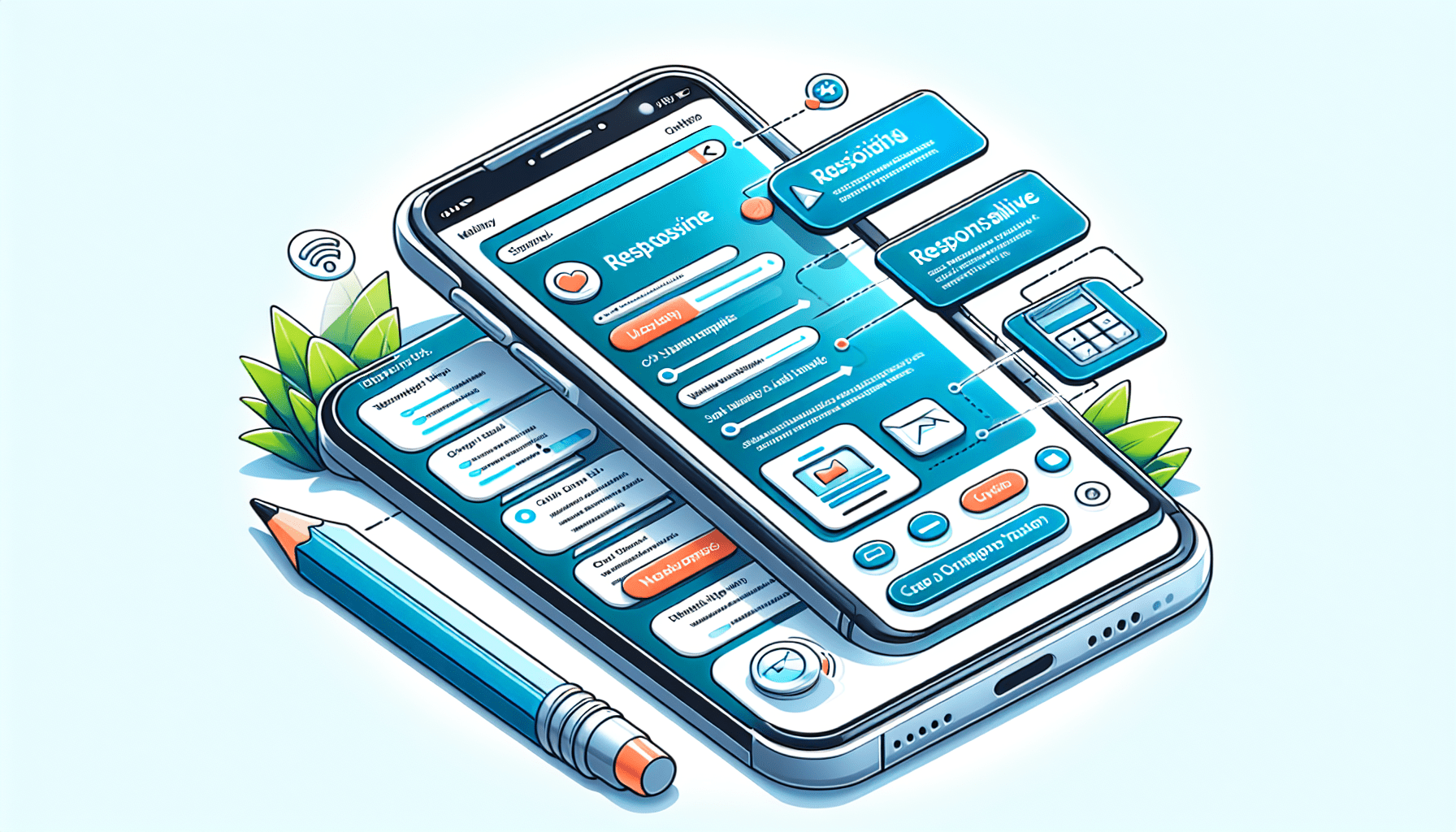
If you want your website to be accessible and user-friendly on mobile devices, then it’s essential to follow the best practices for mobile-friendly website design. With the increasing popularity of smartphones and tablets, more and more people are accessing the internet on their mobile devices. This means that if your website is not optimized for mobile viewing, you could be missing out on a significant portion of your target audience. In this article, we will explore some of the best practices for designing a mobile-friendly website that will ensure a seamless and enjoyable user experience for all visitors.
Understanding the Importance of Mobile-Friendly Design
The surge in mobile usage
Mobile usage has experienced a tremendous surge in recent years. With the advancement of technology and the increased accessibility of smartphones and tablets, it has become common for users to rely on their mobile devices for browsing the internet. According to Statista, the mobile share of web page views worldwide has risen from 5% in 2010 to over 50% in 2021. This statistic alone highlights the need for businesses and website owners to prioritize mobile-friendly design.
Mobile users’ expectations
When browsing the internet on their mobile devices, users have certain expectations. They expect websites to load quickly, have an intuitive and easy-to-navigate interface, and display content that is optimized for smaller screens. Mobile users tend to have shorter attention spans, so it is crucial for websites to provide a seamless and engaging experience to keep them interested. Failing to meet these expectations can lead to user frustration and potentially drive them away to competitor sites.
The impact on SEO ranking
In addition to meeting user expectations, mobile-friendly design has a significant impact on a website’s search engine optimization (SEO) ranking. Search engines, like Google, have recognized the growing importance of mobile devices and have adapted their algorithms accordingly. A website that is not mobile-friendly may experience a lower ranking in mobile search results, which can significantly impact its visibility and organic traffic. By implementing mobile-friendly design practices, websites can enhance their SEO efforts and improve their chances of ranking higher in mobile search results.
Principle of Mobile-First Design
Definition of mobile-first design
Mobile-first design is a design approach that prioritizes the mobile user experience over the desktop experience. Instead of designing for desktop screens and then adapting it for mobile, the mobile-first approach begins with designing for smaller screens and gradually enhances the design for larger screens. This approach forces designers and developers to prioritize essential content and functionality, leading to more efficient and user-friendly websites.
Advantages of adopting a mobile-first approach
Adopting a mobile-first approach brings several advantages to website design. By starting with the constraints of mobile devices, designers are forced to create streamlined and easy-to-use interfaces. This approach also improves performance since the focus is on optimizing for smaller screens and limited bandwidth. Additionally, by prioritizing the mobile user experience, businesses can attract and retain mobile users, especially as mobile usage continues to grow.
Case studies of successful mobile-first designs
Many successful websites have embraced the mobile-first design principle, resulting in improved user experiences and increased conversion rates. One notable example is Airbnb. By adopting a mobile-first approach, they revamped their website to be more streamlined, intuitive, and visually appealing for mobile users. This redesign led to a significant increase in mobile bookings and overall engagement.
Another case study is the e-commerce giant, Amazon. Recognizing the importance of the mobile market, Amazon developed a mobile-first strategy, focusing on enhancing the mobile shopping experience. This approach has allowed them to dominate the mobile e-commerce space, making it easy for users to browse and make purchases on their mobile devices.
Responsive vs Adaptive Design
Conceptual differences
Responsive design and adaptive design are two approaches to creating mobile-friendly websites, each with its own set of advantages and considerations. Responsive design uses flexible and fluid layouts that automatically adjust based on the device and screen size. It allows websites to adapt to various screen resolutions and orientations seamlessly.
On the other hand, adaptive design relies on predefined layouts and breakpoints to target specific devices or screen sizes. It enables developers to create separate designs for different devices and load the appropriate layout based on the user’s device.
When to use Responsive design
Responsive design is suitable for most websites, as it ensures consistent experiences across devices. It is especially beneficial for websites with content-heavy pages, as it allows for fluidity and flexibility in adapting to different screen sizes. Responsive design is also easier to implement and maintain, as there is only one codebase to develop and update.
When to use Adaptive design
Adaptive design is suitable for websites that require more control over the user experience on different devices. It allows for tailored experiences for specific devices or screen sizes, ensuring optimized performance. Adaptive design is particularly useful for websites with complex interactions or features that require specific hardware capabilities. However, it requires separate codebases for different layouts, making it more complex to implement and maintain.

Simplicity in Design and Layout
Role of minimalist design for mobile sites
When designing for mobile, embracing minimalist design principles can greatly enhance the user experience. Mobile screens have limited space, so it is crucial to prioritize essential content and remove any unnecessary clutter. A clean and uncluttered design helps users focus on the key elements of the website, improves readability, and reduces cognitive load.
The rule of thumb for layout structure
Mobile-friendly layouts often follow a simple and intuitive structure. It is essential to place important elements, such as the logo and primary navigation, at the top of the screen where they are easily accessible. Scrolling is a natural behavior on mobile, so it is acceptable to have longer pages as long as the content is organized logically and users can navigate smoothly.
A handy rule of thumb for layout structure is the “thumb zone” principle. Most users hold their mobile devices with one hand and navigate with their thumb. Designing interactive elements, such as buttons, within the easy reach of the thumb zone ensures a more ergonomic and user-friendly experience.
How to simplify navigation
Navigation is a critical aspect of the mobile user experience, and simplifying it is essential to provide a seamless browsing experience. Consider using a collapsed or hidden navigation menu that can be easily accessed with a minimal number of taps. Implementing clear and intuitive navigation icons, such as a hamburger menu, can also help save valuable screen space while ensuring easy navigation.
Furthermore, utilizing breadcrumbs, which provide a hierarchical trail of the user’s location within the website, can enhance navigation and make it easier for users to backtrack or explore related content. Overall, the key is to keep navigation simple, intuitive, and easily accessible throughout the mobile site.
Best Practices for Mobile Typography
Choosing the right font size
Font size plays a crucial role in mobile typography. Text that is too small can strain the user’s eyes and make it difficult to read, while text that is too large can disrupt the visual hierarchy and overwhelm the user. It is recommended to set the base font size to ensure optimal readability on mobile devices, typically ranging from 16px to 18px.
Additionally, it is essential to consider the different screen sizes and resolutions of mobile devices. Using relative units, such as percentages or ems, allows the font size to scale appropriately based on the user’s device, ensuring a consistent and comfortable reading experience.
Appropriate line spacing and layout
In addition to font size, line spacing also greatly affects the readability of mobile text. Ample line spacing makes the text more legible and easier for users to scan. It is recommended to use line heights between 1.4 and 1.6 times the font size. This spacing not only improves readability but also ensures that the text does not feel cramped or cluttered on smaller screens.
Layout also plays a crucial role in mobile typography. Avoid long lines of text by utilizing responsive column layouts or breaking up content into smaller, scannable sections. Incorporating headings, subheadings, bullet points, and numbered lists can greatly improve the readability and organization of mobile text.
Optimized text for touch screens
Mobile devices heavily rely on touch screen interactions, so it is vital to optimize text elements to ensure ease of use. Providing adequate spacing between links and interactive elements prevents accidental taps and enhances precision. Additionally, using clear and concise text labels for buttons and links helps users understand their purpose and ensures a more intuitive and seamless mobile experience.
Furthermore, it is crucial to consider the contrast between the text color and the background color to ensure readability, especially in varying lighting conditions. High contrast ratios and legible font choices create a more accessible mobile experience for all users.
Optimizing Images and Multimedia for Mobile
Importance of image size and resolution
Optimizing images for mobile devices is vital for maintaining fast load times and reducing data usage. Large images can significantly slow down a website’s performance, leading to a poor user experience. It is essential to resize and compress images appropriately for mobile screens to strike a balance between quality and file size.
Using responsive image techniques, such as the srcset attribute or the picture element, allows the browser to select and load the most appropriate image based on the user’s device or screen size. This ensures that mobile users receive optimized images that are lightweight and load quickly.
Tips on optimizing video for mobile
Videos play an increasingly important role in mobile browsing, but they can also present challenges in terms of size and load times. To optimize videos for mobile, it is recommended to use formats specifically designed for web playback, such as MP4 or WebM. These formats offer better compression and compatibility across different devices and browsers.
Additionally, implementing lazy loading techniques allows videos to be loaded only when they are visible on the screen, reducing initial loading times. Providing clear controls and captions for videos enhances the mobile user experience and ensures accessibility for all users.
Using web-friendly image formats
Certain image formats work better for mobile devices, ensuring optimal performance and quality. Formats like JPEG and PNG are widely supported and offer good compression while maintaining image quality. However, for more complex graphics or images with transparent backgrounds, using the GIF or PNG-8 format can be more suitable.
Additionally, the newer WebP and AVIF formats offer even better compression and quality, making them ideal for mobile-friendly websites. However, it is essential to consider browser support for these formats and provide fallback options or convert them to more widely supported formats for devices that do not support them.
Speed Optimization Techniques
Why site speed matters
Site speed is critical for mobile websites to provide a smooth and enjoyable user experience. Mobile users expect fast load times and instant access to content. Slow-loading websites not only frustrate users but also negatively impact engagement, conversions, and even SEO rankings.
Studies have shown that even small increases in page load time lead to higher bounce rates and decreased user satisfaction. Therefore, optimizing site speed is crucial for retaining and attracting mobile users.
Tools for testing page load time
To optimize site speed, it is essential to measure and monitor the performance of a mobile website. Various tools are available to test and analyze page load times, such as Google PageSpeed Insights, GTmetrix, and WebPageTest. These tools provide insights and recommendations for improving performance, including suggestions for optimizing images, reducing server response times, and leveraging browser caching.
By regularly testing and monitoring page load times, website owners can identify areas for improvement and implement optimizations to ensure optimal performance for their mobile users.
Best practices for boosting mobile site speed
There are several best practices for optimizing site speed on mobile devices. It is crucial to minimize server response times by utilizing fast hosting providers and employing caching techniques, such as content delivery networks (CDNs). Compressing files, such as HTML, CSS, and JavaScript, reduces the amount of data that needs to be transmitted, resulting in faster load times.
Optimizing and compressing images, as discussed earlier, significantly contributes to faster load times. Additionally, reducing the number of HTTP requests by combining and minifying CSS and JavaScript files helps improve performance. Implementing lazy loading for images and videos delays the loading of non-visible content, allowing the initial content to load faster.
Creating Touch-Friendly Elements
Designing for touch versus the mouse
Unlike traditional desktop interfaces that rely on mouse interactions, mobile interfaces revolve around touch interactions. Designing touch-friendly elements is crucial to ensure a seamless and intuitive mobile user experience. Elements that are too small or closely placed together can make it challenging for users to accurately tap or swipe, leading to frustration.
When designing for touch, it is essential to consider the average size of a fingertip and provide enough space for precise interactions. Additionally, using visual cues, such as highlighting interactive elements upon touch, provides feedback and improves usability.
Size and spacing for touch targets
The size and spacing of touch targets greatly affect the usability and ease of use on mobile devices. The recommended size for touch targets is around 48 pixels by 48 pixels or larger. Larger touch targets ensure that users can tap or swipe accurately, especially on smaller screens where precision can be challenging.
Proper spacing between touch targets reduces the chances of accidental taps or swipes. A general guideline is to allow at least 8 to 10 pixels of spacing between adjacent touch targets. This ensures that users can interact with individual elements without interference from neighboring elements.
Effective use of buttons and other interactive elements
Buttons are a common interactive element on mobile interfaces, and their design greatly influences the overall user experience. Buttons should have a visually distinct appearance, clearly indicating their interactive nature. Incorporating visual cues, such as gradients, shadows, or animation upon touch, provides feedback and enhances usability.
Additionally, consider the placement of buttons in easily accessible areas, such as the bottom of the screen. This allows users to interact with buttons using their thumbs, facilitating one-handed usage. When designing forms or input fields, ensure that they are easy to fill out by utilizing the appropriate input types and providing ample space for text entry.
Ensuring Accessibility on Mobile Devices
Understanding the importance of mobile accessibility
Mobile accessibility is crucial to ensure that people with disabilities can access and use websites on their mobile devices. It is essential to design mobile websites that are inclusive and provide equal access to all users, regardless of their abilities.
Considerations for mobile accessibility include providing alternative text for images, ensuring proper color contrast for text and background, and utilizing HTML markup to structure content correctly. Additionally, incorporating accessibility features, such as screen reader compatibility and voice control support, enhances the usability for users with disabilities.
Tips for designing for different screen sizes and orientations
Mobile devices come in various screen sizes and orientations, presenting design challenges. Responsive design techniques, as discussed earlier, help websites adapt to different screen sizes and orientations. It is crucial to thoroughly test the website on a range of devices and screen sizes to ensure a consistent and accessible experience.
Designing with a flexible and fluid layout ensures that the website responds effectively to changes in screen size and orientation. It is also important to consider the use of mobile-specific features, such as gestures or device orientation sensors, to enhance the user experience for users on specific devices.
Making your site accessible for all users
In addition to considering mobile accessibility, it is essential to follow web accessibility guidelines to make your site accessible to users with disabilities. Following the Web Content Accessibility Guidelines (WCAG) ensures that your website is perceivable, operable, understandable, and robust for all users.
Some best practices for web accessibility include providing alternative text for images, creating proper heading structures, implementing proper form labeling, and ensuring keyboard navigation compatibility. By making your site accessible, you create a more inclusive digital environment and cater to a broader audience.
Regular Testing and User Feedback
The importance of regular usability testing
Regular usability testing is crucial for identifying and resolving usability issues in your mobile design. It involves observing and gathering feedback from users as they interact with your website. Usability testing provides valuable insights into how users navigate your site, what challenges they face, and how you can improve their experience.
By conducting regular usability testing, you can identify pain points, areas of confusion, or elements that may hinder the user experience. This allows you to iterate and make necessary improvements to ensure that your mobile design meets user expectations and provides a seamless browsing experience.
Methods for collecting user feedback
Collecting user feedback is another valuable tool to understand user perspectives and gather insights for improving your mobile design. Various methods can be utilized, such as surveys, feedback forms, or user interviews. These methods allow you to gather valuable feedback directly from your target audience and understand their preferences and expectations.
Additionally, leveraging analytics tools, such as heatmaps or user session recordings, can provide valuable data on user interactions and behavior. This data can help uncover user pain points or areas that need improvement, enabling you to make data-driven decisions to enhance your mobile design.
How to iterate based on user feedback
Once you have collected user feedback, it is essential to analyze and prioritize the findings. Identify patterns, recurring issues, and suggestions for improvement. Prioritize changes based on the impact they will have on the overall user experience.
Iterate on your mobile design by implementing the necessary changes based on user feedback and testing. Continuously test and evaluate the impact of these changes to ensure that they have a positive effect on the user experience. By iterating based on user feedback, you can create a mobile-friendly design that consistently meets user expectations and delivers a seamless browsing experience.
In conclusion, understanding the importance of mobile-friendly design is crucial in today’s mobile-centric world. With the surge in mobile usage, meeting mobile users’ expectations and optimizing for search engine rankings have become essential. By embracing the principles of mobile-first design, choosing the right approach between responsive and adaptive design, simplifying design and layout, optimizing typography, images, and multimedia, prioritizing speed, creating touch-friendly elements, ensuring mobile accessibility, and regularly testing and gathering user feedback, you can create a comprehensive and effective mobile-friendly website design. Adopting these best practices will not only attract and retain mobile users but also enhance the overall user experience and drive the success of your website in the mobile landscape.



