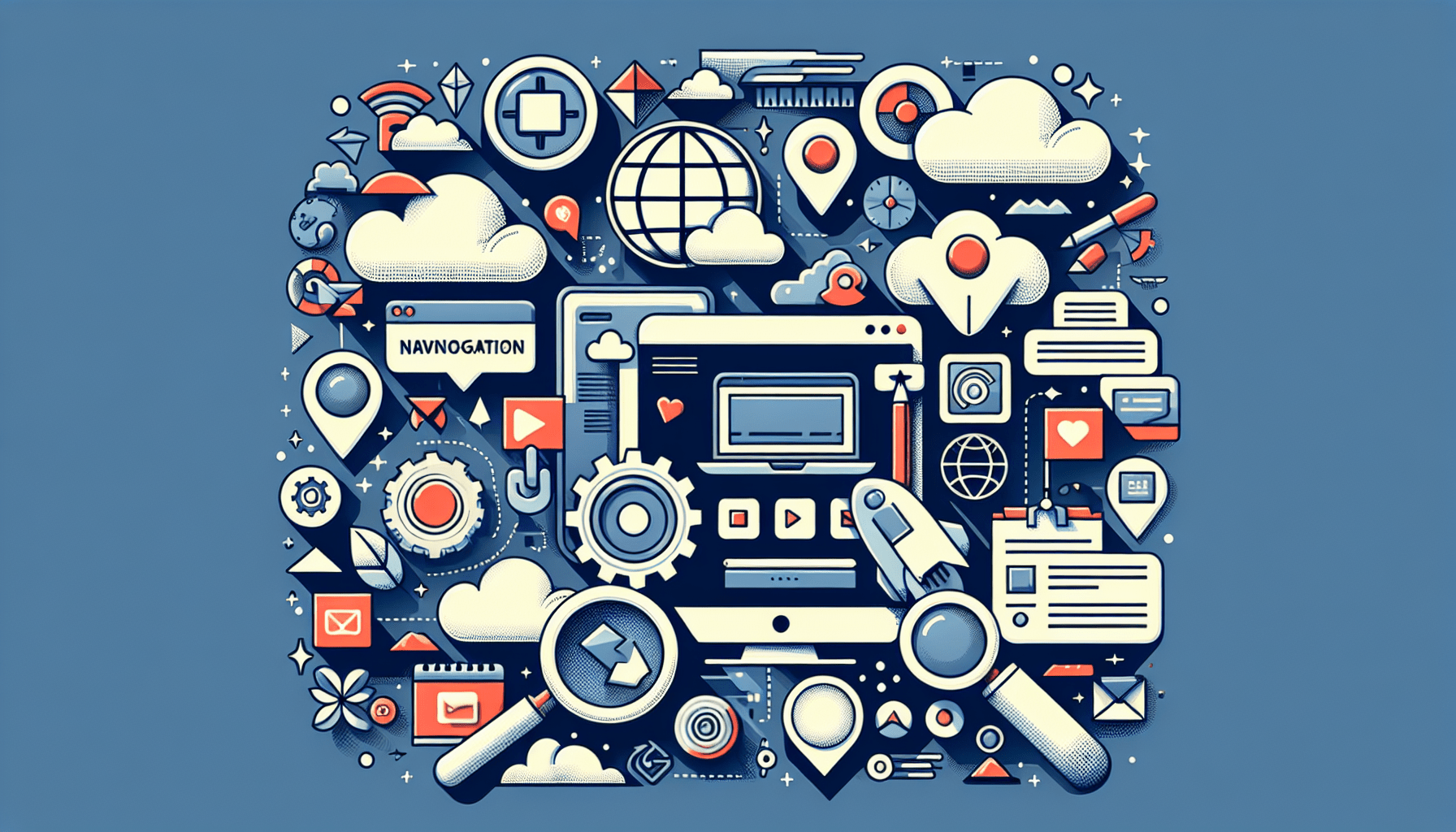
Imagine creating a website design that effortlessly guides users through your content, making them feel right at home. In this article, we will explore various tips and strategies to help you create a user-friendly website design that not only captivates visitors but also keeps them coming back for more. From intuitive navigation menus to visually appealing layouts, we will delve into the key elements that contribute to a successful and enjoyable user experience. So, roll up your sleeves and get ready to transform your website into a welcoming haven for your online audience.

Understanding User-Friendly Design
Defining User-Friendly Website
A user-friendly website is a site that has been designed and organized in a way that is easy for users to navigate, understand, and interact with. It takes into consideration the needs and preferences of the users to create an enjoyable and efficient browsing experience. A user-friendly website design aims to make the user feel comfortable and confident while using the site, resulting in higher engagement, conversion rates, and customer satisfaction.
The Importance of User-Friendly Design
User-friendly design is essential for any website for a variety of reasons. Firstly, it enhances usability by making it easier for visitors to find what they are looking for and complete desired actions. This improves their overall experience and encourages them to stay longer on the site. Additionally, user-friendly design increases accessibility, making the website inclusive for users with disabilities or limitations. It also improves search engine optimization (SEO) as search engines favor websites that prioritize user experience. Ultimately, a user-friendly website design contributes to the success of the business by attracting and retaining visitors, driving conversions, and building a positive brand image.
Elements of a User-Friendly Website
Several key elements contribute to a user-friendly website design:
Intuitive Navigation: The website should have clear and well-organized navigation menus that help users easily locate the information or pages they are looking for. Logical categorization and consistent placement of navigation elements contribute to an intuitive browsing experience.
Responsive Design: A user-friendly website should be responsive, meaning it adapts seamlessly to different devices and screen sizes. This ensures that the website is accessible and visually appealing to users regardless of whether they are accessing it from a desktop, tablet, or mobile device.
Fast Loading Speed: Users value websites that load quickly. Slow-loading websites frustrate visitors and may lead them to abandon the site. Optimizing the website’s speed by reducing file sizes, using caching techniques, and utilizing content delivery networks (CDNs) is crucial for a user-friendly experience.
Clear Call-to-Action (CTA): A user-friendly website prompts visitors to take specific actions by using compelling and visible CTAs. Whether it is subscribing to a newsletter, making a purchase, or contacting the business, clear and strategically placed CTAs guide users through the desired conversion funnel.
Consistent and Readable Content: Consistency in font styles, sizes, and colors throughout the website enhances readability. Breaking up text into smaller paragraphs, using subheadings, and incorporating bullet points help users scan and understand the content easily. High-quality and relevant content also adds value to the user’s experience.
Identifying Your Target Audience
Understanding Audience Needs
To create a user-friendly website, it is essential to understand the needs and preferences of your target audience. Conducting audience research helps uncover valuable insights about their demographics, interests, motivations, and behavior. By understanding their needs, you can tailor your website design and content to cater to their specific requirements, effectively engaging and satisfying them.
How to Conduct Audience Research
There are various methods to conduct audience research and gain insights into your target audience. Start by analyzing your existing customer data, such as demographics, purchase history, and feedback. Conduct surveys or interviews to gather information directly from your audience. Utilize tools like Google Analytics to analyze website traffic and user behavior. Social media listening can also provide valuable insights by monitoring conversations and engagements related to your industry or brand. The more you know about your audience, the better you can create a user-friendly website design that resonates with their needs.
Applying Audience Research to Web Design
Once you have gathered audience insights, it’s time to apply them to your website design. Use the information to inform decisions on color schemes, imagery, and tone of voice that align with your target audience’s preferences. Tailor your navigation structure and content organization to cater to their specific needs and goals. By addressing their pain points and providing solutions through intuitive design and relevant content, you can ensure a user-friendly experience that resonates with your target audience.
Planning Your Website Layout
Basics of a Good Website Layout
A good website layout provides a clear visual hierarchy and information hierarchy, making it easy for users to navigate and understand the content. It should be visually appealing, organized, and well-structured. Key elements of a good website layout include:
Consistent Branding: Maintain consistent branding elements such as logos, color schemes, and fonts throughout the website to create a cohesive and recognizable identity.
Clear and Readable Typography: Choose fonts that are easy to read, both in terms of style and size. Ensure that the text has sufficient contrast with the background for clear visibility.
White Space: Utilize white space effectively to give breathing room to different website elements. It improves readability and gives a balanced and uncluttered feel to the design.
Visual Hierarchy: Establish a visual hierarchy by using different font sizes, colors, and spacing to guide the user’s attention. Important content or sections should stand out.
Consistent Layout Patterns: Maintain consistency in the placement of elements such as headers, footers, and sidebars. Users should be able to predict where to find certain information based on established patterns.
Using Grids for Layout
Grid systems provide a framework for organizing and aligning website elements. By dividing the layout into a grid, designers can create consistency, balance, and harmony throughout the website. Grids help maintain visual order, guide the eye, and ensure logical placement of content. They also simplify responsive design as elements can be rearranged or scaled within the grid for different screen sizes without compromising the overall structure and aesthetics.
Mobile-First Approach in Layout Planning
Given the prominence of mobile devices, adopting a mobile-first approach in layout planning is crucial for user-friendly design. This approach involves designing and optimizing the website for mobile devices first and then expanding it to larger screens. By prioritizing mobile design, you ensure that your website is optimized for the smallest screens and that important content remains accessible and readable on any device. This approach also emphasizes performance optimization, as mobile devices often have limited resources and slower internet connections.
Navigational Structure And Ease
Principles of Good Navigation
Effective navigation is a cornerstone of user-friendly design. It helps users find their way around the website, locate information, and complete desired actions. Good navigation follows these principles:
Simplicity: Keep navigation menus simple and easy to understand. Avoid overwhelming users with too many options. Aim for a clear and concise menu structure that reflects the website’s content hierarchy.
Consistency: Maintain consistency in navigation elements throughout the website, such as the placement, styling, and labeling of menus. Users should be able to predict how to navigate based on previous experiences within the website.
Visibility: Ensure that the navigation menus are easily visible and accessible on every page. Users should not have to hunt for the navigation options.
Feedback: Provide visual feedback to indicate the user’s location within the website. Highlight the active page or section in the navigation menu to help users orient themselves.
Menu Design and Placement
Menus are a primary means of navigation, and their design and placement significantly impact user-friendliness. Some best practices for menu design and placement include:
Simplicity and Clarity: Keep the menu design simple and easy to understand. Use clear labels and avoid unnecessary menu items. Limit the number of menu levels to avoid overwhelming users.
Top or Left Placement: Place the primary navigation menu at the top or left side of the website. These are common and expected locations, making navigation intuitive for users.
Sticky Menus: Consider using sticky menus that stay fixed at the top of the screen as users scroll down. This ensures that the menu is always accessible and saves users from scrolling back to the top to navigate.
Dropdown Menus: If you have a large or complex menu structure, use dropdown menus to organize subcategories. Ensure that dropdown menus are easy to access, navigate, and close, avoiding accidental selections.
Improve Navigation with Breadcrumbs
Breadcrumbs are another helpful navigation tool that enhances the user’s browsing experience. Breadcrumbs show the user’s path from the homepage to the current page, often displayed as a clickable trail. They provide context, help users understand their location within the website, and allow quick navigation between parent pages. Breadcrumbs improve user-friendliness by reducing users’ cognitive load, saving them from relying solely on the back button or re-navigating through the main menu.
Importance of a Search Box
Including a search box on your website is beneficial for user-friendly design. A search box allows users to quickly find specific information or products without the need for extensive navigation. It is especially useful for websites with a large amount of content or e-commerce platforms. When implementing a search box, ensure its visibility and place it in a prominent location, such as the header or sidebar. Also, provide auto-suggest functionality to guide users and save them from spelling mistakes or typos.
Optimizing Website Speed
Significance of Website Load Time
Website load time directly affects user experience and satisfaction. Users expect websites to load quickly, and delays can have a negative impact on engagement, conversion rates, and overall website performance. Slow-loading websites not only frustrate users but also have a higher bounce rate. Website load time is an important factor for search engine rankings as well, with search engines favoring fast-loading websites. Therefore, optimizing website speed is crucial for creating a user-friendly design.
Strategies for Speed Optimization
To optimize website speed, consider implementing the following strategies:
Optimize Image Sizes: Compress and resize images to reduce the file size without compromising visual quality. Use the appropriate image format (JPEG for photographs, PNG for graphics with transparency) and optimize image loading through lazy loading techniques.
Minify CSS and JavaScript: Minify CSS and JavaScript files by removing unnecessary characters, spaces, and comments. This reduces file size and improves load times. Additionally, leverage browser caching to store static files and assets on user devices, reducing the need for repeated downloads.
Use Content Delivery Networks (CDNs): CDNs distribute website content across multiple servers worldwide, closer to the user’s location. This reduces the physical distance between the user and the server and improves load times by delivering content from the nearest server.
Enable Browser Caching: Browser caching allows web browsers to store static website files locally, reducing server requests and improving load times for returning visitors.
Optimize Code and Scripts: Optimize the website’s code and scripts to remove any inefficiencies or redundant elements. This can include reducing HTTP requests, minifying HTML, and removing unused plugins or scripts.
Tools for Checking Website Speed
Several tools can help you assess and monitor your website’s speed:
Google PageSpeed Insights: Google PageSpeed Insights provides comprehensive analysis and suggestions for improving your website’s performance. It scores your site’s speed and provides actionable recommendations.
GTmetrix: GTmetrix analyzes your website’s speed and provides insights into potential optimizations. It provides a detailed report with performance scores, along with recommendations on how to improve.
Pingdom Website Speed Test: Pingdom Website Speed Test allows you to test your website’s load time from different server locations. It provides a breakdown of load time and offers suggestions for improvement.
Optimizing your website’s speed not only improves user-friendliness but also contributes to better search engine rankings and overall success.
Effective Use of Colors and Fonts
Understanding Color Psychology
Colors play a significant role in creating a user-friendly website design. Different colors evoke distinct emotions and can impact how users perceive and interact with a website. Consider the following color psychology principles:
Emphasize Branding: Use colors that are consistent with your brand identity. This helps users associate the website with your brand and enhances recognition.
Contrast for Readability: Ensure sufficient contrast between text and background colors, making the content easy to read. Low contrast can strain the eyes and affect the user’s ability to comprehend the information.
Color Harmony: Choose a color palette that creates a harmonious and cohesive visual experience. Consider complementary, analogous, or monochromatic color schemes that create a pleasant and visually balanced design.
Emotional Association: Understand the emotions associated with different colors and use them accordingly to create an emotional connection with your audience. For example, warm colors like red and orange can evoke energy or excitement, while cool colors like blue and green can evoke calmness or trust.
Choosing the Right Font
Fonts contribute to the readability and overall aesthetics of a user-friendly website design. When choosing fonts, consider the following factors:
Readability: Prioritize readability over intricate designs. Select fonts that are easy to read, even in smaller font sizes. Sans-serif fonts like Arial or Open Sans are generally more readable on screens.
Consistency: Maintain consistency in font usage throughout the website. Stick to a limited number of fonts and use them consistently for headings, body text, and other content elements. Consistency enhances readability and creates a cohesive design.
Accessibility: Ensure that the chosen fonts are accessible and legible for all users. Avoid using fonts that are difficult to read for individuals with visual impairments or dyslexia. Offering font size options, adjustable line spacing, and other accessibility features can enhance user-friendliness.
Maintaining Consistency in Colors and Fonts
Consistency is key to a user-friendly website design. Maintain consistency in colors and fonts throughout the website to create a cohesive visual experience. This consistency helps users navigate the website easily, recognize your brand, and feel comfortable and confident while browsing. Consistent use of colors and fonts also contributes to effective information hierarchy, allowing users to quickly distinguish between headings, body text, and other content elements. Consistency can be achieved by establishing brand guidelines, creating a style guide, and using design templates or components throughout the website.
Creating Quality Content
Key Elements of High-Quality Content
User-friendly design goes beyond aesthetics; it also involves creating high-quality content that provides value to the users. Consider the following key elements when creating content for your website:
Relevance: Content should be relevant to your target audience’s needs and interests. Understand their pain points, questions, and goals, and provide information and solutions that address those.
Clarity and Readability: Use a clear and concise writing style that is easy to understand. Break up content into smaller paragraphs, use subheadings, and incorporate bullet points and numbered lists for enhanced readability.
Visual Support: Integrate visual elements such as images, infographics, videos, and diagrams to complement and enhance the understanding of the content. Visual content engages users and makes the information more memorable.
Value and Originality: Offer valuable and unique content that differentiates your website from competitors. Provide insights, expertise, or entertainment that users can’t find elsewhere.
Creating Engaging Visual Content
Visual content is an effective way to engage users and communicate information more effectively. Consider the following tips when creating visual content:
High-Quality Images: Use high-resolution and professionally captured or designed images that are relevant to the content. Avoid pixelated or low-quality visuals as they can negatively impact user perception of the website’s credibility.
Infographics and Data Visualization: Convert complex information or data into visually appealing infographics or charts. This makes the content easier to understand and enhances user engagement.
Videos and Animations: Utilize videos or animations to explain concepts, demonstrate product features, or share customer testimonials. Videos can captivate users’ attention and convey information more efficiently.
Consistent Visual Style: Maintain a consistent visual style throughout the website. Use consistent color schemes, fonts, and graphic elements to reinforce the brand image and create a cohesive visual experience.
Keeping Content Up-to-Date
Regularly updating and refreshing your website’s content is crucial for maintaining user-friendliness. Outdated content can mislead users, create a negative impression, and harm your website’s credibility. To keep your content up-to-date:
Review and Edit: Regularly review and edit existing content to ensure accuracy, relevance, and readability. Remove or update outdated information and add new insights or developments.
Publish Fresh Content: Regularly publish new blog articles, news updates, or resources to keep your website dynamic and provide value to your audience. Fresh content can also improve search engine rankings by signaling to search engines that your website is frequently updated.
Implement User Feedback: Listen to user feedback and incorporate it into your content updates. User feedback can provide valuable insights into what users find confusing or lacking on your website. Improving based on user feedback enhances user-friendliness and overall satisfaction.
Ensuring Mobile Responsiveness
What is Mobile Responsive Design
Mobile responsiveness refers to a website’s ability to automatically adapt and adjust its layout and design to fit different screen sizes and devices. A mobile responsive design prioritizes the mobile experience, ensuring that users can easily navigate and interact with the website on smartphones or tablets. It eliminates the need for manual zooming or horizontal scrolling, providing a seamless and user-friendly browsing experience across devices.
Benefits of Mobile Responsiveness
Adopting a mobile responsive design offers several benefits for user-friendliness:
Improved User Experience: Mobile responsiveness ensures that users have a positive experience regardless of the device they use. It eliminates frustrations caused by a non-optimized mobile experience, such as small text, misplaced elements, or slow loading.
Increased Mobile Traffic: Mobile devices account for a significant portion of website traffic. By providing a user-friendly mobile experience, you can attract and retain a larger mobile audience, increasing engagement and conversions.
Higher Search Engine Rankings: Search engines prioritize mobile-friendly websites in search results, especially for mobile searches. A mobile responsive design contributes to better search engine optimization and visibility in mobile search results.
Better Conversion Rates: A user-friendly mobile experience can lead to higher conversion rates, as users are more likely to complete desired actions, such as making a purchase or filling out a form, when the process is hassle-free and intuitive.
Techniques for Mobile Optimization
To ensure mobile optimization and user-friendliness, consider the following techniques:
Responsive Layout: Utilize responsive design techniques to ensure that your website automatically adjusts its layout, font sizes, and element placement to fit different screen sizes. This includes using fluid grids, flexible images, and media queries to adapt the design seamlessly.
Simplified Navigation: Simplify navigation menus for mobile devices by using collapsible or hamburger menus. This saves screen space and reduces clutter, providing a cleaner and more intuitive mobile experience.
Touch Optimization: Optimize touch interactions for mobile devices. Use larger and easily tappable buttons, avoid placing interactive elements too close together to prevent accidental taps, and ensure that forms are easy to fill out on mobile screens.
Fast Loading Speed: Mobile users often have slower internet connections. Optimize your website’s loading speed by reducing file sizes, minifying code, and utilizing caching techniques. This ensures that mobile users can access and interact with your website seamlessly.
By implementing mobile responsiveness techniques, you can create a user-friendly experience that caters to the needs of your mobile audience and enhances overall website performance.
Implementing Accessible Design
Overview of Web Accessibility
Web accessibility refers to the design and development of websites that can be accessed and used by individuals with disabilities. Creating an accessible website ensures that users with different abilities can perceive, navigate, and interact with the content effectively. Accessible design supports inclusivity, making the website available to a wider audience and complying with accessibility regulations and guidelines.
Tips for Creating an Accessible Website
When implementing accessible design, consider the following tips:
Use Semantic HTML: Utilize semantic HTML elements to provide meaningful structure and context to assistive technologies. Properly label headings, images, forms, and interactive elements to improve the overall accessibility of the website.
Provide Alternative Text for Images: Include alternative text or “alt text” for images. Alt text is read aloud by screen readers, allowing individuals with visual impairments to understand the content of the image.
Ensure Keyboard Accessibility: Test and ensure that the website can be navigated using keyboard-only interactions. This is essential for individuals who rely on assistive technologies or have mobility impairments.
Color Contrast and Text Accessibility: Ensure sufficient color contrast between text and background colors to improve readability for users with visual impairments. Avoid relying solely on color to convey information and provide text alternatives for visual content.
Design with Headings and Hierarchy: Use proper heading tags (H1, H2, etc.) to create a logical content hierarchy. This allows screen readers to navigate and understand the website’s structure, aiding users with visual impairments or cognitive disabilities.
Tools for Testing Accessibility
Several tools are available to test your website’s accessibility compliance:
WebAIM’s WAVE: WAVE is a web accessibility evaluation tool that provides visual feedback on potential accessibility issues. It identifies errors, alerts, and features that may impact accessibility.
Lighthouse Accessibility Audit: Lighthouse is an auditing tool offered by Google Chrome Developer Tools. It includes an accessibility audit feature that checks for accessibility issues and provides suggestions for improvement.
AChecker: AChecker is an online accessibility testing tool that allows you to evaluate web content against accessibility standards, including WCAG (Web Content Accessibility Guidelines) compliance.
Regularly testing your website’s accessibility using these tools helps ensure that your design is inclusive and user-friendly for individuals with disabilities.
Testing and Improving User Experience
Methods of User Experience Testing
Testing the user experience (UX) of your website helps identify areas for improvement and ensures user-friendliness. Consider the following UX testing methods:
Usability Testing: Conduct usability testing by observing users’ interactions with your website. Ask users to complete specific tasks and evaluate their experience, noting any issues, confusion, or areas of improvement.
A/B Testing: A/B testing involves comparing two variations of a web page to determine which performs better in terms of user experience and desired outcomes. It helps identify elements or design changes that positively impact user-friendliness.
Heatmap and Click Tracking: Heatmap and click tracking tools provide insights into user behavior by tracking where users click, scroll, or spend the most time on the website. This data helps identify popular or problematic areas and informs design improvements.
Analyzing Test Results
Once you have conducted user experience testing, it is crucial to analyze the results effectively. Consider the following steps when analyzing test results:
Identify Patterns and Issues: Look for common patterns in user feedback or testing results. Identify any recurring issues, confusion points, or areas where users struggle to complete tasks. Thoroughly understand the root causes of user friction.
Prioritize Improvements: Prioritize the identified issues based on their impact on user experience and business goals. Address critical issues that hinder usability or prevent users from achieving their desired outcomes.
Quantitative and Qualitative Analysis: Combine both quantitative and qualitative data for a holistic understanding of user experience. Quantitative data, such as conversion rates or task completion rates, provides numerical insights. Qualitative data, such as user feedback or observations, offers subjective insights into user perceptions and preferences.
Improving Based on User Feedback
User feedback is invaluable when it comes to improving user-friendliness. Actively seek feedback from users through surveys, feedback forms, or direct communication. Consider the following tips for improving based on user feedback:
Analyze Feedback Trends: Identify recurring themes or patterns in user feedback. Look for common pain points or suggestions for improvement.
Address Major Issues First: Prioritize addressing major pain points or issues reported by users. These may include usability issues, confusing navigation, or unclear instructions.
Iterate and Test Solutions: Implement changes based on user feedback and conduct further testing to ensure their effectiveness. Test different design variations to see which ones result in a better user experience.
Continuously Gather Feedback: Encourage ongoing user feedback by providing channels for users to share their thoughts and suggestions. Regularly reassess and improve based on new insights and changing user needs.
By continuously improving based on user feedback, you can create a user-friendly website that meets the needs and expectations of your audience.
In summary, understanding and implementing user-friendly design principles is crucial for creating a website that provides an enjoyable, accessible, and efficient browsing experience. By defining what constitutes a user-friendly website, identifying your target audience, planning an effective layout, prioritizing navigational ease and website speed, utilizing colors and fonts effectively, creating quality content, ensuring mobile responsiveness and accessibility, and testing and improving user experience, you can optimize your website to be user-friendly and ultimately achieve your business goals.




