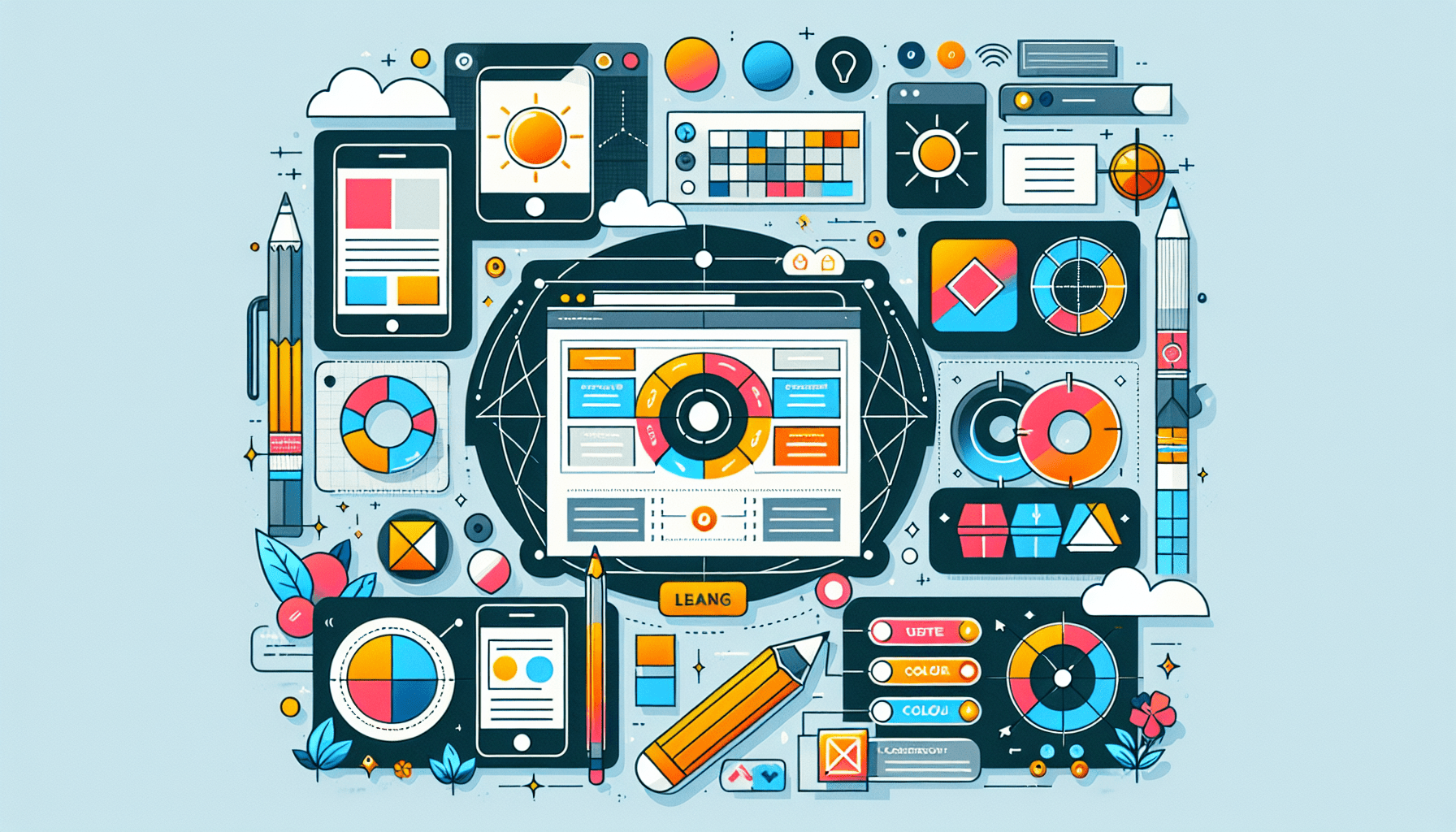
Today, we’re going to explore some helpful tips for enhancing the user experience on your website. In this article, we’ll discuss the importance of clean and intuitive navigation, the role of visual design in capturing user attention, and the benefits of incorporating responsive design for different devices. By implementing these strategies, you can create a website that not only looks great but also provides a seamless and enjoyable experience for your visitors. So, let’s get started and take your website design to the next level!

Understanding User Experience Design
User Experience (UX) Design is a crucial aspect of website development. It focuses on creating designs that are user-centered and provide a seamless, enjoyable experience for the visitors. UX design involves understanding the needs, expectations, and behaviors of the users to create interfaces that are intuitive, easy to navigate, and visually appealing. By focusing on user satisfaction, UX design aims to enhance the overall experience of the visitors.
Defining User Experience
User Experience is the overall impression a visitor has while interacting with a website or application. It encompasses every aspect of the user’s interaction, including visual design, navigation, responsiveness, and usability. A positive user experience results in increased engagement, longer visit duration, and higher conversion rates. On the other hand, a poor user experience can lead to frustration, high bounce rates, and loss of potential customers.
Purpose of User Experience Design
The primary purpose of User Experience Design is to create meaningful and relevant experiences for the users. By understanding the users’ goals, motivations, and expectations, UX designers can tailor the design to meet their needs effectively. User-centered design not only enhances user satisfaction but also contributes to the success of the website or application. It leads to increased customer loyalty, positive brand perception, and ultimately, business growth.
Impact of User Experience on Online Presence
User Experience plays a significant role in shaping the online presence of a business or brand. A well-designed website that provides a seamless user experience helps to build trust and credibility. Visitors are more likely to stay longer, explore the website further, and engage with the content or products/services offered. Furthermore, positive user experiences lead to higher customer satisfaction, positive reviews, and recommendations, which can greatly impact the online reputation and visibility of a business.
Fundamentals of Effective Website Design
Incorporating Simplicity
Simplicity is key when it comes to effective website design. A cluttered and complex design can confuse and overwhelm users, leading to a negative user experience. By embracing simplicity, you can create a clean and visually appealing design that guides users intuitively through the website. Use white space strategically, keep the layout clean and uncluttered, and aim for a minimalist approach to design elements and content.
Focus on Functionality
While aesthetics are crucial, a website’s functionality is equally important. Users should be able to interact with the website easily and find what they are looking for without any hassle. Prioritize user flows and ensure that navigation is intuitive and logical, making it easy for users to move around the website. Use clear call-to-action buttons, organize content into categories, and provide search functionality to streamline information retrieval.
Importance of Responsiveness
In today’s mobile-driven era, having a responsive website is essential. A responsive design allows the website to adapt to different screen sizes and devices, ensuring an optimal viewing experience for every user. Whether someone is accessing the website from a desktop computer, tablet, or smartphone, a responsive design will automatically adjust the layout and content to provide a seamless experience. This not only enhances user satisfaction but also positively impacts search engine rankings.
Keeping Content Fresh and Updated
To maintain a positive user experience, it is crucial to keep the website’s content fresh and updated. Outdated information, broken links, and irrelevant content can frustrate users and discourage them from returning to the website. Regularly review and update your content, ensuring that it is accurate, timely, and aligned with the users’ needs and interests. Additionally, incorporate a blog or news section to provide users with fresh and engaging content, while also boosting SEO efforts.
Essential Elements of User Interface
Role of Typography
Typography plays a significant role in user interface design. The choice of fonts, font sizes, line spacing, and readability greatly impact how users perceive and understand the content. Use fonts that are legible and visually appealing, ensuring that they are compatible across different devices and browsers. Consider the hierarchy of typography to guide users’ attention and make the content easily scannable. Proper use of headings, subheadings, and bullet points can enhance readability and improve the overall user experience.
Use of Colors and Images
Colors and images have a profound impact on user experience, setting the mood, and evoking emotions. Choose a color palette that aligns with the brand identity and conveys the desired message. Balance contrasting colors effectively to make the content stand out and ensure readability. Similarly, use images strategically to enhance the visual appeal of the website and make it more engaging. However, be mindful of image sizes to prevent slow loading times, as this can negatively impact user experience.
Incorporating Visual Hierarchy
Visual hierarchy is essential for guiding users’ attention and prioritizing the content on the website. By using contrasting font sizes, colors, and placement, you can create a clear visual hierarchy that helps users navigate and understand the information more easily. Important elements should stand out and be easily distinguishable, while secondary elements can be visually toned down. Consistency in visual hierarchy throughout the website ensures a cohesive and user-friendly experience.
Positioning and Layout Considerations
The positioning and layout of elements on a webpage significantly influence user experience. Design a layout that is intuitive and logical, considering users’ natural reading patterns. Important information and calls to action should be placed strategically, ensuring they are easily visible and accessible. Consider responsive design principles to adjust the positioning and layout for different screen sizes, maintaining a consistent experience across devices.
Navigation and User Journey
Designing Intuitive Navigation
Intuitive navigation is a crucial aspect of user experience design. Users should be able to navigate through the website effortlessly, quickly finding the desired information or pages. The navigation menu should be clear and easy to understand, with logical categories and subcategories. Use descriptive labels and avoid jargon or complex terminology. Additionally, include a search bar to provide an alternative method for users to find what they are looking for.
Mapping the User Journey
Understanding the user journey is essential for designing a seamless experience. Map out the various paths users may take when interacting with the website, from the entrance to the conversion or desired action. Identify potential pain points or obstacles and optimize the user journey to minimize friction. By anticipating users’ needs and guiding them through the process, you can create a satisfying and goal-oriented experience.
Incorporating Bread Crumbs
Breadcrumbs provide users with clear navigation indicators, allowing them to understand their current location within the website’s hierarchy. They also enable users to backtrack or jump to higher-level pages, facilitating easy navigation. By incorporating breadcrumbs into your website design, you can enhance user experience by providing context and improving orientation.
Mobile Optimization for User Experience
Why Mobile Optimization Matters
With the increasing use of smartphones and tablets, optimizing websites for mobile devices is a necessity. Mobile optimization ensures that users have a seamless and enjoyable experience regardless of the device they are using. If a website is not mobile-friendly, it can lead to frustration, high bounce rates, and lost opportunities.
Mobile Design Best Practices
When designing for mobile, keep in mind the limited screen space and touch-based interaction. Prioritize important elements and content, making them easily accessible and viewable on smaller screens. Use larger fonts, clear calls to action, and easily tappable buttons. Optimize images for fast loading and consider using collapsible menus or navigation bars to save screen space.
Responsive vs Adaptive Design
Responsive design and adaptive design are two popular approaches to mobile optimization. Responsive design allows a website to fluidly adapt to different screen sizes, ensuring a consistent experience across devices. Adaptive design, on the other hand, creates different versions of the website for different devices. Both approaches have their advantages and choosing the right one depends on factors such as the complexity of the website and the target audience.
Speed and Performance Optimization
Impact of Loading Speed on User Experience
Loading speed has a significant impact on user experience. Slow-loading websites not only frustrate users but also negatively affect search engine rankings. Users expect a website to load quickly and if it doesn’t, they are likely to abandon it and look elsewhere. Optimizing loading speed is crucial for providing a seamless and satisfying user experience.
Tips for Speed Optimization
To improve website loading speed, optimize images by compressing them, leverage browser caching, and minify CSS and JavaScript files to reduce their file sizes. Utilize content delivery networks (CDNs) to distribute your website’s content across multiple servers, reducing the distance between the server and the user. Additionally, optimize code and reduce the number of server requests to make your website more lightweight and efficient.
Leveraging Performance Tools
There are various performance tools available to analyze and optimize your website’s speed and performance. Tools like Google PageSpeed Insights, GTmetrix, and Pingdom provide valuable insights into areas for improvement. By utilizing these tools, you can identify and resolve specific issues that may be impacting your website’s performance, ultimately enhancing the overall user experience.
Incorporating Interactive Elements
Using Interactive Elements for Engagement
Interactive elements can greatly enhance user engagement and create a memorable experience. Incorporate features such as sliders, carousels, accordions, or interactive infographics to make the website more dynamic and engaging. These elements encourage users to interact with the content, increasing their time on the website and providing an enjoyable experience.
Balancing Interactivity and Performance
While interactive elements can be beneficial, it’s essential to strike a balance between interactivity and performance. Overloading a website with too many interactive elements can slow down the loading speed and negatively affect the overall user experience. Prioritize essential interactive elements and optimize them for performance to ensure a smooth and seamless experience.
Examples of Effective Interactive Design
There are numerous examples of effective interactive design that enhance user experience. For instance, a clothing retailer might incorporate a virtual dressing room feature that allows users to try on clothes virtually before making a purchase. Similarly, an e-learning platform can incorporate interactive quizzes or gamification elements to make the learning experience more engaging. Interactive design can be customized to suit the specific goals and needs of the website and its users.
Making your Website Accessible
Understanding Web Accessibility
Web accessibility refers to creating websites that can be used and accessed by individuals with various disabilities. It ensures that everyone, regardless of their abilities or impairments, can perceive, navigate, and interact with the website effectively. By making your website accessible, you demonstrate inclusivity and provide equal opportunities for all users to access and use your content or services.
Why Accessibility Matters to UX
Incorporating accessibility features into your website is not just a legal requirement; it also significantly impacts the user experience. A website that is accessible to all users, including those with disabilities, is more user-friendly and provides a positive experience for everyone. It allows individuals with disabilities to navigate and engage with the website, fostering inclusivity and promoting equal access to information and services.
Practical Steps to Improve Accessibility
To improve website accessibility, consider various factors such as color contrast, keyboard accessibility, alternative text for images, and readable fonts. Use appropriate headings and subheadings to structure the content, making it easier to navigate. Provide transcripts or captions for multimedia content and ensure that the website is compatible with screen readers. Regularly test your website’s accessibility using tools like WAVE or Lighthouse to identify any issues and make necessary improvements.
The Role of SEO in User Experience
How SEO Affects User Experience
Search Engine Optimization (SEO) plays a vital role in enhancing user experience. By optimizing the website’s content and structure for search engines, you can make it more discoverable and accessible to users. Improving website speed, using relevant keywords, and creating high-quality content not only boosts visibility but also enhances the user experience by providing valuable and relevant information.
Incorporating SEO Principles in Web Design
Incorporating SEO principles into web design involves considering factors such as site structure, URL structure, meta tags, and keyword optimization. Ensure that your website has a logical and organized structure, making it easy for both users and search engines to navigate. Optimize URLs by incorporating relevant keywords and using descriptive, user-friendly URLs. Craft compelling meta tags, including meta titles and descriptions, to entice users and improve click-through rates.
Maintaining an SEO-friendly Website
An SEO-friendly website provides a solid foundation for a positive user experience. Regularly update and optimize your website’s content, ensuring that it aligns with users’ search intent and stays relevant. Focus on improving page load speed, optimizing images, and incorporating internal and external linking. Additionally, regularly monitor SEO performance, analyze user behavior through analytics, and adapt your strategy accordingly to provide the best possible user experience.
Testing and Improving User Experience
Importance of User Testing
User testing is a vital step in improving user experience. By observing and gathering feedback from actual users, you can gain valuable insights into their interactions, preferences, and pain points. User testing helps identify usability issues, areas for improvement, and provides a real-world perspective on how users navigate and perceive the website. This feedback is invaluable in making informed design decisions and continuously improving the user experience.
Methods for Testing User Experience
There are various methods for testing user experience, including usability testing, A/B testing, and heatmapping. Usability testing involves observing users’ interactions with the website to identify usability issues and gather feedback. A/B testing allows you to compare two different versions of a webpage and determine which one performs better in terms of user experience metrics. Heatmapping tools provide visual representations of where users are clicking, scrolling, or lingering on the website, helping to identify areas of interest or confusion.
Learning and Adapting from User Feedback
User feedback is a goldmine of information for improving user experience. Continuously gather feedback through surveys, feedback forms, or user behavior analytics. Analyze the feedback, identify recurring patterns or issues, and incorporate these insights into your website design and optimization efforts. Engage with users and show that you value their feedback, making them feel heard and appreciated. By actively learning and adapting from user feedback, you can continuously iterate and enhance the user experience of your website.
In conclusion, user experience design is a critical aspect of website development that focuses on creating meaningful and user-centered experiences. By incorporating simplicity, functionality, and responsiveness in design, optimizing loading speed, leveraging interactive elements, and ensuring accessibility, you can enhance the user experience of your website. Combine these principles with SEO best practices and user testing to continuously improve and adapt to users’ needs. By prioritizing user experience, you can create a website that provides a seamless and enjoyable experience, ultimately leading to increased engagement, customer satisfaction, and business growth.




