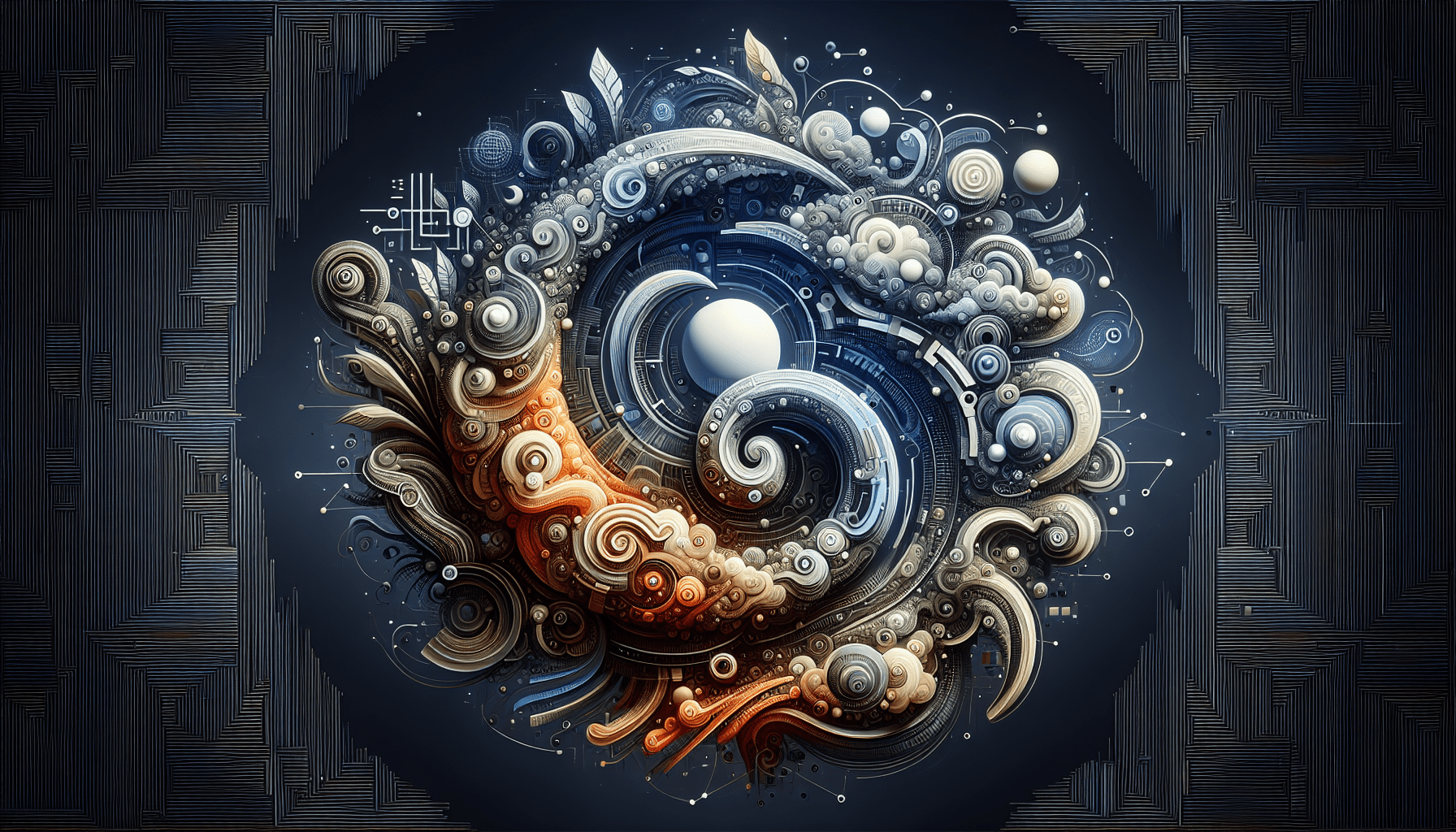
Looking to enhance your business’s online presence? It’s time to find the perfect Content Management System (CMS) that will support your unique needs. In this article, you’ll discover a buyer’s guide that will assist you in selecting the right CMS for your business, ensuring a seamless content management experience. From understanding your requirements to evaluating different options, we’ve got you covered. Let’s dive in and explore the world of CMS!

Understanding Content Management Systems
Defining Content Management System
A content management system (CMS) is a software application that allows businesses to create, manage, and publish digital content without the need for specialized technical knowledge. It provides a user-friendly interface that simplifies content creation, editing, and organization. Essentially, a CMS acts as a centralized platform that helps businesses streamline their content processes and effectively manage their online presence.
Types of Content Management Systems
There are several types of CMSs available, each with its own strengths and target audience. The two main categories of CMSs are open-source and proprietary. Open-source CMSs, such as WordPress, are freely available and supported by a large community of developers. On the other hand, proprietary CMSs, like Adobe Experience Manager, are licensed and offer additional features and technical support.
The Basic Functions of a CMS
A CMS performs a range of functions that are essential for managing digital content effectively. These functions include content creation and editing, organization and categorization, version control, workflow management, and publishing. Additionally, most CMSs offer features like user management, search functionality, and analytics to help businesses optimize their content and track its performance.
Why Your Business Needs a CMS
The Importance of Content in Digital Marketing
In today’s digital age, content is king. It plays a crucial role in shaping a business’s online presence and attracting customers. A CMS provides businesses with the necessary tools and infrastructure to create and publish high-quality content consistently. Whether it’s a blog post, product description, or landing page, a CMS enables businesses to deliver relevant and engaging content to their target audience, driving traffic and conversions.
Efficiency of Content Management
Without a CMS, managing and organizing digital content can be a daunting task. Files stored in different locations, multiple versions of documents, and a lack of collaboration tools can lead to inefficiency and confusion. A CMS streamlines the content management process by providing a centralized platform for creating, editing, and organizing content. It eliminates the need for manual file management, simplifies version control, and improves collaboration among team members.
Streamlining Collaborative Efforts
Collaboration is key in any business setting, and a CMS facilitates effective teamwork. With a CMS, individuals from different departments can work together seamlessly on content creation and editing. It provides collaborative features like user roles and permissions, task assignment, and commenting, enabling teams to communicate and coordinate effortlessly. This streamlines the content creation process, minimizes errors, and ensures consistency in the final output.
Compliance and Security Considerations
Protecting sensitive business information and ensuring regulatory compliance is crucial in today’s digital landscape. A CMS offers security features such as user authentication, access control, and data encryption to safeguard content and prevent unauthorized access. Additionally, many CMSs provide tools and plugins to help businesses comply with industry regulations such as GDPR or HIPAA. By using a CMS, businesses can mitigate potential security risks and maintain data integrity.
Assessing Your Business Needs
Identifying Your Content Strategy
Before choosing a CMS, it is essential to evaluate your business’s content strategy. Consider the type of content you create, the frequency of updates, and the platforms where it will be published. Some businesses may need a CMS that focuses on blogging, while others require e-commerce features or multimedia capabilities. Understanding your content strategy will help you determine the specific features and functionalities you need in a CMS.
Size and Scope of Your Business
The size and scope of your business play a significant role in determining the ideal CMS. Small businesses might find open-source CMSs more suitable due to their cost-effectiveness and flexibility. Larger enterprises, however, may require a more robust and scalable CMS that can handle high volumes of content and traffic. Consider your business’s growth potential and choose a CMS that can accommodate your present and future needs.
Your Technical Capacity
Assess the technical skills and resources available within your organization. Some CMSs require advanced technical knowledge for installation, customization, and maintenance. If you have an in-house IT team with expertise in web development, you can opt for a more complex CMS. Alternatively, if you have limited technical resources, choose a CMS with a user-friendly interface and comprehensive support options to ensure a smooth implementation and ongoing management process.
Cost Considerations
Understanding Pricing Models
When evaluating CMS options, it’s crucial to consider the associated costs. CMSs have different pricing models, ranging from open-source CMSs that are free to use to licensed CMSs that require upfront payments and ongoing fees. Open-source CMSs are generally more cost-effective, but they may require additional investment in themes, plugins, or technical support. Licensed CMSs offer more advanced features and dedicated support but often come with a higher price tag.
Considering Long-term Operation Costs
In addition to the initial investment, it’s essential to consider the long-term operation costs of a CMS. These costs include hosting fees, plugin or theme updates, ongoing technical support, and any additional customization or integration requirements. Some CMSs also offer add-on services such as marketing automation or e-commerce functionality, which may incur additional expenses. Carefully assess these long-term costs to ensure they align with your budget and business goals.
Budgeting for CMS
To avoid unforeseen financial constraints, set a budget for your CMS investment. Consider not only the upfront costs but also ongoing maintenance and support expenses. Determine the value that a CMS can bring to your business and allocate a realistic budget accordingly. Remember to factor in any additional costs for training, customization, or future upgrades. A well-planned budget will help you make an informed decision and ensure a successful implementation of the chosen CMS.
Exploring Different CMS Features
Content Creation and Editing Tools
The core functionality of a CMS lies in its content creation and editing tools. Look for a CMS that offers a user-friendly and intuitive interface for creating and editing content. Features like a visual editor, drag-and-drop functionality, and inline editing can greatly simplify the content creation process, even for less tech-savvy users. Consider the specific requirements of your content team and choose a CMS that aligns with their workflow and preferred editing tools.
Customization Options
Every business is unique, and customization options are essential to tailor the CMS to your specific needs. Look for a CMS that allows you to customize the design, layout, and functionality of your website or online platform. Check if the CMS offers a wide range of themes, templates, and plugins that align with your branding and design preferences. A CMS with robust customization options will enable you to create a unique and engaging online presence.
Collaborative Features
Effective collaboration is crucial for content creation and management, especially in larger organizations. Look for a CMS that provides collaborative features such as user roles and permissions, task management, and commenting capabilities. These features enable team members to work together, provide feedback, and track changes in real-time. A CMS with robust collaboration tools fosters efficient teamwork, minimizes communication gaps, and ensures a smooth content creation process.
SEO and Marketing Tools
To enhance your digital marketing efforts, choose a CMS that offers built-in SEO and marketing tools. Look for features like meta tags, XML sitemaps, and SEO-friendly URL structures that help optimize your content for search engines. Additionally, consider if the CMS integrates with third-party marketing tools such as email marketing platforms, social media management tools, or CRM systems. These integrations can streamline your marketing efforts and help you reach a wider audience.
Security and Compliance Features
Security and compliance should be a top priority when selecting a CMS. Look for features such as user authentication, data encryption, and secure hosting options to safeguard your content and protect sensitive information. Check if the CMS adheres to industry standards and regulations, providing tools and features that help you comply with data protection laws and privacy regulations. A CMS with robust security and compliance features ensures the integrity and confidentiality of your content.
Understanding Scalability and Integration
Forecasting Business Growth
When choosing a CMS, it’s important to consider the scalability of the system. Assess your business’s growth potential and choose a CMS that can accommodate increasing content volumes, traffic, and user interactions. Look for a CMS that allows you to easily scale up your infrastructure and add new features or functionalities as your business expands. A scalable CMS ensures that your digital presence can support your growth without significant disruptions or limitations.
System Compatibility and Integration
Integrating a CMS with your existing systems is critical for efficient workflow management. Check if the CMS can integrate with your preferred third-party tools, such as CRM software, marketing automation platforms, or e-commerce systems. Seamless integration allows for data transfer and synchronization, eliminating the need for manual data entry and reducing the risk of errors. Compatibility with your existing systems ensures a cohesive and streamlined workflow across your organization.
Upgrading and Expanding CMS Capabilities
Technology is constantly evolving, and your CMS should be able to keep up with the latest advancements. Consider the CMS’s upgrade process and its ability to adapt to future needs. Look for a CMS that offers regular updates, new features, and improvements to ensure your platform remains secure and up-to-date. Additionally, assess the CMS’s extensibility and the availability of a marketplace for plugins and extensions. The ability to expand and enhance the CMS’s capabilities will future-proof your investment.
Evaluating the User Interface
Ease of Use
An intuitive and user-friendly interface is crucial for the successful adoption and utilization of a CMS. Consider the ease of use of the CMS’s backend interface, as this is where your content creators and editors will be spending most of their time. Look for features like a clean and organized dashboard, clear navigation menus, and context-sensitive help documentation. A CMS with an intuitive interface reduces the learning curve and increases productivity for your content team.
Accessibility for Non-technical Users
Not everyone in your organization may have technical skills or knowledge. Ensure that the CMS you choose is accessible to non-technical users, such as marketers or content strategists. Look for a CMS with a simple and straightforward interface that does not require coding or advanced technical know-how. Additionally, check if the CMS provides comprehensive documentation and training resources to equip non-technical users with the necessary skills to operate the system effectively.
Multi-device Functionality
With the increasing use of mobile devices, it is essential to choose a CMS that offers multi-device functionality. Check if the CMS provides responsive design features that ensure your content displays correctly on different screen sizes and resolutions. Additionally, assess the availability of mobile apps or mobile-optimized interfaces, allowing you to manage and update your content on the go. A CMS with multi-device functionality enables flexibility and accessibility for your content team.
Technical Support and Customer Service
Provider’s Level of Support
Reliable technical support is crucial for the smooth implementation and ongoing management of a CMS. Ensure that the CMS provider offers comprehensive technical support options, such as phone, email, or live chat support. Assess the provider’s response time, availability, and reputation for customer support. Additionally, look for a CMS that offers a dedicated support team or a knowledge base with extensive documentation to address common issues and questions.
Training and Onboarding Process
Adequate training and onboarding are essential to get your team up to speed with the new CMS. Check if the CMS provider offers training resources, such as tutorials, webinars, or online courses, to help your team understand the system’s functionalities. Consider if the CMS offers on-site or virtual training sessions tailored to your organization’s specific needs. A CMS with a comprehensive training and onboarding process ensures a smooth transition and empowers your team to utilize the system effectively.
Types of Customer Service Provided
Beyond technical support, consider the types of customer service offered by the CMS provider. Look for additional services such as consulting, website optimization, or content migration support. Assess if the provider has a dedicated customer success team that can assist you in getting the most out of the CMS. Quality customer service ensures that you have the necessary resources and guidance throughout your CMS journey.
Case Studies and Reviews
Learning from Others’ Experiences
Case studies and reviews can provide valuable insights into the performance and suitability of different CMSs. Look for case studies or success stories from businesses similar to yours to understand how a particular CMS has helped them achieve their goals. Assess the challenges they faced and the benefits they derived from using the CMS. Learning from others’ experiences can help you make an informed decision and choose a CMS that aligns with your business objectives.
Understanding Common Challenges
Reviews and testimonials from CMS users can shed light on common challenges and drawbacks of different platforms. Look for feedback related to performance, support, customization options, or scalability. Understanding the challenges that other businesses have faced can help you anticipate potential obstacles and evaluate if the CMS can effectively address your specific needs. Consider user reviews from trusted sources or industry expert opinions to gain a comprehensive understanding of the CMS landscape.
Seeing Potential Successes
Positive reviews and success stories can highlight the potential benefits and advantages of different CMSs. Look for success stories that showcase the achievements and outcomes of using a particular CMS. Assess how businesses have leveraged the CMS to improve their content management, streamline operations, or enhance their online presence. These potential successes can serve as inspiration and demonstrate the value that a CMS can bring to your business.
Making the Final Decision
Comparing Top Contenders
After thoroughly evaluating different CMSs based on the factors mentioned earlier, narrow down your choices to a few top contenders. Compare the features, functionalities, and pricing models of these CMSs side by side. Consider the specific requirements and priorities of your business and determine which CMS aligns best with your needs and goals. This comparative analysis will help you make an informed decision and select the most suitable CMS for your business.
Try Before You Buy – The Importance of Demos
Before committing to a specific CMS, it is essential to test its capabilities and assess its user-friendliness. Request demos or free trials from the CMS providers to explore the interface, try out the features, and evaluate the overall user experience. Pay attention to how intuitive and efficient the CMS is for your content team. Testing the CMS firsthand will give you firsthand experience and help you determine if it meets your expectations and requirements.
Committing to Your CMS Choice
Once you have made your final decision, it’s time to commit to your chosen CMS. Sign up for the chosen CMS’s subscription or licensing agreement. Ensure that you have a clear understanding of the terms and conditions, as well as any ongoing costs or commitments. Prepare a comprehensive implementation plan and involve key stakeholders to ensure a smooth transition and successful adoption of the CMS. With careful evaluation and commitment, your business will benefit from a robust and effective content management system.



