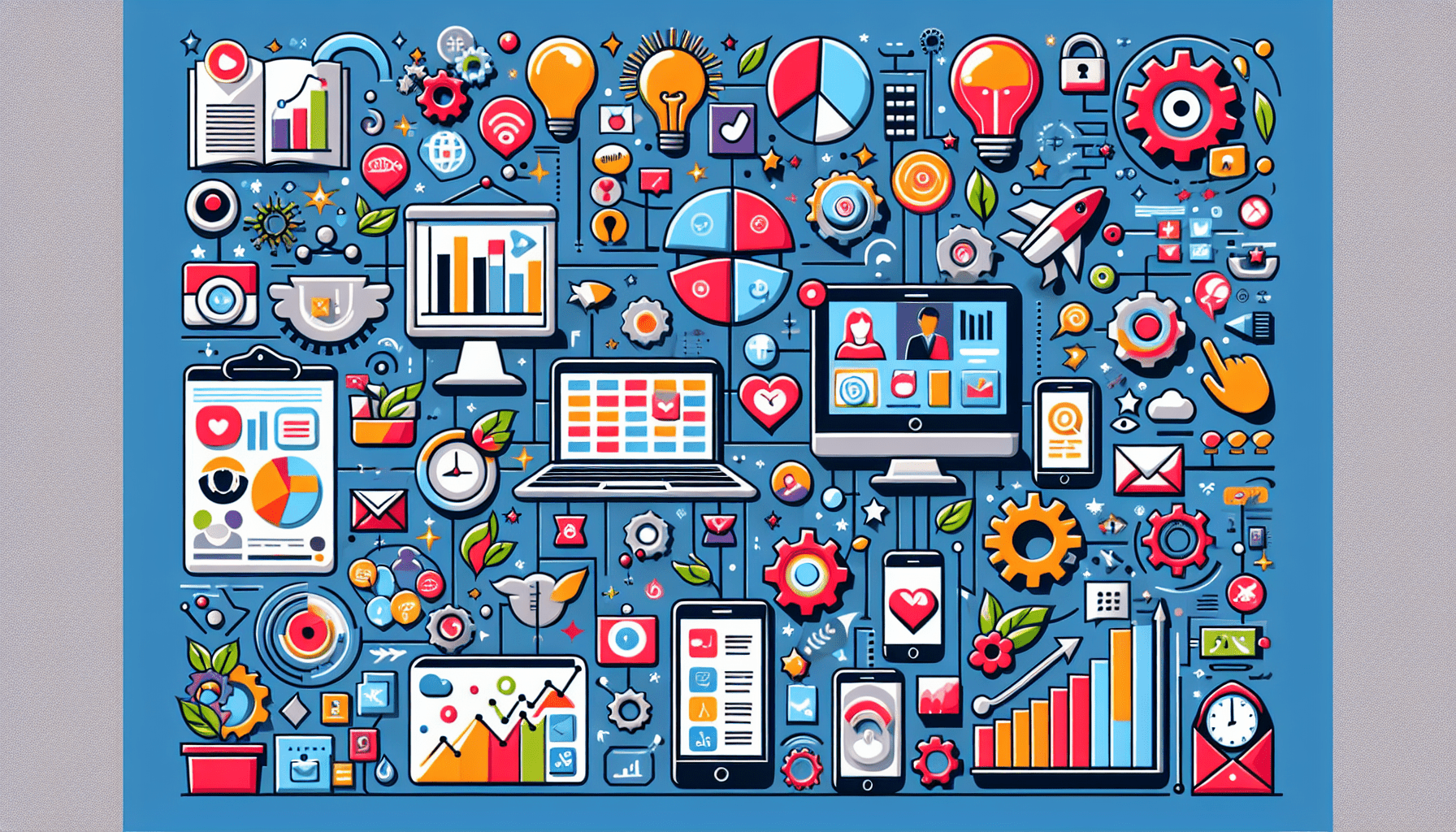
Running a small business can be overwhelming, especially when it comes to managing your social media presence. However, with the right tools at your disposal, you can streamline your efforts and effectively manage your online platforms. In this article, we will explore some of the best social media management tools that are specifically tailored for small businesses. These tools will help you save time, increase productivity, and ultimately grow your online presence. So, let’s dive in and discover the perfect tools to help your small business thrive in the digital realm.
Understanding Social Media Management Tools
Importance of social media for small businesses
In today’s digital age, social media has become a powerful tool for small businesses to connect with their target audience, build brand awareness, and drive sales. With billions of users actively engaged on various social media platforms, neglecting these platforms can mean missed opportunities for growth.
Social media allows small businesses to level the playing field with larger competitors by establishing an online presence and engaging directly with customers. It offers a cost-effective way to reach a wide audience and build relationships by sharing valuable content, announcing promotions, and addressing customer concerns. In short, social media has become an essential channel for small businesses to market their products or services effectively.
What are social media management tools
Social media management tools are software platforms designed to help businesses streamline their social media efforts. These tools provide a centralized platform for planning, scheduling, publishing, and analyzing social media posts across various platforms, such as Facebook, Twitter, Instagram, LinkedIn, and more.
These tools offer a range of features to simplify social media management, including content creation, post scheduling, analytics tracking, social listening, and engagement monitoring. By using such tools, businesses can save time, improve efficiency, and optimize their social media strategies for better results.
How can these tools help small businesses
Social media management tools offer numerous benefits for small businesses. Here are some ways they can help:
Time-saving: Social media management tools allow businesses to schedule posts in advance, saving time and eliminating the need for manual posting. This feature is particularly beneficial for businesses with limited resources that need to manage multiple social media accounts.
Consistency: By scheduling posts in advance, businesses can ensure a consistent presence on social media platforms. Consistency is key to building brand recognition and establishing trust with the audience.
Analytics and insights: These tools provide valuable data and analytics to measure the performance of social media campaigns. Small businesses can track engagement, clicks, conversions, and other metrics to optimize their content and make data-driven decisions.
Engagement management: Social media management tools allow businesses to monitor and respond to comments, messages, and mentions in a timely manner, fostering better customer relationships and improving brand perception.
Factors to consider when choosing a social media management tool
When choosing a social media management tool for your small business, it’s essential to consider several factors to ensure it meets your needs effectively. Here are some key factors to consider:
Cost efficiency
Evaluate the pricing plans of different tools and compare them against the features and services offered. Consider whether the tool provides value for money and offers scalable pricing options that align with the growth trajectory of your business.
Usability and user interface
Choose a tool that has an intuitive and user-friendly interface. The tool should be easy to navigate and offer a seamless experience, even for users who may not be tech-savvy. Look for tools that offer a clean design and customizable workflows to suit your business requirements.
Integration with other platforms
Consider the integration capabilities of the tool with other platforms that your business already uses. For example, if you use customer relationship management (CRM) software or email marketing tools, check if the social media management tool can seamlessly integrate with them. Integration provides a more holistic view of your marketing efforts and streamlines workflows.
Available features and services
Assess the features and services offered by different social media management tools. Look for features such as scheduling posts, content creation, social listening, analytics tracking, and team collaboration. Consider the specific needs of your business and choose a tool that offers the most relevant features to enhance your social media strategy.

Overview of Social Media Platforms
Main platforms small businesses should consider
In the vast world of social media platforms, small businesses should focus on the platforms where their target audience is most active. While it may be tempting to be present on all platforms, it’s essential to prioritize the ones that align with your business goals and resources. Here are some main platforms small businesses should consider:
Facebook: With over 2.8 billion monthly active users, Facebook is a must for small businesses. It offers a range of tools for business pages, including the ability to share updates, create events, run ads, and engage with customers through comments and messages.
Instagram: Known for its visual appeal, Instagram has gained immense popularity and has over 1 billion monthly active users. It is particularly effective for businesses in industries such as fashion, beauty, food, and travel, where high-quality images and storytelling play a significant role.
Twitter: Known for its real-time and concise nature, Twitter is a powerful platform for businesses to engage in conversations, share news and updates, and build a strong online presence. With 192 million daily active users, it offers opportunities for businesses to connect with their target audience and industry influencers.
Unique characteristics of each platform
Each social media platform has its unique characteristics and audience demographics. Understanding these traits can help businesses tailor their content and strategy to maximize engagement. Here are some key characteristics of the main social media platforms:
Facebook: It caters to a wide range of demographics, making it suitable for businesses targeting a diverse audience. With features like Facebook Groups and Facebook Messenger, businesses can directly engage with their customers and build a community.
Instagram: As a visually-driven platform, Instagram is ideal for businesses that can showcase products or services through high-quality images and videos. With features like Instagram Stories and IGTV, businesses can create immersive experiences for their audience.
Twitter: Known for its brevity, Twitter is ideal for businesses that can effectively communicate their message in short bursts. It’s also a great platform for real-time engagement, news updates, and interacting with industry influencers and thought leaders.
Determining the best platforms for your business
To determine the best social media platforms for your business, consider the following factors:
Target audience: Research and identify the platforms where your target audience is most active. Consider their demographics, interests, and behaviors to ensure you’re reaching the right audience.
Content suitability: Assess whether your business can create and share content that aligns with the platform’s strengths. For example, if your business relies heavily on visuals, Instagram may be a better fit than Twitter.
Resources and bandwidth: Consider the resources and bandwidth available within your business to effectively manage and maintain a presence on each platform. It’s better to have a strong presence on a few platforms than a lackluster presence on many.
By carefully evaluating these factors, you can determine the best social media platforms to focus your efforts on and maximize your reach and engagement.
Review of Buffer as a Social Media Management Tool
Overview of Buffer
Buffer is a popular social media management tool used by businesses of all sizes, including small businesses. It offers a simple and intuitive interface that allows users to manage multiple social media accounts from a single platform. With Buffer, you can schedule posts, collaborate with team members, and track the performance of your social media campaigns.
Features and benefits of Buffer
Buffer provides a range of features and benefits that can benefit small businesses. Here are some key features:
Post scheduling: Buffer allows you to schedule posts in advance, ensuring a consistent presence on social media platforms. You can customize the posting schedule based on the optimal times for your target audience.
Content creation: Buffer provides a built-in image and video editor, making it easy to create and edit visual content directly within the platform. This eliminates the need for additional editing tools and streamlines the content creation process.
Analytics tracking: Buffer provides detailed analytics and insights on post performance, including engagement, clicks, and reach. This data helps you understand what content resonates with your audience and optimize future campaigns.
Pricing tiers
Buffer offers several pricing tiers to cater to businesses of different sizes and needs. The options include:
Free Plan: Buffer offers a free plan with limited features, ideal for small businesses just starting with social media management.
Pro Plan: The Pro plan starts at $15 per month and provides additional features such as scheduling unlimited posts and accessing advanced analytics.
Premium Plan: The Premium plan starts at $65 per month and includes additional features like team collaboration and social listening.
Pros and cons of Buffer
Here are some pros and cons of using Buffer as a social media management tool:
Pros:
- User-friendly interface and easy navigation.
- Robust post scheduling capabilities.
- Built-in content creation and editing tools.
- Comprehensive analytics and reporting features.
- Affordable pricing options for businesses of all sizes.
Cons:
- Limited features in the free plan.
- Some advanced features available only in higher-priced plans.
- Social listening capabilities are not as extensive as some other tools.
Overall, Buffer is a reliable and user-friendly social media management tool that offers valuable features for small businesses to streamline their social media efforts.

Review of Hootsuite as a Social Media Management Tool
Overview of Hootsuite
Hootsuite is one of the most widely used social media management tools, offering a comprehensive set of features for businesses to manage their social media presence. It allows users to schedule and publish posts, engage with followers, monitor brand mentions, and track analytics across various social media platforms.
Features and benefits of Hootsuite
Hootsuite offers a wide range of features and benefits that can benefit small businesses. Here are some key features:
Social media scheduling: With Hootsuite’s scheduling feature, you can plan and schedule posts in advance, ensuring a consistent posting schedule. The intuitive calendar view simplifies the scheduling process and allows you to easily manage multiple social media accounts.
Streams and monitoring: Hootsuite provides customizable streams that allow you to monitor brand mentions, keywords, and hashtags across multiple social media platforms. This feature helps you stay on top of conversations and engage with your audience effectively.
Team collaboration: Hootsuite offers the ability to collaborate with team members, assign tasks, and streamline the approval process for social media content. This feature is particularly valuable for businesses with multiple team members involved in social media management.
Pricing tiers
Hootsuite offers various pricing tiers to accommodate businesses of different sizes and needs. The options include:
Free Plan: Hootsuite offers a free plan with limited features, ideal for small businesses with basic social media management needs.
Professional Plan: The Professional plan starts at $49 per month and provides additional features such as team collaboration and enhanced analytics.
Team Plan: The Team plan starts at $129 per month and includes features like advanced analytics, custom URL shortening, and content libraries.
Pros and cons of Hootsuite
Here are some pros and cons of using Hootsuite as a social media management tool:
Pros:
- Robust scheduling and publishing capabilities.
- Customizable streams for real-time monitoring and engagement.
- Intuitive and user-friendly interface.
- Extensive integration options with other marketing tools.
- Advanced analytics and reporting features.
Cons:
- Some advanced features available only in higher-priced plans.
- Learning curve for new users due to the extensive features.
- Customer support can be slow in responding to queries.
Despite these minor drawbacks, Hootsuite remains a highly effective and widely used social media management tool that offers valuable features for small businesses.
Review of Sprout Social as a Social Media Management Tool
Overview of Sprout Social
Sprout Social is a comprehensive social media management tool that combines scheduling, monitoring, and analytics capabilities into one platform. It offers a user-friendly interface, advanced features, and robust analytics to help businesses improve their social media presence.
Features and benefits of Sprout Social
Sprout Social offers a range of features and benefits that can benefit small businesses. Here are some key features:
Post scheduling: Sprout Social allows you to schedule and publish posts across various social media platforms, ensuring a consistent presence. It provides a visual content calendar that makes it easy to manage and organize your social media content.
Social listening: Sprout Social’s social listening feature allows you to monitor brand mentions, keywords, and industry trends across social media platforms. This feature helps businesses stay informed about conversations and identify opportunities for engagement.
Reporting and analytics: Sprout Social provides in-depth analytics and reporting capabilities to measure the performance of your social media campaigns. It offers customizable reports and key metrics such as engagement, reach, and audience demographics to help you make data-driven decisions.
Pricing tiers
Sprout Social offers several pricing tiers to cater to businesses of different sizes and needs. The options include:
Standard Plan: The Standard plan starts at $99 per user per month and provides essential features like scheduling, social listening, and basic reporting.
Professional Plan: The Professional plan starts at $149 per user per month and includes additional features like advanced reporting, social CRM tools, and content calendar.
Advanced Plan: The Advanced plan starts at $249 per user per month and offers advanced features like chatbot automation, in-depth analytics, and competitive benchmarking.
Pros and cons of Sprout Social
Here are some pros and cons of using Sprout Social as a social media management tool:
Pros:
- Intuitive and user-friendly interface.
- Robust scheduling and content planning capabilities.
- Comprehensive social listening and monitoring features.
- Advanced reporting and analytics for data-driven decision-making.
- Strong customer support and training resources.
Cons:
- Higher pricing compared to some other social media management tools.
- Some advanced features available only in higher-priced plans.
- Limited integration options with other marketing tools.
Despite the higher pricing, Sprout Social offers an all-in-one solution for businesses looking to streamline their social media management efforts.
Review of Sendible as a Social Media Management Tool
Overview of Sendible
Sendible is a comprehensive social media management tool designed to simplify the process of managing multiple social media accounts. It offers features such as post scheduling, content creation, analytics tracking, and team collaboration. With Sendible, businesses can save time and improve their social media presence.
Features and benefits of Sendible
Sendible provides a range of features and benefits that can benefit small businesses. Here are some key features:
Post scheduling: With Sendible, you can schedule and publish posts across multiple social media platforms, ensuring a consistent posting schedule. The intuitive calendar view allows you to easily manage and monitor your scheduled posts.
Content creation: Sendible offers a built-in image editor and content creation tools, enabling businesses to create engaging visuals without the need for additional editing software. It also provides access to a media library for easy storage and organization of content.
Analytics and reporting: Sendible provides comprehensive analytics and reporting features to track the performance of your social media campaigns. It offers key metrics such as engagement, likes, shares, and follower growth to help you measure the success of your efforts.
Pricing tiers
Sendible offers various pricing tiers to cater to businesses of different sizes and needs. The options include:
Starter Plan: The Starter plan starts at $29 per month and caters to small businesses and individuals with basic social media management needs.
Traction Plan: The Traction plan starts at $99 per month and provides additional features like team collaboration, client approvals, and advanced analytics.
Scale Plan: The Scale plan starts at $199 per month and includes advanced features such as white-label reports, content suggestions, and SEO tracking.
Pros and cons of Sendible
Here are some pros and cons of using Sendible as a social media management tool:
Pros:
- User-friendly interface with easy navigation.
- Comprehensive post scheduling and content creation capabilities.
- Extensive integration options with other marketing tools.
- Robust analytics and reporting features.
- Affordable pricing options for businesses of all sizes.
Cons:
- Learning curve for new users due to the extensive features.
- Limited customization options for reporting templates.
- Some advanced features available only in higher-priced plans.
Overall, Sendible offers a comprehensive set of features at affordable pricing, making it a suitable choice for small businesses wanting to streamline their social media management.
Review of AgoraPulse as a Social Media Management Tool
Overview of AgoraPulse
AgoraPulse is a social media management tool designed to simplify the process of managing and analyzing social media activity. It offers features such as post scheduling, engagement monitoring, social listening, and detailed reporting. AgoraPulse aims to help businesses drive engagement, measure results, and build strong relationships with their audience.
Features and benefits of AgoraPulse
AgoraPulse provides a range of features and benefits that can benefit small businesses. Here are some key features:
Post scheduling: AgoraPulse allows businesses to schedule and publish posts across various social media platforms. The calendar view offers a visual representation of your content schedule, making it easy to manage and organize your social media posts.
Engagement management: AgoraPulse offers a unified inbox where businesses can monitor and respond to comments, messages, and mentions across different social media platforms. This feature streamlines the process of engaging with customers and building strong relationships.
Advanced reporting and analytics: AgoraPulse provides detailed reporting and analytics to measure the performance of your social media campaigns. It offers metrics such as engagement, reach, follower growth, and sentiment analysis to help businesses make data-driven decisions.
Pricing tiers
AgoraPulse offers various pricing tiers to accommodate businesses of different sizes and needs. The options include:
Medium Plan: The Medium plan starts at $99 per month and caters to small businesses with basic social media management needs.
Large Plan: The Large plan starts at $199 per month and provides additional features such as team collaboration, advanced analytics, and social listening.
X-Large Plan: The X-Large plan starts at $299 per month and includes advanced features like CRM integration, dedicated support, and custom branding.
Pros and cons of AgoraPulse
Here are some pros and cons of using AgoraPulse as a social media management tool:
Pros:
- User-friendly interface with a clean design.
- Robust post scheduling and content planning capabilities.
- Unified inbox for streamlined engagement management.
- In-depth reporting and analytics features.
- Affordable pricing options for businesses of all sizes.
Cons:
- Some advanced features available only in higher-priced plans.
- Limited social listening capabilities compared to some other tools.
- Integration options with other marketing tools can be limited.
Despite the minor drawbacks, AgoraPulse offers a comprehensive social media management solution with valuable features for small businesses to enhance their online presence.
Comparing the Social Media Management Tools
When it comes to choosing the right social media management tool for your small business, it’s essential to compare the features, pricing, and usability of different options. Here’s a comparison of the social media management tools reviewed above:
Comparing features
- All the reviewed tools offer post scheduling and content creation capabilities.
- Buffer and Hootsuite excel in social media listening and engagement features.
- Sprout Social and Sendible provide comprehensive analytics and reporting capabilities.
- AgoraPulse offers a unified inbox for streamlined engagement management.
Comparing pricing
- Buffer and Hootsuite offer lower-priced plans suitable for small businesses with basic needs.
- Sprout Social and Sendible offer a wide range of plans catering to businesses of different sizes and requirements.
- AgoraPulse provides feature-rich plans at competitive pricing.
Comparing usability
- Buffer and Hootsuite have user-friendly interfaces with intuitive navigation.
- Sprout Social and Sendible offer ease of use with customizable workflows.
- AgoraPulse provides a clean design and a simplified user experience.
Based on these comparisons, the best social media management tool for specific needs may vary. It’s essential to consider the unique requirements of your small business and determine which tool aligns most closely with your goals.
Concluding thoughts on Social Media Management Tools
In conclusion, social media management tools play a crucial role in helping small businesses effectively manage their social media presence. These tools offer a range of features and benefits, including post scheduling, content creation, analytics tracking, and engagement management.
When choosing a social media management tool, it’s important to consider factors such as cost efficiency, usability, integration capabilities, and available features. By carefully evaluating these factors, small businesses can select a tool that best meets their needs and maximizes their social media efforts.
While Buffer, Hootsuite, Sprout Social, Sendible, and AgoraPulse are all highly regarded social media management tools, each has its own distinct features and pricing models. By comparing their offerings, businesses can determine the best tool for their specific requirements.
Ultimately, the right social media management tool can help small businesses establish a strong online presence, engage with their target audience, and drive growth and success in today’s competitive digital landscape. So, take the time to research and choose wisely, and watch your social media efforts soar to new heights.




