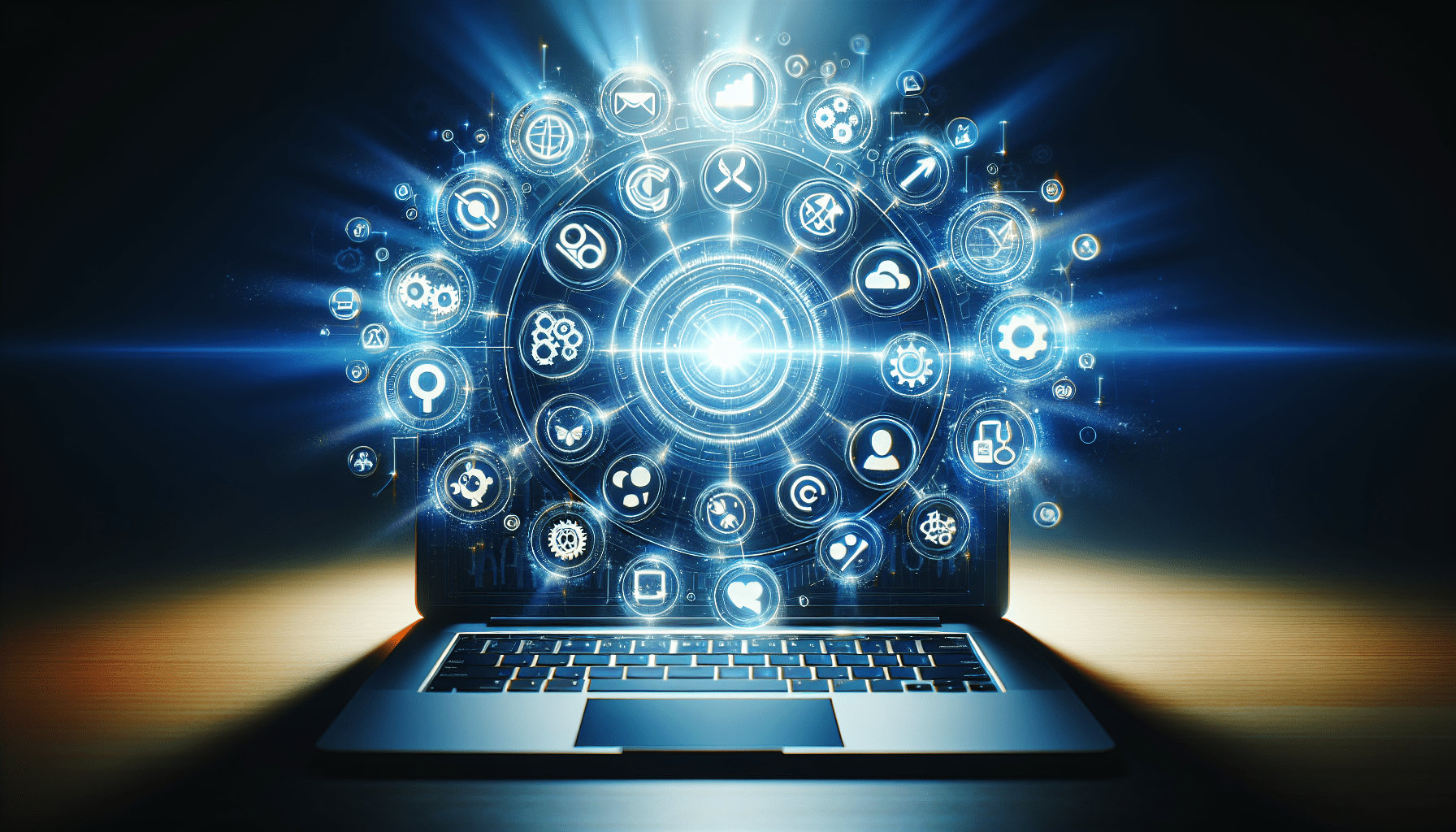
Are you looking to up your online marketing game? Look no further because we have compiled a list of the top 10 online marketing tools that every marketer should use. From social media management to keyword research, these tools are essential in helping you drive more traffic, generate leads, and increase conversions. Whether you’re a seasoned marketer or just starting out, these tools will save you time and effort, allowing you to focus on what matters most – growing your business. So, get ready to supercharge your marketing efforts with these must-have tools!
Google Analytics
Understanding Google Analytics
Google Analytics is a powerful tool that provides valuable insights into the performance of your website. It allows you to track key metrics such as the number of visitors, their behavior on your site, and the sources of traffic. With Google Analytics, you can gain a deeper understanding of your audience, analyze their preferences, and make data-driven decisions to improve your marketing strategies.
Setting up and Configuring Google Analytics
To start using Google Analytics, you need to set up an account and add a tracking code to your website. This ensures that the tool captures and analyzes the data from your site accurately. Once the tracking code is in place, you can configure your account settings, including defining goals and filters, to align with your marketing objectives.
Using Google Analytics for Data Analysis
Google Analytics provides a wealth of data for you to analyze and gain insights from. You can monitor the performance of specific pages, track user journeys, analyze conversion rates, and identify patterns in user behavior. By analyzing this data, you can identify areas of improvement, optimize your website for better user experience, and ultimately drive more conversions.
Interpreting Google Analytics Reports
Google Analytics generates various reports that summarize the data collected from your website. These reports include metrics such as the number of sessions, bounce rate, average session duration, and conversion rates. Understanding how to interpret these reports is crucial in order to make informed decisions based on the data. By analyzing the reports, you can identify trends, evaluate the success of your marketing campaigns, and make data-driven adjustments to your strategies.
Mailchimp
Introduction to Mailchimp
Mailchimp is an email marketing platform that allows you to design, send, and track email campaigns. It provides a wide range of features, including customizable templates, segmentation options, and automation tools. With Mailchimp, you can reach out to your target audience effectively, nurture leads, and build strong relationships through engaging email marketing campaigns.
Creating Email Marketing Campaigns with Mailchimp
Mailchimp offers an intuitive drag-and-drop editor that makes it easy to create eye-catching and professional-looking email campaigns. You can choose from a wide variety of templates, customize them to match your brand identity, and add personalized content. Additionally, Mailchimp allows you to segment your email list based on specific criteria, ensuring that your campaigns are targeted and relevant to each recipient.
Analyzing Mailchimp Reports
After sending out your email campaigns, Mailchimp provides comprehensive reports on the performance of each campaign. These reports include metrics such as open rates, click-through rates, and unsubscribe rates. By analyzing these reports, you can identify the effectiveness of your campaigns, understand your audience’s preferences, and make data-driven decisions to optimize your email marketing efforts.
Advanced Mailchimp Features
In addition to its basic features, Mailchimp offers advanced features that can further enhance your email marketing strategy. These include automation workflows, A/B testing, and integration with other platforms such as e-commerce platforms and CRM systems. These advanced features allow you to automate repetitive tasks, test different campaign elements, and integrate your email marketing efforts seamlessly with other marketing tools.

SEMrush
Introducing SEMrush
SEMrush is a comprehensive online marketing tool that provides a range of features for keyword research, competitor analysis, and website optimization. It allows you to gain valuable insights into your competitors’ strategies, identify new keywords to target, and optimize your website for better search engine rankings. By using SEMrush, you can effectively enhance your online visibility and drive more organic traffic to your website.
Keyword Research using SEMrush
SEMrush provides a powerful keyword research tool that allows you to discover new keywords and evaluate their potential. You can analyze the search volume, competition level, and cost-per-click (CPC) of keywords, helping you make informed decisions on the keywords to target in your content. This enables you to optimize your website for the right keywords and attract relevant organic traffic.
Website Audit with SEMrush
SEMrush offers a comprehensive website audit tool that analyzes your website for various SEO issues. It checks for factors such as broken links, duplicate content, page loading speed, and mobile-friendliness. By running regular website audits using SEMrush, you can identify and fix any issues that may be negatively impacting your search engine rankings and user experience.
Competitor Analysis with SEMrush
SEMrush allows you to analyze your competitors’ online presence and strategies. You can identify their top-ranking keywords, analyze their backlink profiles, and evaluate their traffic sources. This information can help you understand your competitors’ strengths and weaknesses, identify potential opportunities, and fine-tune your own marketing strategies to outperform your competition.
Hootsuite
What is Hootsuite?
Hootsuite is a social media management platform that allows you to manage and schedule content across various social media channels from one central dashboard. It offers a range of features such as post scheduling, content curation, and social media monitoring. Hootsuite simplifies the process of managing multiple social media accounts, saving you time and effort.
Using Hootsuite for Social Media Management
Hootsuite allows you to schedule posts in advance, ensuring a consistent and timely presence on your social media channels. You can create and schedule posts for multiple platforms, customize the content for each channel, and track engagement metrics. With Hootsuite, you can streamline your social media management process, effectively engage with your audience, and build a strong online presence.
Reporting with Hootsuite
Hootsuite provides comprehensive reporting capabilities that allow you to monitor the performance of your social media efforts. You can track metrics such as follower growth, engagement rates, and click-through rates. By analyzing these reports, you can identify which social media platforms are most effective for your business, understand your audience’s preferences, and make data-driven decisions to optimize your social media strategy.
Hootsuite’s Advanced Tools
Hootsuite offers advanced features that can enhance your social media management efforts. These features include social listening, sentiment analysis, and team collaboration tools. Social listening allows you to monitor social media conversations about your brand, industry, or competitors. Sentiment analysis helps you understand the sentiment behind these conversations. Team collaboration tools enable you to easily collaborate with your team members on social media campaigns.

BuzzSumo
Getting Started with BuzzSumo
BuzzSumo is a content discovery and research tool that allows you to find popular and trending content in your industry. It provides insights into the most shared content on social media platforms, allowing you to identify content ideas and understand what resonates with your target audience. With BuzzSumo, you can stay up-to-date with the latest trends and create compelling content that drives engagement.
Discovering Popular Content with BuzzSumo
BuzzSumo allows you to search for content based on specific topics or keywords. It provides detailed information on the number of social media shares, backlinks, and domain authority of each piece of content. By analyzing the most shared content in your industry, you can identify popular topics, understand what type of content your audience prefers, and create content that is more likely to be shared and drive traffic to your website.
BuzzSumo for Influencer Marketing
BuzzSumo helps you identify influencers in your industry based on their social media following and engagement. You can search for influencers by topic, and BuzzSumo provides a list of influencers along with their social media profiles and audience size. This allows you to collaborate with influencers to amplify your content, increase brand exposure, and reach a larger audience.
Analyzing with BuzzSumo
BuzzSumo provides in-depth analysis and insights into your own content as well as your competitors’. You can monitor the performance of your content, analyze the engagement metrics, and identify areas for improvement. Additionally, you can compare your content with that of your competitors, identify gaps in your content strategy, and make data-driven decisions to improve your content marketing efforts.
Google AdWords
Understanding Google AdWords
Google AdWords is an online advertising platform that allows you to create and run ads across Google’s network of websites and search results. It helps you reach your target audience effectively and drive relevant traffic to your website. By using Google AdWords, you can increase your online visibility, generate leads, and boost conversions.
Creating Successful Ad Campaigns with AdWords
Google AdWords provides a range of ad formats, including search ads, display ads, and video ads. You can create compelling ad copy, choose relevant keywords, and set a budget for your campaigns. AdWords also offers advanced targeting options, allowing you to reach specific demographics, locations, or interests. By creating well-designed and targeted ad campaigns, you can maximize your return on investment (ROI) and achieve your marketing goals.
AdWords Keyword Planner Usage
AdWords includes a powerful keyword planner tool that helps you discover new keywords and evaluate their potential. You can analyze search volume, competition level, and estimated cost-per-click (CPC) for each keyword. By conducting thorough keyword research using AdWords Keyword Planner, you can identify relevant keywords to target in your ad campaigns and optimize your ads for better performance.
Analyzing AdWords Performance
Google AdWords provides detailed analytics and reports on the performance of your ad campaigns. You can track metrics such as click-through rates, conversion rates, and cost-per-acquisition (CPA). By analyzing these reports, you can identify which campaigns are most effective, optimize your ads for better performance, and make data-driven decisions to improve your overall advertising strategy.
Social Mention
Introduction to Social Mention
Social Mention is a real-time social media search and analysis platform. It allows you to monitor mentions of your brand, products, or industry on social media platforms. Social Mention provides insights into the sentiment behind these mentions, the top keywords associated with your brand, and the top users who are talking about your brand. By using Social Mention, you can stay informed about what people are saying about your business and engage with them effectively.
Tracking with Social Mention
Social Mention allows you to track mentions of your brand or keywords in real-time. You can set up alerts to be notified whenever your brand is mentioned on social media platforms. This enables you to monitor conversations, engage with your audience promptly, and address any issues or concerns in a timely manner.
Interpreting Data from Social Mention
Social Mention provides various metrics and measurements that can be used to interpret the data collected from social media platforms. These include sentiment analysis, passion analysis, and reach analysis. By analyzing these metrics, you can gain insights into how your brand is perceived, the level of engagement with your audience, and the reach of your social media presence.
Strategic Uses of Social Mention
Social Mention can be used strategically to enhance your marketing efforts. By monitoring conversations and sentiment around your brand, you can identify opportunities for improvement, address customer concerns, and gather feedback for product development. Additionally, Social Mention allows you to track the success of your social media campaigns, measure brand awareness, and identify potential influencers for collaborations.
Canva
What is Canva?
Canva is a graphic design tool that allows you to create stunning visuals for your marketing materials. It offers a wide range of customizable templates for social media posts, infographics, presentations, and more. With Canva, you don’t need advanced design skills to create professional-looking visuals that captivate your audience.
Creating Visual Content with Canva
Canva provides an intuitive drag-and-drop editor that allows you to easily create visual content. You can choose from a variety of templates and customize them with your brand colors, fonts, and images. Canva also offers a large library of free and paid stock photos, illustrations, and icons. By using Canva, you can create visually appealing content that grabs your audience’s attention and enhances your brand identity.
Benefits and Features of Canva
Canva offers numerous benefits and features that make it a popular choice among marketers. It simplifies the design process, saves time and effort, and provides a user-friendly interface. Canva also offers collaboration tools, allowing you to work with team members on design projects. With its extensive library of templates, images, and design elements, Canva provides endless creative possibilities for your marketing materials.
Advanced Uses for Canva
While Canva is known for its simplicity, it also offers advanced features that cater to more experienced designers. Canva allows you to create animations, design interactive presentations, and even edit videos. These advanced features enable you to create dynamic and engaging content that stands out from the competition. Additionally, Canva offers integrations with other platforms, allowing you to streamline your design process and enhance your overall marketing workflow.
Yoast SEO
Understanding Yoast SEO
Yoast SEO is a plugin for WordPress that helps optimize your website for search engines. It provides a range of features that assist in on-page optimization, including keyword analysis, content readability checks, and XML sitemap generation. Yoast SEO ensures that your website follows SEO best practices, helping you improve your search engine rankings and increase organic traffic.
Setting up Yoast SEO
To start using Yoast SEO, you need to install the plugin on your WordPress website and configure its settings. Yoast SEO provides a setup wizard that guides you through the process of setting up the plugin according to your website’s needs. You can define your website’s title, meta description format, and other important SEO elements. By properly setting up Yoast SEO, you can ensure that your website is optimized for search engines.
Using Yoast SEO for On-Page Optimization
Yoast SEO offers various features that assist in optimizing your website’s content for search engines. It provides a real-time content analysis tool that checks the readability and SEO-friendliness of your content. Yoast SEO also allows you to set focus keywords for each page or post and provides recommendations on improving their optimization. By following the recommendations provided by Yoast SEO, you can improve your website’s visibility and increase organic traffic.
Reviewing SEO Performance with Yoast
Yoast SEO includes a range of analytics and reports that allow you to assess the performance of your SEO efforts. It provides data on the number of indexed pages, XML sitemap errors, and other important SEO metrics. By reviewing these reports, you can identify any issues or areas for improvement and make data-driven decisions to enhance your website’s SEO performance.
Trello
Getting Started with Trello
Trello is a project management tool that helps you organize and track tasks and projects. It uses a visual board and card system, allowing you to create and manage lists of tasks, assign team members, set deadlines, and track progress easily. Trello simplifies the process of project management, ensuring that everyone on your team is on the same page and tasks are completed efficiently.
Managing Projects and Tasks with Trello
Trello allows you to create boards for different projects and lists for different stages of each project. You can create cards for individual tasks or subtasks and drag them across the lists as they progress. Trello also offers features such as attachments, comments, and due dates, which help enhance collaboration and keep everyone involved informed about the project’s status.
Collaboration and Workflow with Trello
Trello promotes collaboration and improves workflow by allowing team members to communicate and share updates in a centralized platform. You can assign tasks to specific team members, add comments, and attach files to keep all project-related information organized and accessible. Trello’s user-friendly interface and intuitive design make it easy for team members to collaborate effectively and streamline the project management process.
Leveraging Trello’s Unique Features
Trello offers several unique features that can enhance your project management efforts. These include power-ups that integrate Trello with other tools such as Google Drive, Slack, and Dropbox, allowing you to streamline your workflow and access relevant files and information easily. Trello also offers automation options, such as due date reminders and rule-based triggers, which help save time by automating repetitive tasks. By leveraging Trello’s unique features, you can optimize your project management process and increase efficiency.
In conclusion, these top 10 online marketing tools provide marketers with essential features and capabilities to enhance their marketing strategies. From tracking website performance with Google Analytics, to creating engaging email campaigns with Mailchimp, and optimizing website content with Yoast SEO, these tools cover a wide range of marketing needs. By utilizing these tools effectively, marketers can make more informed decisions, improve their online presence, and drive better results for their business.




