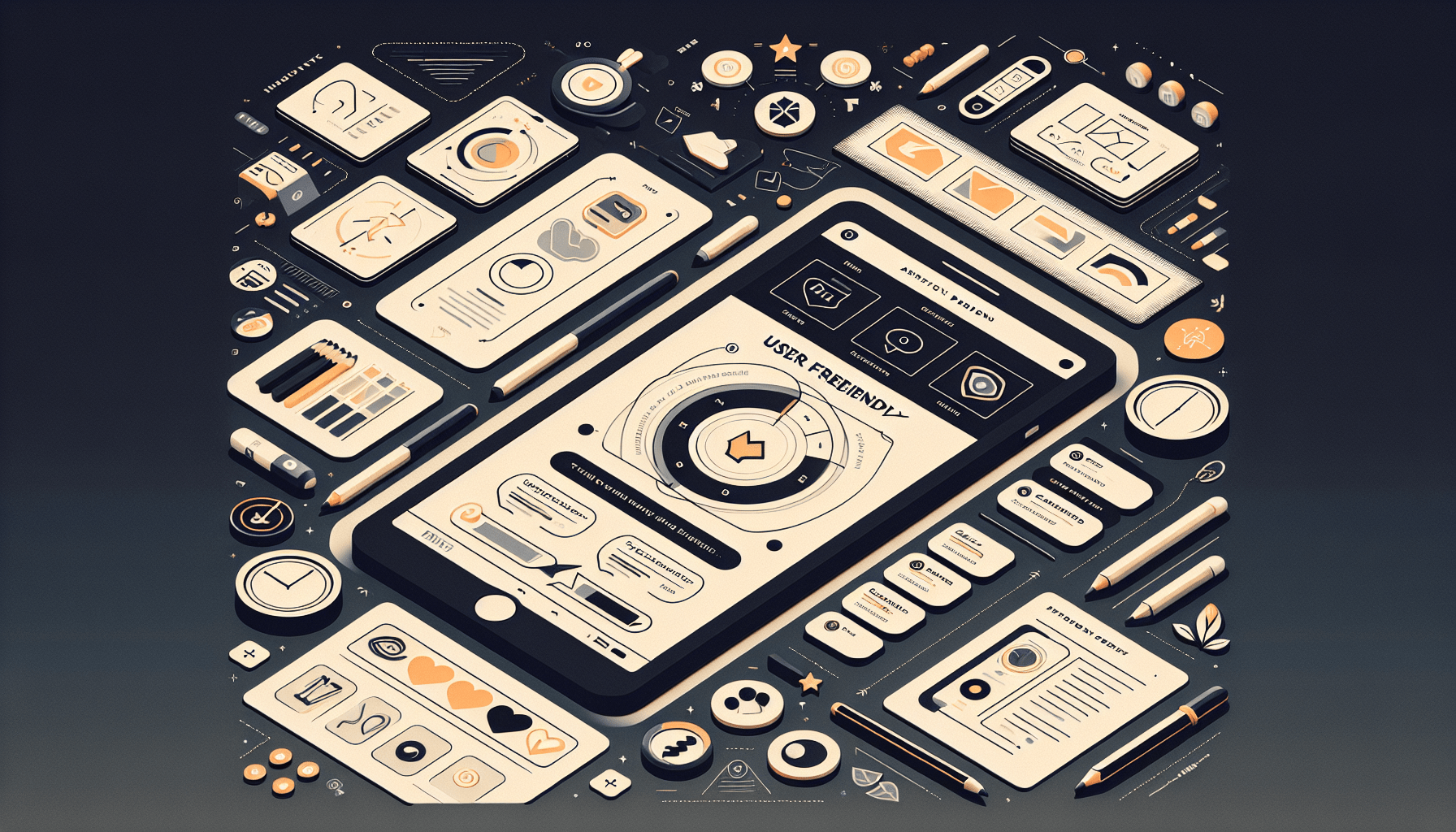
In today’s digital age, user experience has become a crucial aspect of any successful website or application. The way your design engages and interacts with users can make or break their overall experience. In this article, we will explore the top ways to enhance user experience through design, providing you with valuable insights and practical tips to create a user-centric interface that keeps your audience hooked. From intuitive navigation to visually appealing aesthetics, these strategies will help you capture and retain the attention of your users, ultimately leading to increased engagement and satisfaction. So, let’s dive into the world of design and discover how you can take your user experience to the next level!
Understanding the Importance of User Experience
Defining User Experience
User Experience (UX) refers to the overall experience that a user has when interacting with a product or service. It encompasses all aspects of the user’s interaction, including their emotions, attitudes, and opinions. UX design aims to create a positive and meaningful experience for users by considering their needs, preferences, and goals.
Role of User Experience in Business Success
User experience plays a vital role in the success of a business. When users have a positive experience, they are more likely to engage with a product or service, leading to increased customer satisfaction and loyalty. A well-designed user experience can also differentiate a business from its competitors and attract new customers. By focusing on user experience, businesses can improve brand perception and foster long-term relationships with their users.
Challenges in Achieving Optimal User Experience
While providing an optimal user experience is crucial, there are several challenges that businesses may face. Firstly, different users have different needs and preferences, making it challenging to create a one-size-fits-all experience. Additionally, technological limitations, time constraints, and budget considerations can hinder the implementation of sophisticated user experience design. Lastly, keeping up with changing user expectations and evolving design trends requires continuous learning and adaptation.
Essential Principles of UX Design
Applicability of UX Design Principles
UX design principles are general guidelines that help designers create user-centered experiences. These principles are applicable across various industries and product types. They provide a framework for understanding user needs and goals, designing intuitive interfaces, and ensuring a seamless experience.
Key Principle: Usability
Usability is a fundamental principle of UX design. It refers to the ease with which users can interact with a product or service to achieve their goals. An interface that is easy to understand, navigate, and use enhances the overall user experience. Designers should focus on simplicity, clear communication, and minimizing friction to maximize usability.
Key Principle: Accessibility
Accessibility is another critical principle of UX design. It involves making products and services usable by people with disabilities or impairments. Designers should consider factors such as color contrast, font sizes, and assistive technologies to ensure equal access for all users. By adopting accessible design practices, businesses can reach a wider audience and demonstrate inclusivity.
Key Principle: Consistency
Consistency is crucial for creating a seamless and intuitive user experience. Consistent design elements, such as color schemes, typography, and interaction patterns, help users understand and predict how the interface functions. By maintaining consistency throughout the product or service, users can navigate more efficiently and feel more familiar with the experience.
Using UI to Improve UX
Role of UI in User Experience
User Interface (UI) design focuses on the visual and interactive elements that users engage with. It plays a pivotal role in shaping the overall user experience. UI design involves creating visually appealing interfaces that align with the brand’s identity while prioritizing usability. An excellent UI design enhances user engagement, facilitates task completion, and contributes to a positive perception of the product or service.
Evaluating Your Current UI
To improve the user experience, it is essential to evaluate the current UI design. Conducting a comprehensive review helps identify strengths and weaknesses in the interface. Consider aspects such as visual design, layout, navigation, and responsiveness. Additionally, gather feedback from users and analyze their sentiments to gain valuable insights for improvements.
Improving UI for Enhanced User Experience
Improving the UI design involves implementing changes that address the identified weaknesses. This may include refining the visual aesthetics, optimizing layout and typography, simplifying navigation, and enhancing interactivity. It is crucial to strike a balance between creativity and functionality, ensuring that the design elements align with user needs and preferences. Regular user testing and feedback collection can help iterate and refine the UI design for optimal user experience.

Incorporating User Feedback
Techniques to Get User Feedback
User feedback is a valuable source of insights for improving the user experience. Several techniques can be used to gather feedback, such as surveys, interviews, usability testing, and customer support interactions. Surveys can provide quantitative data and allow users to express their opinions. Interviews provide qualitative insights by allowing users to share their experiences in-depth. Usability testing involves observing users’ interactions with a product or service to identify pain points and areas for improvement.
Analyzing User Feedback
Analyzing user feedback involves extracting meaningful patterns and insights from the collected data. Look for common themes, recurring issues, and specific suggestions to identify areas of improvement. Categorize the feedback based on the severity and impact on the overall user experience. Prioritize addressing critical issues that impede user satisfaction and consider the feasibility of implementing suggestions that align with the business goals.
Applying User Feedback Improvements
Applying user feedback improvements involves incorporating the identified changes into the design. Use the insights gained from user feedback to iterate on the existing features, fix usability issues, and implement requested enhancements. Communicate the changes to the users, demonstrating that their feedback is valued and acted upon. Regularly seek user feedback to ensure that the implemented improvements are effective and align with user expectations.
Optimizing Speed and Performance
Importance of Speed and Performance in User Experience
Speed and performance are integral aspects of the user experience. When a product or service is slow or unresponsive, users may become frustrated or disengaged, leading to a negative user experience. Optimizing speed and performance can enhance user satisfaction, increase productivity, and encourage users to continue engaging with the product or service. A fast and responsive interface helps users accomplish their tasks efficiently and improves overall usability.
Diagnosing Performance Issues
Diagnosing performance issues involves identifying the factors that contribute to slow or inefficient functioning. Conduct a thorough performance analysis to determine the root causes of performance bottlenecks. Factors such as server response time, code efficiency, network latency, and resource optimization should be evaluated. Utilize performance monitoring tools and techniques to measure and analyze the performance metrics accurately.
Boosting Speed and Performance
To boost speed and performance, implement strategies aimed at optimizing the identified performance bottlenecks. This may involve optimizing code to reduce execution time, leveraging caching mechanisms to reduce server requests, compressing and minifying assets, and optimizing network requests. Regular performance testing and monitoring helps track improvements and ensure that the optimized product or service provides a seamless user experience.
Leveraging Usability Testing
Concept of Usability Testing
Usability testing involves evaluating a product or service’s usability by observing users as they interact with it. The primary objective is to identify usability issues, gather insights on user behavior, and validate design decisions. Usability testing can be conducted through various methods, such as moderated or unmoderated testing, remote or in-person testing. The insights gained from usability testing help make informed design decisions that improve the user experience.
Types of Usability Testing
Several types of usability testing can be employed depending on the specific goals and constraints. Exploratory testing involves observing how users naturally interact with the product or service, identifying any usability challenges. Comparative testing compares multiple designs or interfaces to determine which one performs better in terms of user experience. Focus group testing involves collecting feedback from a group of users discussing their experiences and opinions.
Benefits of Usability Testing
Usability testing offers several benefits for enhancing the user experience. It provides valuable insights into user needs, preferences, and pain points, allowing designers to address them effectively. By involving users in the design process, usability testing promotes a user-centered approach, leading to more intuitive and engaging experiences. Usability testing also helps identify and eliminate usability barriers, reducing user frustration and increasing overall satisfaction.
Creating Intuitive Navigation
Importance of Intuitive Navigation
Intuitive navigation is crucial for a positive user experience. When users can easily navigate a product or service, they can find information quickly, accomplish tasks efficiently, and feel in control of their interactions. Intuitive navigation reduces cognitive load, enhances discoverability, and fosters a sense of familiarity and trust. Clear navigation ensures that users can seamlessly move between different sections or features, improving the overall usability and satisfaction.
Elements of Intuitive Navigation
To create intuitive navigation, consider the following elements:
Clear and Consistent Labels: Use descriptive and easily understandable labels for navigation elements to guide users effectively.
Logical Grouping and Hierarchy: Organize navigation elements in a logical manner, grouping related items together and establishing a hierarchical structure.
Visual Cues: Use visual cues such as icons, colors, and hover effects to provide visual feedback and affordance for the navigation elements.
Search Functionality: Include a search feature to allow users to quickly find specific content or features within the product or service.
Implementing Intuitive Navigation
Implementing intuitive navigation involves carefully designing and structuring the navigation system. Conduct user research to understand user mental models and preferences, ensuring that the navigation aligns with their expectations. Use user testing to validate the effectiveness of the navigation design and make necessary adjustments. Continuously monitor and gather user feedback to identify areas for improvement and optimize the navigation for enhanced user experience.
Designing for Mobile Experience
Importance of Mobile-Friendly Design
Designing for mobile experience is crucial in today’s digital landscape. With the increasing use of smartphones and tablets, businesses must ensure that their products and services are optimized for mobile devices. Mobile-friendly design allows users to access and interact with content on smaller screens, providing convenience and flexibility. It eliminates the need for zooming or horizontal scrolling, creating a seamless and enjoyable user experience.
Best Practices for Mobile Design
To create an optimal mobile design, consider the following best practices:
Responsive Layout: Design a responsive layout that adapts to different screen sizes, ensuring content remains accessible and easy to read.
Finger-Friendly Interactions: Use larger touch targets and spacing between interactive elements to accommodate touch-based interactions.
Simplified Navigation: Simplify navigation and minimize the number of steps required to access information or complete tasks.
Optimized Performance: Optimize the performance of the mobile design, ensuring fast loading times and minimal battery usage.
Testing for Mobile Compatibility
Testing for mobile compatibility is crucial to ensure a seamless experience across different devices and operating systems. Conduct thorough testing on various mobile devices, including both Android and iOS platforms. Test for responsiveness, visual consistency, touch interactions, performance, and compatibility with different screen sizes and resolutions. Address any issues or inconsistencies identified during testing to provide a smooth and consistent user experience across mobile devices.
Implementing Responsive Design
Understanding Responsive Design
Responsive design is an approach to web design that aims to create a flexible and adaptive layout that responds to the user’s device and screen size. It ensures that the content and design elements adjust dynamically to provide an optimal viewing experience. Responsive design eliminates the need for separate designs or versions for different devices, simplifying maintenance and ensuring consistent branding and user experience.
Benefits of Responsive Design
Implementing responsive design offers several benefits:
Consistent User Experience: Users can access and interact with the content seamlessly across different devices, ensuring a consistent user experience.
Cost and Time Efficiency: Responsive design eliminates the need for developing and maintaining separate designs, saving time and resources.
Improved SEO Performance: Search engines prioritize mobile-friendly websites, making responsive design essential for better search engine rankings.
Increased Reach: A responsive design enables the product or service to reach a wider audience, including users on various devices and platforms.
Tips for Implementing Responsive Design
When implementing responsive design, consider the following tips:
Mobile-First Approach: Start designing for the smallest screen sizes first, ensuring that the core content and functionalities are prioritized.
Fluid Grid Systems: Use fluid grid systems that allow content to adapt proportionally to different screen sizes, maintaining a consistent design.
Media Queries: Utilize CSS media queries to apply different styles or layouts based on screen sizes, optimizing the presentation for each device.
Performance Optimization: Optimize images and code to reduce file sizes and improve loading times, considering the limitations of mobile networks and devices.
Personalizing User Experience
The Need for Personalization in UX Design
Personalization is increasingly important in UX design, as it allows businesses to tailor the user experience to individual preferences, needs, and behaviors. Personalized user experiences create a deeper connection between the user and the product or service, fostering engagement and loyalty. By leveraging user data, businesses can provide customized content, recommendations, and features that cater to the specific interests and goals of each user.
Strategies for Personalized User Experience
To create a personalized user experience, consider the following strategies:
User Profiling: Gather and analyze user data such as demographics, preferences, and past behavior to create user profiles that inform personalized experiences.
Customizable Settings: Allow users to customize their experience by providing options for theme selection, language preferences, and content filtering.
Recommender Systems: Implement algorithms that analyze user behavior and make personalized recommendations based on their interests or previous interactions.
Contextualization: Deliver content or features based on the user’s current context, such as location, time of day, or device used, to enhance relevance and usefulness.
Measuring the Impact of Personalization on User Experience
To measure the impact of personalization on the user experience, employ various metrics and methods, such as:
User Engagement: Assess user engagement metrics, such as time spent on the platform, click-through rates, and conversion rates, comparing personalized and non-personalized experiences.
User Satisfaction: Gather user feedback and conduct surveys to measure user satisfaction levels, comparing personalized and non-personalized experiences.
Retention and Churn Rates: Analyze user retention rates and churn rates to determine how personalization affects user loyalty and repeat usage.
Conversion Rates: Measure conversion rates for personalized experiences, assessing whether personalization leads to improved conversion and goal completion.
By measuring and analyzing these metrics, businesses can gain insights into the effectiveness of personalization efforts and make data-driven decisions to optimize and enhance the personalized user experience.
In conclusion, understanding the importance of user experience is crucial for businesses to succeed in today’s competitive market. By defining user experience, recognizing its role in business success, and acknowledging the challenges of achieving optimal user experience, businesses can prioritize the development of user-centered products and services. Applying essential principles of UX design, leveraging UI, incorporating user feedback, optimizing speed and performance, leveraging usability testing, creating intuitive navigation, designing for mobile experience, implementing responsive design, and personalizing the user experience are all key ways to enhance user experience through design. By following these strategies and continuously iterating on the user experience, businesses can create meaningful and positive interactions that foster customer satisfaction, loyalty, and success.




