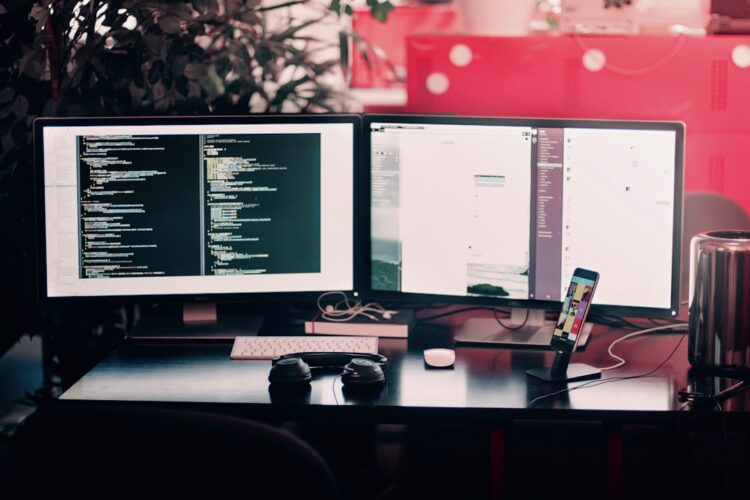Looking to launch your own website? Finding the right web hosting for your online platform is crucial for its success. With so many options available, it can be overwhelming to know where to start. That’s why this buyer’s guide is here to help you navigate through the sea of choices and find the perfect web hosting solution for your website. Whether you’re a beginner or an experienced website owner, we’ve got you covered with our comprehensive and friendly advice. So get ready to embark on this web hosting journey and make your website dreams a reality.
Understanding Web Hosting
What is web hosting
Web hosting is the process of providing storage space and access for websites on the internet. When you create a website, the files and data need to be stored on a server so that it can be accessed by users from anywhere in the world. Web hosting companies are responsible for maintaining these servers and ensuring that your website is always available online.
Importance of web hosting for your website
Choosing the right web hosting provider is crucial for the success of your website. A reliable web host ensures that your website is accessible to visitors at all times, without any downtime. It also provides the necessary resources and infrastructure for your website to function properly, such as bandwidth, storage, and security features. Additionally, a good web host offers technical support and helps you to scale your website as it grows.
Types of web hosting
There are various types of web hosting available, each catering to different needs and budgets. Some of the most common types include shared hosting, VPS hosting, dedicated hosting, cloud hosting, and WordPress hosting. Understanding the differences between these types of web hosting will help you make an informed decision based on your website’s requirements and your budget.
Factors to Consider When Choosing a Web Hosting Provider
Your website’s requirements
Before choosing a web hosting provider, it’s important to assess your website’s requirements. Consider factors such as the amount of traffic you expect, the type of content you will have on your website, and any special features or applications you may need. Understanding your website’s needs will help you determine the type of hosting and the resources required.
Reliability and uptime
Reliability is one of the most important factors to consider when choosing a web hosting provider. A reliable host ensures that your website is accessible to visitors at all times, without any downtime. Look for a host that guarantees a high uptime percentage, ideally 99.9% or higher. This ensures that your website is always available to visitors, which is crucial for maintaining a positive user experience.
Pricing and budget
Pricing is another important consideration when choosing a web hosting provider. Consider your budget and the value you expect to receive from the host’s services. Compare the pricing plans of different providers, keeping in mind the resources and features included. Be cautious of providers with extremely low prices, as they may lack the necessary infrastructure and support to ensure reliable performance.
Customer support
Good customer support is essential when it comes to web hosting. Look for a provider that offers 24/7 customer support through multiple channels, such as live chat, phone, and email. Test their response time and knowledge by asking questions or raising concerns before making a decision. A responsive and knowledgeable support team can help you resolve issues quickly and minimize any downtime or disruptions to your website.
Upgrade options
As your website grows, you may need to upgrade your hosting plan to accommodate increased traffic and resource requirements. Check if the web hosting provider offers easy upgrade options and scalability. A good host will allow you to seamlessly upgrade your plan without experiencing any downtime or disruptions to your website. Consider the cost of upgrading and ensure that it aligns with your long-term goals and budget.
Different Types of Web Hosting Explained
Shared hosting
Shared hosting is the most basic and cost-effective type of web hosting. In this type of hosting, your website shares server resources with multiple other websites. This shared environment makes it a suitable option for small websites or those with low traffic. However, shared hosting may have limitations in terms of resources and scalability.
VPS hosting
VPS hosting, or Virtual Private Server hosting, provides a virtual dedicated server within a shared hosting environment. It offers a higher level of control and customization compared to shared hosting. With VPS hosting, your website is hosted on a virtual server that has its own dedicated resources, providing better performance and scalability.
Dedicated hosting
Dedicated hosting involves leasing an entire physical server for your website. This type of hosting offers the highest level of control, security, and performance. It is ideal for large websites or those with high traffic volume. However, dedicated hosting can be more expensive and may require technical expertise to manage the server.
Cloud hosting
Cloud hosting utilizes multiple servers to host your website, which ensures scalability and reliability. With cloud hosting, your website is not dependent on a single server, making it more resistant to downtime and providing better performance. It is a flexible and cost-effective option for websites that experience fluctuating traffic.
WordPress hosting
WordPress hosting is specifically optimized for WordPress websites. It offers specialized features and resources to enhance the performance and security of WordPress-based sites. WordPress hosting providers often offer automatic WordPress updates, enhanced security measures, and expert support for any WordPress-related issues.
Understanding Bandwidth and Storage
What is bandwidth and why it matters
Bandwidth refers to the amount of data that can be transferred between your website and its users within a given period of time. It affects the speed and responsiveness of your website. If your website has a high amount of traffic or contains large files, it will require more bandwidth to accommodate the demand. It is important to choose a web hosting plan that provides sufficient bandwidth to ensure smooth and fast user experience.
Differentiating between storage types: SSD vs HDD
Storage is the amount of space available to store your website’s files, including images, videos, and databases. Two common types of storage are SSD (Solid State Drive) and HDD (Hard Disk Drive). SSD storage is faster and more reliable than HDD storage, as it uses flash memory instead of traditional spinning disks. However, SSD storage can be more expensive, so consider your budget and performance requirements when choosing between these storage options.
How to estimate your site’s bandwidth and storage needs
Estimating your website’s bandwidth and storage needs can be challenging, especially if you are just starting out. Consider factors such as the size of your website, the number of visitors you expect, the type of content you will have, and any multimedia elements. Many web hosting providers offer tools or calculators that can help you estimate your bandwidth and storage requirements based on these factors. It is always better to err on the side of caution and choose a plan that provides more resources than you initially anticipate.
Security Features
Importance of secure web hosting
Security is of utmost importance when it comes to web hosting. A secure hosting environment protects your website and its data from various threats, such as hacking attempts, malware, and data breaches. It ensures the confidentiality, integrity, and availability of your website. Look for a hosting provider that offers robust security features, such as firewalls, malware scanning, and regular updates.
SSL certificates
SSL (Secure Sockets Layer) certificates encrypt the data transmitted between your website and its users, ensuring secure communication. It is particularly important for websites that handle sensitive information, such as passwords, credit card details, or personal data. SSL certificates also contribute to your website’s credibility and can improve its search engine ranking. Many hosting providers offer built-in SSL certificates or the option to install third-party certificates.

DDoS protection
DDoS (Distributed Denial of Service) attacks are malicious attempts to overwhelm your website with a flood of traffic, causing it to become slow or unavailable. Choose a web hosting provider that offers DDoS protection to mitigate the impact of such attacks. This includes measures such as traffic filtering, rate limiting, and advanced monitoring systems.
Regular backups and restore options
Regular backups are essential to protect your website’s data and ensure its recoverability in case of accidental data loss or website corruption. Look for a hosting provider that offers automated backup solutions and multiple restore options. This allows you to easily restore your website to a previous state if necessary.
Examining the Control Panel
Understanding the control panel
The control panel is a web-based interface provided by the hosting provider that allows you to manage various aspects of your website, such as file management, database administration, domain management, and email setup. It is the central hub for controlling and configuring your hosting account.
Ease of use
When evaluating a hosting provider, consider the ease of use of their control panel. A user-friendly control panel ensures that you can easily navigate and perform necessary tasks without requiring advanced technical skills. Look for intuitive interfaces and well-documented features.
Installed applications and software
Check the control panel to see if it offers pre-installed applications and software that can enhance your website’s functionality. Features such as one-click installations for content management systems or e-commerce platforms can save you time and effort in setting up your website.
Email and domain management features
Email and domain management are important aspects of web hosting. A good control panel should provide features such as domain registration, DNS management, and email account creation. Consider your email and domain requirements when evaluating the control panel offered by a hosting provider.
Evaluating Customer Service
Importance of reliable customer service
Reliable customer service is essential for a smooth web hosting experience. Issues and questions can arise at any time, so it’s important to have access to a responsive and helpful support team. Good customer service ensures that your concerns are addressed promptly and efficiently, minimizing any potential downtime or disruptions to your website.
Availability
Look for a hosting provider that offers 24/7 customer support. Availability at all times ensures that you can reach out for assistance whenever you need it, regardless of the time zone or your location. Consider the support channels offered, such as live chat, phone, or email, and choose a provider that aligns with your preferred mode of communication.
Knowledge and response time
Knowledgeable support staff are crucial for resolving technical issues and providing accurate information. Evaluate the response time and expertise of the customer support team by reaching out with questions or concerns before making a decision. Look for a hosting provider that invests in training and development to ensure that their staff can provide prompt and effective assistance.
Reading customer reviews
Reading customer reviews and testimonials can provide valuable insights into the quality and reliability of a hosting provider’s customer service. Look for feedback that specifically mentions the responsiveness and effectiveness of their support team. Keep in mind that no hosting provider is perfect, so weigh the overall feedback and consider any common themes or recurring issues.
Scalability and Future Growth
Need for scalability in web hosting
Scalability is the ability to easily adjust your hosting resources as your website grows or experiences fluctuating traffic. As your website gains popularity and attracts more visitors, you may need to upgrade your hosting plan to ensure optimal performance. Choose a hosting provider that offers scalability options and can accommodate your future growth.
Upgrade options
When evaluating hosting providers, consider the upgrade options they offer. Look for plans that allow you to easily upgrade to higher resources or switch to a different type of hosting as needed. A provider that offers seamless upgrades minimizes any downtime or disruptions to your website during the transition.
Cost of upgrading
Consider the cost implications of upgrading your hosting plan. Some providers may charge additional fees for upgrades or require you to switch to a higher-priced plan. Evaluate the pricing structure and ensure that it aligns with your long-term goals and budget.
Migrating to a new host
In some cases, you may need to migrate your website to a new hosting provider to meet your scalability needs or take advantage of better features. When evaluating hosting providers, consider the ease of migrating your website. Look for providers that offer migration assistance or tools to simplify the process. Ensure that your new host can handle the technical aspects of migration, such as transferring files and databases.
Understanding Terms of Service
Reading the Terms of Service thoroughly
The Terms of Service (TOS) outline the legal agreement between you and the hosting provider. It is important to read and understand the TOS thoroughly before signing up for a hosting plan. Pay attention to clauses related to resource usage, acceptable content, refund policies, account suspension, and termination.
Understanding the refund policy
The refund policy defines the conditions under which you may be eligible for a refund if you decide to cancel your hosting plan. Consider the refund period and any applicable fees or conditions for initiating a refund. Look for providers that offer a generous refund policy, especially if you are unsure about committing to a long-term plan.
Account suspension and termination
The TOS also specifies the circumstances under which your account may be suspended or terminated by the hosting provider. Understand the reasons for account suspension or termination and ensure that you comply with the guidelines to avoid any disruptions to your website.
Renewal and cancellation procedures
Before signing up with a hosting provider, familiarize yourself with the renewal and cancellation procedures. Consider the renewal pricing and any discounts offered for longer-term commitments. Determine the process for canceling your hosting account, including any notice periods or fees involved.
Conclusion: Making the Final Decision
Weighing the pros and cons
When making the final decision on a web hosting provider, carefully weigh the pros and cons of each option based on your website’s requirements and your budget. Consider factors such as reliability, pricing, customer support, scalability options, and security features. Make a list of the key features that are important to you and compare the options side by side.
Taking the final leap
Once you have evaluated the different factors and compared the options, it’s time to take the final leap and select a web hosting provider. Consider your long-term goals, budget, and the needs of your website. Remember that you can always upgrade or switch hosts if necessary, so don’t be afraid to make a decision and start building your online presence.
Switching hosts if necessary
If you are not satisfied with your current hosting provider or your website’s needs have outgrown your current plan, don’t hesitate to switch to a new host. While migrating your website may require some effort, it can be a worthwhile investment in the long run. Research the migration process and choose a hosting provider that offers assistance or tools to simplify the transition.
Monitoring your site’s performance
Once you have chosen a web hosting provider and launched your website, it’s important to regularly monitor its performance. Keep an eye on metrics such as uptime, page load speed, and user experience. Use analytics tools to track website traffic and identify any potential issues or areas for improvement. Regular monitoring allows you to proactively address any issues and ensure that your website continues to provide a positive user experience.