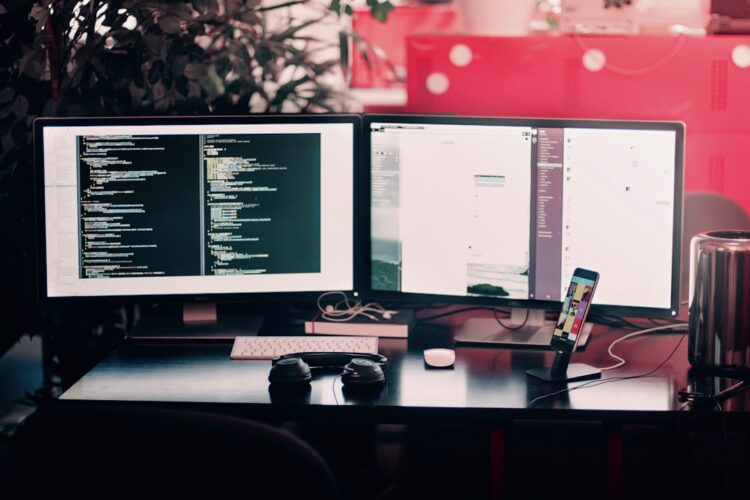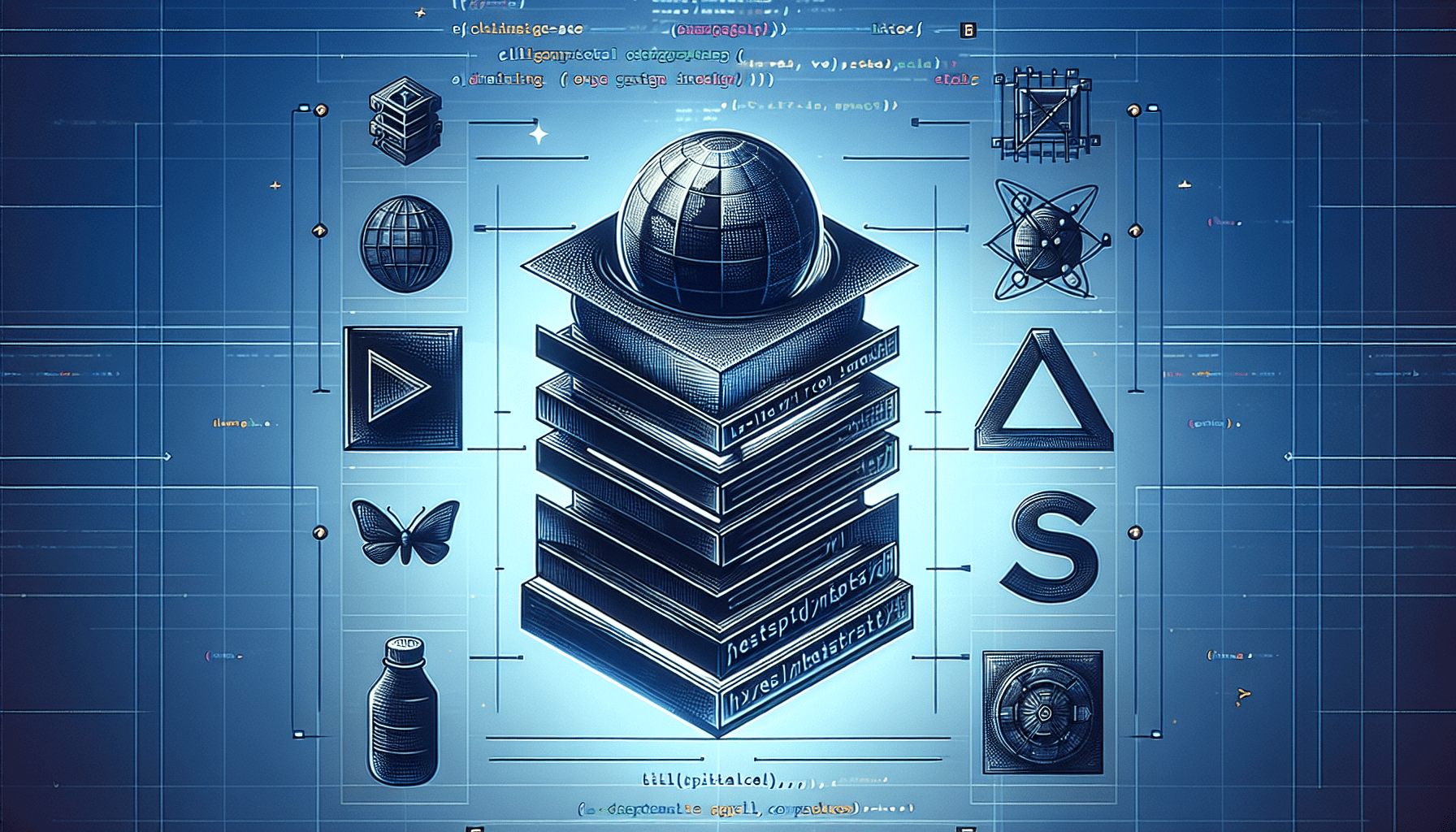
So you’re interested in learning the basics of HTML and CSS for web development? Look no further! In this beginner’s guide, we’ll walk you through the foundations of HTML and CSS, giving you a solid understanding of how these languages work together to create stunning websites. Whether you’re looking to start a career in web development or simply want to enhance your digital skills, this article will provide you with the knowledge and confidence you need to get started. Get ready to unlock the secrets of HTML and CSS and embark on your web development journey!

Understanding the Basics of Web Development
Definition of Web Development
Web development refers to the process of creating, coding, and designing websites or web applications. It involves various aspects such as writing code, designing layouts, and optimizing webpages for better user experience. Web development is a crucial component of the digital world, as it enables businesses and individuals to establish an online presence and engage with their target audiences.
Role of HTML and CSS in Web Development
HTML (Hypertext Markup Language) and CSS (Cascading Style Sheets) are the foundation of web development. HTML provides the structure and content of a webpage, while CSS is responsible for its visual appearance and layout. Both languages work hand in hand to create an interactive and visually appealing user experience. Without HTML and CSS, websites would be plain and unstructured, lacking the appealing design elements that attract users.
Overview of Client-End and Server-End Programming
Web development can be divided into two major aspects: client-end and server-end programming. Client-end programming focuses on creating the user interface and handling the interaction between the user and the website. This involves using HTML, CSS, and JavaScript to build the frontend of a website that users see and interact with. On the other hand, server-end programming involves managing the server-side logic, databases, and handling data processing. This is typically achieved using server-side languages such as Python, PHP, or Ruby.
Overview of HTML
Introduction to HTML
HTML is the standard markup language used for creating webpages. It provides a set of predefined tags and elements that define the structure and content of a webpage. HTML allows you to format text, insert images, create hyperlinks, and include multimedia elements such as videos and audio. It is the backbone of every webpage and is essential for building a well-structured and accessible website.
Understanding HTML Syntax
HTML follows a specific syntax that consists of opening and closing tags. Each tag represents a specific element or section of the webpage. Tags are enclosed in angle brackets, and some tags may require additional attributes to specify their behavior or appearance. Understanding the basic syntax of HTML is crucial for building webpages and manipulating elements within them.
Importance of HTML in Web Development
HTML plays a vital role in web development as it defines the structure and content of a webpage. It allows developers to organize information, create hierarchical relationships, and ensure accessibility for all users. HTML, along with CSS, enables developers to create websites that are responsive, adaptable, and user-friendly across different devices and browsers.
Getting Started with HTML
Setting Up Your Work Environment
Before diving into HTML development, it’s essential to set up your work environment. This includes having a text editor or an integrated development environment (IDE) where you will write your HTML code. There are numerous options available, such as Sublime Text, Visual Studio Code, or Atom. Additionally, you may want to have a web browser for previewing and testing your HTML files.
Creating Your First HTML File
To create your first HTML file, start by opening your chosen text editor or IDE. Create a new file and save it with the extension “.html”. Begin the file with the HTML doctype declaration, followed by the element. Inside the element, include the and elements. The head section contains metadata and references to external stylesheets or scripts, while the body section holds the visible content of the webpage.
Understanding HTML Document Structure
An HTML document has a specific structure that follows a hierarchical organization. It starts with the doctype declaration, which tells the browser that the document is an HTML file. This is followed by the element, which represents the root element of the webpage. Inside the element, the and elements are placed. The head section contains metadata, title, and references to external resources, while the body section holds the visible content of the webpage.
Go Deeper into HTML Tags
Understanding HTML Tags And Attributes
HTML tags are used to define the elements and components of a webpage. Each tag serves a specific purpose and has its own set of attributes that modify its behavior or appearance. Tags are enclosed in angle brackets (