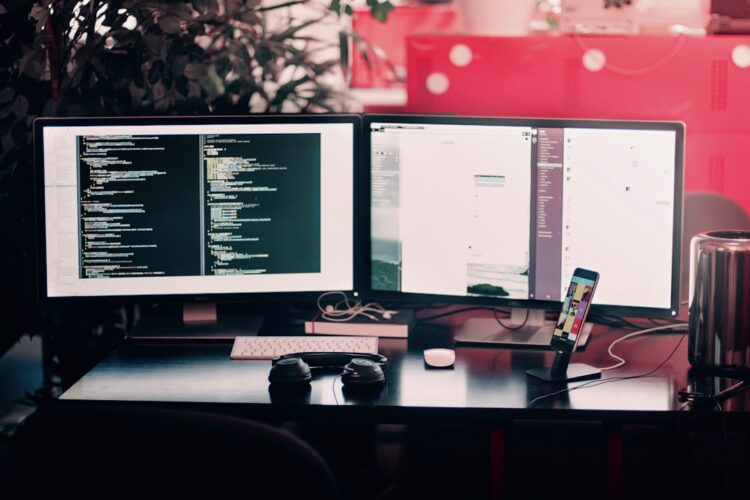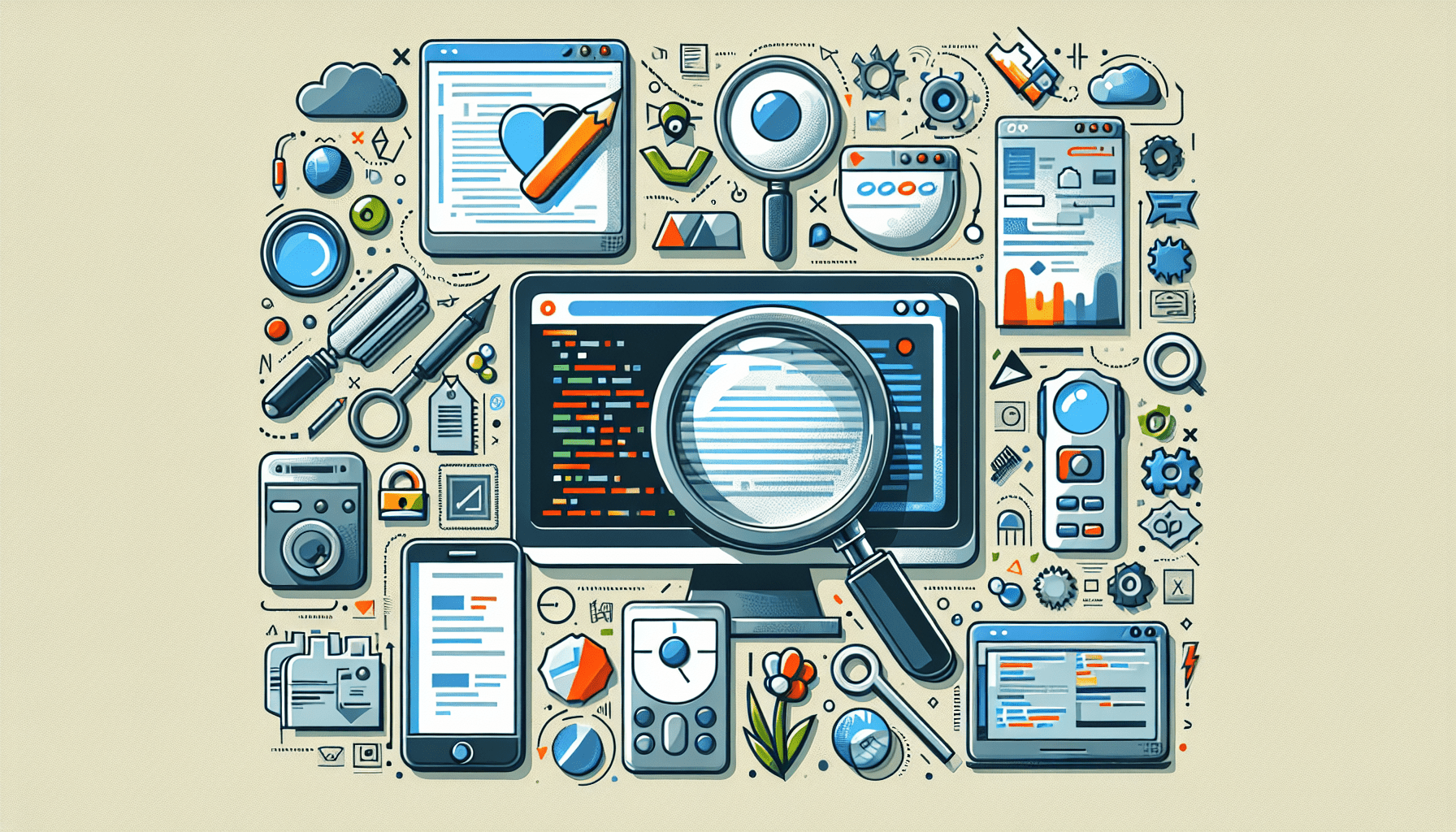
When it comes to your website, making sure it runs smoothly and flawlessly is essential. Whether you’re a seasoned developer or just starting out, having the right tools for testing and debugging is crucial. In this article, we will explore some of the best tools available that can help you identify and fix any issues with your website, ensuring a seamless user experience. From code analyzers to performance testing tools, we’ve got you covered. So, grab a cup of coffee and get ready to level up your website game!
Why Testing and Debugging is Essential
Understanding the significance of testing and debugging
Testing and debugging are crucial steps in the development process of any website. They ensure that the website functions as intended, is free from glitches and errors, and provides a seamless user experience. Testing involves assessing the different functionalities of the website to identify any issues or bugs, while debugging is the process of locating and fixing these issues. Proper testing and debugging save time, resources, and effort in the long run by ensuring that the website performs optimally and meets the needs of its users.
Implications of improper or inadequate testing
Failing to conduct thorough testing and debugging can have significant repercussions for your website. Inadequate testing can result in a site that is riddled with errors, leading to frustrated users, a decline in user engagement, and ultimately, a negative impact on the website’s reputation. Bugs and glitches may cause features or functionalities to malfunction, compromising the overall user experience. Without debugging, these issues can go unnoticed and may persist, leading to ongoing user frustration and dissatisfaction. Additionally, inadequate testing can also make your website vulnerable to security breaches and cyber attacks, putting sensitive user information at risk.
Overview of Testing and Debugging Tools
Brief introduction to various tools available
There are a wide variety of testing and debugging tools available that can assist in ensuring the quality and performance of your website. These tools range from automated testing frameworks to performance analysis tools and everything in between. Each tool serves a specific purpose and offers unique features that can simplify the testing and debugging process, saving you time and effort.
Differentiating between testing and debugging tools
It is important to differentiate between testing and debugging tools to effectively address the specific needs of your website. Testing tools are designed to verify the functionality and reliability of your website by simulating user interactions and scenarios. These tools help identify potential issues and ensure that your website performs as expected. On the other hand, debugging tools are used to identify and fix errors or glitches that are discovered during the testing phase. They provide insights into the code and help developers pinpoint the root cause of the issue.

Website Testing Tools
Introduction to website testing tools
Website testing tools assist you in evaluating the functionality and performance of your website. These tools allow you to simulate user interactions, test different scenarios, and identify any inconsistencies or errors in the website. They provide a comprehensive analysis of the website’s overall performance, user experience, and compatibility.
How website testing tools work
Website testing tools work by automating the testing process, ensuring that various aspects of the website are thoroughly examined. They simulate user behavior, such as clicking on buttons, filling out forms, and navigating through pages, to replicate real-life scenarios. These tools generate reports that highlight any issues or bugs discovered during testing and provide valuable insights for improvement. By utilizing website testing tools, you can ensure that your website is user-friendly, reliable, and performs optimally across different devices and browsers.
Website Debugging Tools
Introduction to website debugging tools
Website debugging tools play a crucial role in identifying and rectifying issues in your website’s code. These tools help developers analyze and troubleshoot problems, making the debugging process quicker and more efficient. They provide valuable insights into the execution of the code, allowing for targeted fixes and improvements.
Functionality and usage of debugging tools
Debugging tools enable developers to track, monitor, and analyze the execution of their website’s code in real-time. They allow for step-by-step execution, breakpoints, and inspection of variables and data flow. By providing detailed information about code execution, debugging tools help developers identify the root cause of issues, locate bugs, and make the necessary adjustments. These tools significantly streamline the debugging process and enhance the overall quality and reliability of your website.

Selenium: Automated Testing Tool
Introduction to Selenium
Selenium is a powerful automated testing tool that is widely used for testing web applications. It provides a framework for testing web pages and automates various tasks, such as clicking buttons, submitting forms, and navigating through the website. Selenium supports multiple programming languages and offers a range of features that make it an ideal choice for automated testing.
Why choose Selenium for automated testing
Selenium offers numerous advantages that make it a preferred choice for automated testing. Firstly, it supports multiple browsers, allowing you to test your website across different platforms and ensure cross-browser compatibility. Additionally, Selenium provides a user-friendly interface and allows for easy integration with other testing frameworks and tools. Its robust and flexible architecture enables developers to write efficient test scripts and conduct comprehensive testing of their website’s functionalities.
How to use Selenium
Using Selenium for automated testing involves writing test scripts using the appropriate programming language, such as Java or Python, and utilizing the Selenium WebDriver to interact with the web elements on the website. With Selenium, you can create test cases that simulate user interactions and scenarios to thoroughly evaluate the functionality and performance of your website. The test results generated by Selenium help identify any issues or bugs, allowing you to make the necessary improvements and enhancements to ensure the optimal performance of your website.
Google Lighthouse: Performance Analysis
Understanding Google Lighthouse
Google Lighthouse is a performance analysis tool developed by Google. It measures various aspects of a website’s performance, including performance, accessibility, best practices, and search engine optimization (SEO). Lighthouse generates a comprehensive report that highlights areas for improvement and provides actionable recommendations to enhance the website’s overall performance.
Advantages of using Google Lighthouse
Using Google Lighthouse offers several advantages when it comes to testing and optimizing your website’s performance. Firstly, it provides a holistic analysis of the website’s performance, allowing you to identify any bottlenecks or areas that require attention. Lighthouse’s comprehensive report provides detailed insights and actionable suggestions for improving various aspects of your website, ensuring that it performs optimally for users and search engines. Additionally, Lighthouse is easy to use, accessible, and supports auditing on multiple devices and network conditions.
Analyzing test reports from Google Lighthouse
Once you run a test using Google Lighthouse, it generates a detailed report that outlines the performance, accessibility, best practices, and SEO aspects of your website. The report provides a score for each category, along with specific recommendations for improvement. By analyzing the test reports from Google Lighthouse, you can gain valuable insights into the areas where your website excels and identify opportunities for enhancement. This helps you prioritize necessary changes and make informed decisions to optimize your website’s performance.
Jira: Bug Tracking Tool
What is Jira
Jira is a widely used bug tracking and project management tool that aids in the debugging process. It allows teams to track and manage bugs, issues, and project tasks effectively. Jira provides a centralized platform for collaboration, communication, and task management, streamlining the debugging process and ensuring efficient issue resolution.
How Jira aids in debugging
Jira facilitates effective bug tracking and issue resolution by providing a structured and organized system. It allows developers to create, assign, and prioritize tasks, ensuring that bugs and issues are addressed in a timely manner. Jira provides detailed issue tracking and history, allowing for thorough documentation and transparency in the debugging process. Additionally, Jira integrates with other development tools, enabling seamless communication and collaboration among team members.
Making the best use of Jira
To make the best use of Jira for debugging, it is essential to set up the tool properly and establish clear workflows and processes. This includes defining different issue types, creating customized workflows, and configuring notifications. By utilizing the full potential of Jira’s features, you can effectively track and manage bugs, improve team collaboration, and ensure a streamlined debugging process.
Wireshark: Network Analysis Tool
Introduction to Wireshark
Wireshark is a powerful network analysis tool that allows you to monitor and analyze network traffic. It captures and displays data packets passing through your network interface, providing insights into the communication between the website and the server. Wireshark helps in identifying and troubleshooting network-related issues that may impact the performance and functionality of your website.
Functionality of Wireshark in website debugging
Wireshark enables developers to capture and analyze network traffic in real-time. By examining the captured packets, developers can identify network-related issues, such as latency, packet loss, or unauthorized access attempts. Wireshark provides detailed information about each packet, allowing for in-depth analysis and diagnosis of network-related problems. This helps in identifying and resolving issues that may affect the performance and reliability of your website.
How to use Wireshark for website debugging
Using Wireshark for website debugging involves capturing network packets while interacting with your website. Wireshark provides a user-friendly interface that allows you to filter and analyze the captured packets. By examining the network traffic, you can identify abnormal behavior, potential security threats, and performance bottlenecks. This information helps you address network-related issues, optimize your website’s performance, and ensure seamless communication between the website and the server.
Choosing the Right Tool for Your Website
Factors to consider when choosing a tool
When selecting testing and debugging tools for your website, it is important to consider several factors. Firstly, define your specific requirements and objectives for testing and debugging. Identify the functionalities and features that are crucial for your website’s success and determine the level of automation required. Additionally, assess the scalability, compatibility, and ease of use of the tools. Consider the support and resources available for the tools, as well as the integration capabilities with your existing development environment. By carefully considering these factors, you can choose the right set of tools that best suit your website’s needs.
Comparing different tools
Given the vast array of testing and debugging tools available, it is important to compare different options before making a decision. Evaluate the features, functionality, and effectiveness of each tool in addressing your specific requirements. Consider factors such as ease of use, documentation, community support, and compatibility with your development environment. Additionally, read reviews and seek recommendations from other developers to gain insights into the pros and cons of each tool. By comparing different tools, you can make an informed decision and select the most suitable ones for your website testing and debugging needs.
The Auxiliary Role of Developers in Testing and Debugging
Not relying solely on tools
While testing and debugging tools are invaluable in the website development process, it is essential not to rely solely on them. Developers play a crucial role in manual testing and debugging, as their expertise and understanding of the code and the website’s functionality are invaluable. A hands-on approach to testing helps identify issues that automated tools may overlook and allows for thorough scrutiny of the website. Combining manual testing with testing tools maximizes the effectiveness of the testing and debugging process, ensuring that potential issues are addressed comprehensively.
The importance of manual testing and debugging by developers
Manual testing and debugging by developers are critical for ensuring the quality, performance, and reliability of a website. Developers possess the knowledge and expertise to effectively analyze and understand the intricacies of the website’s code. By testing and debugging manually, developers can identify subtle issues that automated tools may not detect. Additionally, manual testing allows developers to simulate specific scenarios or user actions that are unique to their website, ensuring that all functionalities are thoroughly validated. The hands-on approach of developers complements the functionality of testing tools, leading to a more robust and reliable website.