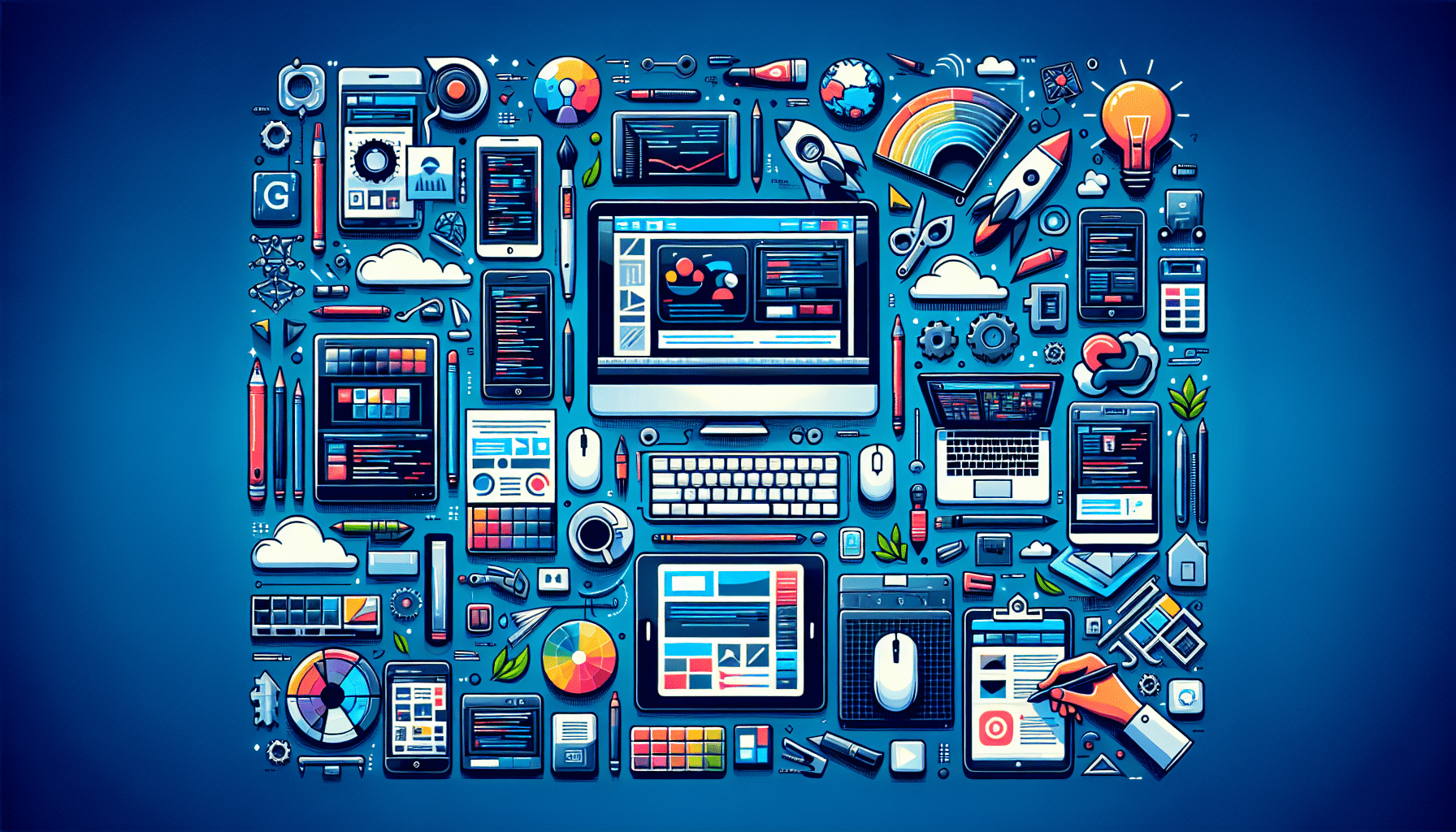
Are you interested in creating a website but unsure about which tools and software to use? Look no further! In this article, we will explore the most popular website design tools and software available in the market today. Whether you’re a beginner or a seasoned professional, these tools will help you bring your website vision to life. From drag-and-drop builders to coding platforms, there’s something for everyone. Stay tuned for an in-depth analysis of each tool and software, and discover which one is perfect for your website design needs.
Adobe XD
Understanding Adobe XD
Adobe XD is a powerful design tool that allows you to create and prototype user interfaces for websites, mobile apps, and more. With its intuitive interface and extensive features, it has become one of the most popular tools in the industry. Whether you are a beginner or an experienced designer, Adobe XD provides a user-friendly experience that helps you bring your design ideas to life.
Benefits of Adobe XD
There are several benefits to using Adobe XD for your website design projects. Firstly, it offers a seamless design and prototyping workflow, allowing you to create interactive experiences and test them in real-time. The tool also provides a range of design and layout features, including responsive resizing, repeat grids, and symbols, which streamline your design process and save you time. Additionally, Adobe XD integrates seamlessly with other Adobe Creative Cloud software, such as Photoshop and Illustrator, allowing for a seamless design workflow and easy collaboration.
Common Use Cases for Adobe XD
Adobe XD can be used for a variety of design projects, including website design, mobile app design, and even creating interactive presentations. With its ability to create prototypes and simulate user interactions, Adobe XD is particularly useful for user experience (UX) designers and interaction designers. It allows them to test and validate their design concepts before moving on to the development phase. Whether you are designing a simple website or a complex app, Adobe XD provides the tools you need to bring your vision to life.
Sketch
An Overview of Sketch
Sketch is a popular design tool used by many web designers. It is known for its simplicity and user-friendly interface, making it an excellent choice for both beginners and experienced designers. With its focus on vector-based design, Sketch offers a range of powerful features that allow you to create beautiful and responsive websites.
Why Use Sketch For Website Design
There are several reasons why Sketch is widely used for website design. Firstly, it provides an extensive library of UI elements and symbols, which can be easily customized and reused across multiple projects. This helps to speed up the design process and ensures consistency in your designs. Additionally, Sketch offers a range of design and prototyping features, including symbols, artboards, and vector editing tools, which allow for precise and flexible design work. Its ability to integrate with various plugins and extensions further extends its functionality and makes it a versatile tool for web design projects.
Significant Features of Sketch
Sketch has several features that make it stand out as a web design tool. One of its key features is its powerful vector editing tools, which allow you to create and edit scalable vector graphics easily. This is particularly useful for creating icons, illustrations, and other graphical elements for your website. Another notable feature is the ability to create and manage design systems, which helps maintain consistency and efficiency across multiple projects. Sketch also offers a range of plugins and integrations, such as Sketch Runner and Abstract, which enhance its functionality and allow for smooth collaboration with other designers.
Figma
Introduction to Figma
Figma is a cloud-based design tool that has gained popularity among web designers for its collaborative features and cross-platform compatibility. With Figma, you can create and design user interfaces, collaborate with team members in real-time, and even hand off designs to developers seamlessly.
Advantages of Figma
One of the major advantages of using Figma is its collaborative nature. Unlike traditional design tools, Figma allows multiple designers to work together on the same file simultaneously. This makes it ideal for remote teams or designers who need to collaborate closely on projects. Additionally, Figma’s browser-based interface means that you can access your designs from anywhere, making it convenient for designers who work across multiple devices or locations. Figma also offers powerful design and prototyping features, including libraries, constraints, and auto-layout, which make it easy to create responsive and interactive designs.
Real-World Applications of Figma
Figma can be used for a wide range of design projects, from small individual projects to large-scale team collaborations. It is particularly useful for designing websites and mobile apps, allowing designers to create and test their designs in a collaborative and iterative manner. Figma’s developer handoff feature also simplifies the design-to-development process, allowing designers to seamlessly share design specifications and assets with developers. Whether you’re a freelancer, a design agency, or part of a large design team, Figma provides the tools you need to create stunning and functional designs.

Webflow
Understanding Webflow
Webflow is a web design and development tool that allows you to create visually stunning websites without the need for coding. It combines the flexibility of a visual design tool with the power of a content management system, making it a popular choice for both designers and developers.
Strengths of Webflow
One of the key strengths of Webflow is its visual design interface, which allows designers to create websites using a drag-and-drop approach. This means that you can visually design your website without having to write a single line of code. Webflow also offers a range of pre-designed templates and components, which can be easily customized to fit your design needs. Additionally, Webflow’s CMS functionality allows you to manage and update your website content easily, without having to rely on a separate content management system.
Examples of Projects Created with Webflow
Webflow has been used to create a variety of websites, from simple portfolios to complex e-commerce sites. Its design capabilities and flexibility make it a versatile tool for a range of projects. Some notable examples of websites created with Webflow include agency websites, online stores, and corporate websites. Whether you’re a professional designer looking to showcase your work or a business owner wanting to create an online presence, Webflow provides the tools you need to bring your ideas to life.
Bootstrap
Basics of Bootstrap
Bootstrap is a popular open-source framework that facilitates the development of responsive and mobile-first websites. It provides a collection of CSS and JavaScript components that can be easily integrated into your website, saving you time and effort in the development process.
Reasons to Choose Bootstrap
There are several reasons why Bootstrap is widely used in website design. Firstly, it offers a responsive grid system, which allows your website to adapt and scale to different screen sizes and devices. This ensures a consistent user experience across various platforms. Additionally, Bootstrap provides a wide range of pre-designed components and templates, which can be easily customized and integrated into your website. This speeds up the development process and helps maintain consistency in your design. Bootstrap also offers excellent browser compatibility and extensive documentation, making it accessible and easy to implement for developers of all skill levels.
Successful Implementations of Bootstrap
Bootstrap has been successfully implemented in numerous websites, ranging from small personal blogs to large corporate websites. Its versatility and ease of use make it a popular choice among designers and developers. Some notable examples of websites that have utilized Bootstrap include Airbnb, Spotify, and LinkedIn. These websites showcase the flexibility and power of Bootstrap in creating visually appealing and user-friendly websites.
InVision Studio
Getting to Know InVision Studio
InVision Studio is a powerful design tool that combines design and prototyping functionality in one platform. It allows designers to create visually stunning and interactive user interfaces, with a focus on collaboration and seamless workflow.
Benefits Available Through InVision Studio
InVision Studio offers several benefits for designers, including a rich set of design and prototyping tools. It provides an intuitive interface that allows designers to easily create and edit their designs. InVision Studio also offers real-time collaboration features, allowing multiple designers to work on the same project simultaneously. This enhances team collaboration and streamlines the design process. Additionally, InVision Studio offers powerful animation and interaction capabilities, allowing designers to create interactive prototypes with ease. Its ability to integrate with other tools, such as Sketch and Figma, further extends its functionality and makes it a versatile choice for designers.
Usage Scenarios for InVision Studio
InVision Studio can be used in various design scenarios, from creating high-fidelity prototypes to designing complex user interfaces. It is particularly useful for designers who want to create interactive and animated prototypes to showcase their design concepts. InVision Studio’s collaboration features also make it an excellent choice for design teams who need to work together on projects. Whether you’re a freelancer or part of a larger design organization, InVision Studio provides the tools you need to create stunning and engaging designs.
WordPress
An Overview of WordPress
WordPress is a widely used content management system (CMS) that allows you to create and manage websites with ease. It offers a range of features and flexibility, making it a popular choice among website designers and developers.
Why WordPress is Popular among Website Designers
One of the reasons why WordPress is popular among website designers is its user-friendly interface and ease of use. Even individuals with no coding experience can create and manage a WordPress website easily. Additionally, WordPress offers a wide range of themes and templates, which can be easily customized to fit your design needs. Its plugin ecosystem also provides extended functionality, allowing you to add features such as contact forms, SEO optimization, and e-commerce capabilities to your website. With its flexibility and scalability, WordPress can accommodate a variety of design requirements.
Key Features of WordPress
WordPress offers several key features that make it a popular choice for website designers. Firstly, it provides a robust and intuitive content management system, allowing you to easily create, edit, and publish content on your website. WordPress also offers a range of customizable themes and templates, which allow you to create unique and visually appealing websites. Its plugin architecture further extends its functionality, allowing you to add features and functionality to your website without the need for coding. Additionally, WordPress is known for its strong community support and extensive documentation, making it easy to find resources and get help when needed.
Canva
Introduction to Canva
Canva is a versatile graphic design tool that allows you to create stunning visuals for both online and offline use. With its user-friendly interface and extensive library of templates and assets, Canva is a popular choice among designers and non-designers alike.
Perks of Using Canva
Canva offers several perks that make it a go-to tool for designing graphics. Firstly, it provides a wide range of pre-designed templates for various design projects, including social media posts, presentations, and print materials. These templates can be easily customized to fit your design needs. Canva also offers a drag-and-drop interface, allowing you to easily add and edit elements in your designs. Additionally, Canva’s extensive library of fonts, images, and illustrations provides endless possibilities for creating unique and visually appealing designs. Its user-friendly interface and intuitive design tools make it accessible to designers of all skill levels.
What Canva Can Be Used For
Canva can be used for a variety of design projects, ranging from social media graphics to business presentations. It is particularly useful for creating eye-catching social media posts, infographics, and marketing materials. Canva’s design templates and easy-to-use editing tools make it a popular choice among entrepreneurs, marketers, and small businesses. Whether you need to create engaging visuals for your website, social media channels, or print materials, Canva provides the tools you need to create stunning and professional designs.
Marvel
Understanding Marvel Design Tool
Marvel is a design and prototyping tool that allows designers to create interactive and immersive user experiences. With its range of features and easy-to-use interface, Marvel has become a popular tool for web designers.
Marvel’s Strengths in Website Design
One of Marvel’s key strengths in web design is its prototyping functionality. It allows designers to create clickable and interactive prototypes, allowing clients and stakeholders to experience and provide feedback on the design. Marvel also offers a range of design tools and features, such as vector editing, design libraries, and version control, which streamline the design process and enhance efficiency. Additionally, Marvel integrates with various design tools, such as Sketch and Figma, allowing for a seamless design workflow and easy collaboration.
Examples of How Marvel is Used
Marvel has been used in various web design projects, from small personal websites to large corporate platforms. It is particularly useful for designers who want to create and test their design concepts quickly and efficiently. Marvel’s prototyping capabilities make it a valuable tool for user experience designers, allowing them to validate design ideas and iterate on their designs. Whether you’re designing a website for a client or working on your own personal project, Marvel provides a range of tools and features to create compelling and interactive user experiences.
Google Web Designer
Overview of Google Web Designer
Google Web Designer is a web design tool that allows you to create interactive HTML5-based advertisements and engaging web content. It combines the simplicity of a visual design tool with the power of HTML5, CSS, and JavaScript, making it a popular choice among web designers.
Advantages of Using Google Web Designer
One of the key advantages of using Google Web Designer is its ability to create interactive and animated content without the need for coding. Its visual interface allows designers to create visually appealing and engaging web content using drag-and-drop functionality. Additionally, Google Web Designer supports the latest web standards, ensuring that your designs are optimized for different devices and browsers. It also offers a range of design and animation tools, allowing you to create visually stunning and interactive experiences.
Common Applications of Google Web Designer
Google Web Designer can be used in various design scenarios, from creating engaging advertisements to designing interactive web content. It is particularly useful for designers who want to create interactive banners, product showcases, and interactive infographics. Google Web Designer’s ability to create and preview animations in real-time makes it an ideal choice for designers who want to bring their designs to life. Whether you’re an advertiser or a web designer, Google Web Designer provides the tools you need to create visually appealing and interactive web content.
In conclusion, there are numerous website design tools and software available to designers to bring their creative visions to life. Whether you prefer Adobe XD for its seamless design and prototyping workflow, Sketch for its simplicity and vector-based design, Figma for its collaborative features, or any other tool mentioned above, each has its unique strengths and benefits. From creating stunning visuals with Canva to developing responsive websites with Bootstrap, these tools provide designers with the flexibility and functionality they need to create compelling and user-friendly designs. Explore the options and find the tool that suits your specific needs and design preferences, and let your creativity flourish in the world of web design.




